Workday
Connect
Connect with the Linked Account’s Workday account.
Workday is a Key based integration and does not require the setup of an app.
Required Credentials of a Linked Account
To successfully connect with the Workday integration, a Linked Account or an end-user will need to provide the following to connect:- Sub-Domain
- Tenant
- Username
- Password
You need Workday Admin permissions to view Sub Domain.
Getting Credentials of Workday
To acquire the required credentials and connect a Linked Account, please follow the steps mentioned below: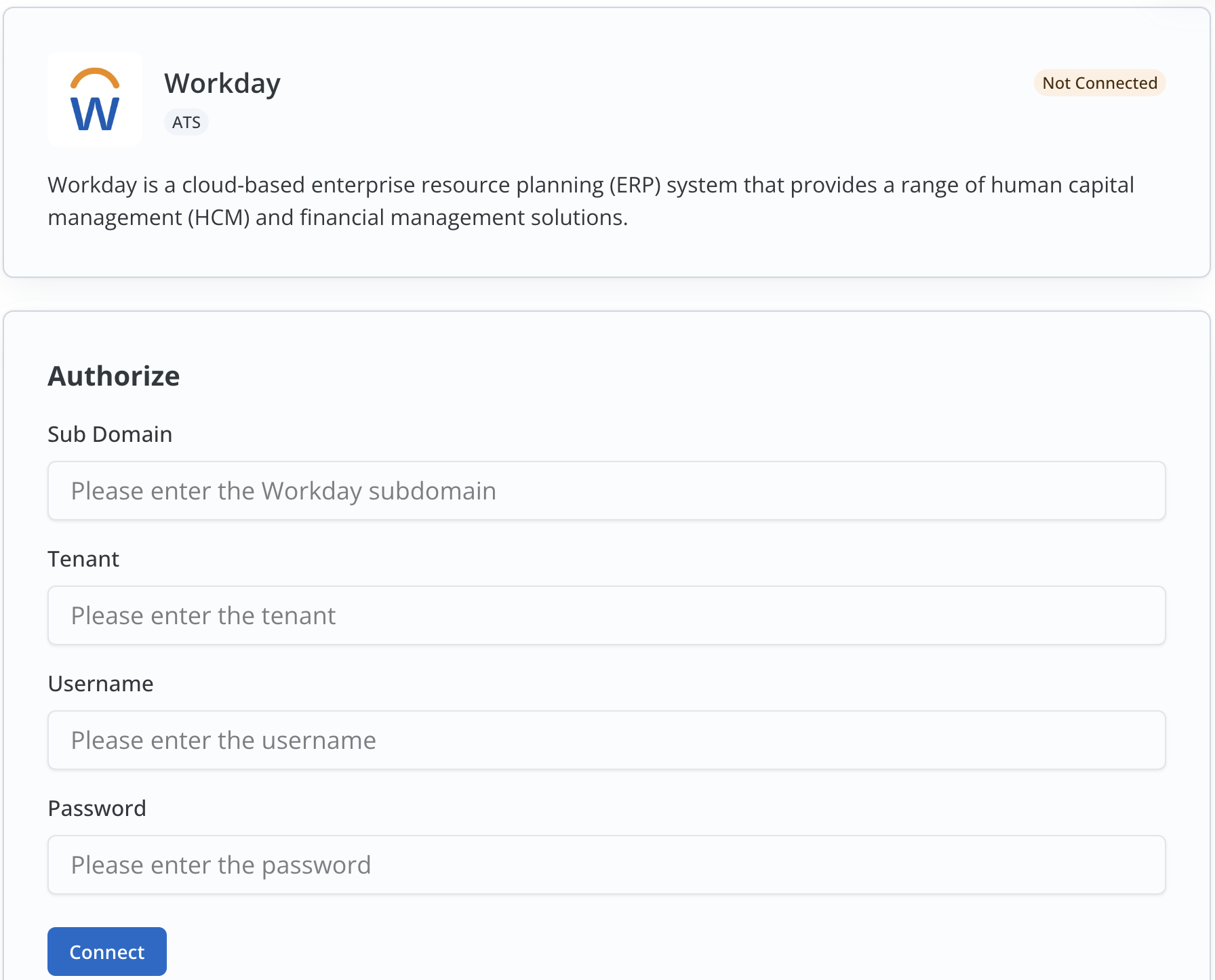
- Log in to your Workday account as an Admin and search for
View API Clients. - In the
Workday REST API Endpoint, you can find the Sub-Domain and Tenant which will be in the format where Sub-Domain is the string betweenhttps://and.workday.comand Tenant is the string at the end of the Endpoint after/v1/.
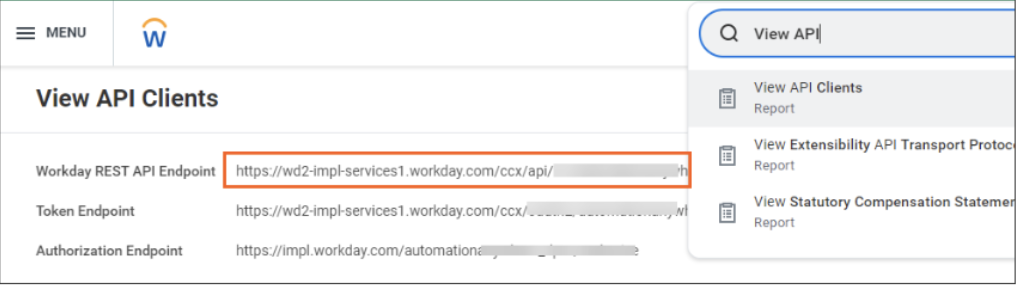
UsernameandPasswordare the credentials with which you login into your Workday Environment.
Actions and triggers
In Cobalt, you can create orchestrations of your use-cases using Workday actions and triggers. Following are the set of Workday actions and triggers supported by Cobalt.Applicants
Applicants
- Create/Update Applicant - Creates or updates an applicant in Workday.
- Get Applicants - Returns public and private information for specified applicants in Workday.
Compensations
Compensations
- Create/Update Compensation Plan - Allows the creation or update of a compensation plan in Workday.
- Get Compensation Plans - Allows the retrieval of detailed compensation plan information in Workday.
Journals
Journals
- Get Journals - Returns public and private information for specified journals in Workday.
Organizations
Organizations
- Get Organizations - Returns public and private information for specified organizations in Workday.
Payments
Payments
- List Payments - Returns Payments Info for the specified criteria in Workday.
Position
Position
- Create Position - Creates a new position in Workday.
- Get Positions - Returns public and private information for specified positions in Workday.
Workers
Workers
- Get Workers - Returns public and private information for specified workers in Workday.
Signon
Signon
- Get Valid Signon - Returns info about valid signons in Workday.
Others
Others
- HTTP Request - Make HTTP API calls to any Workday documented APIs.