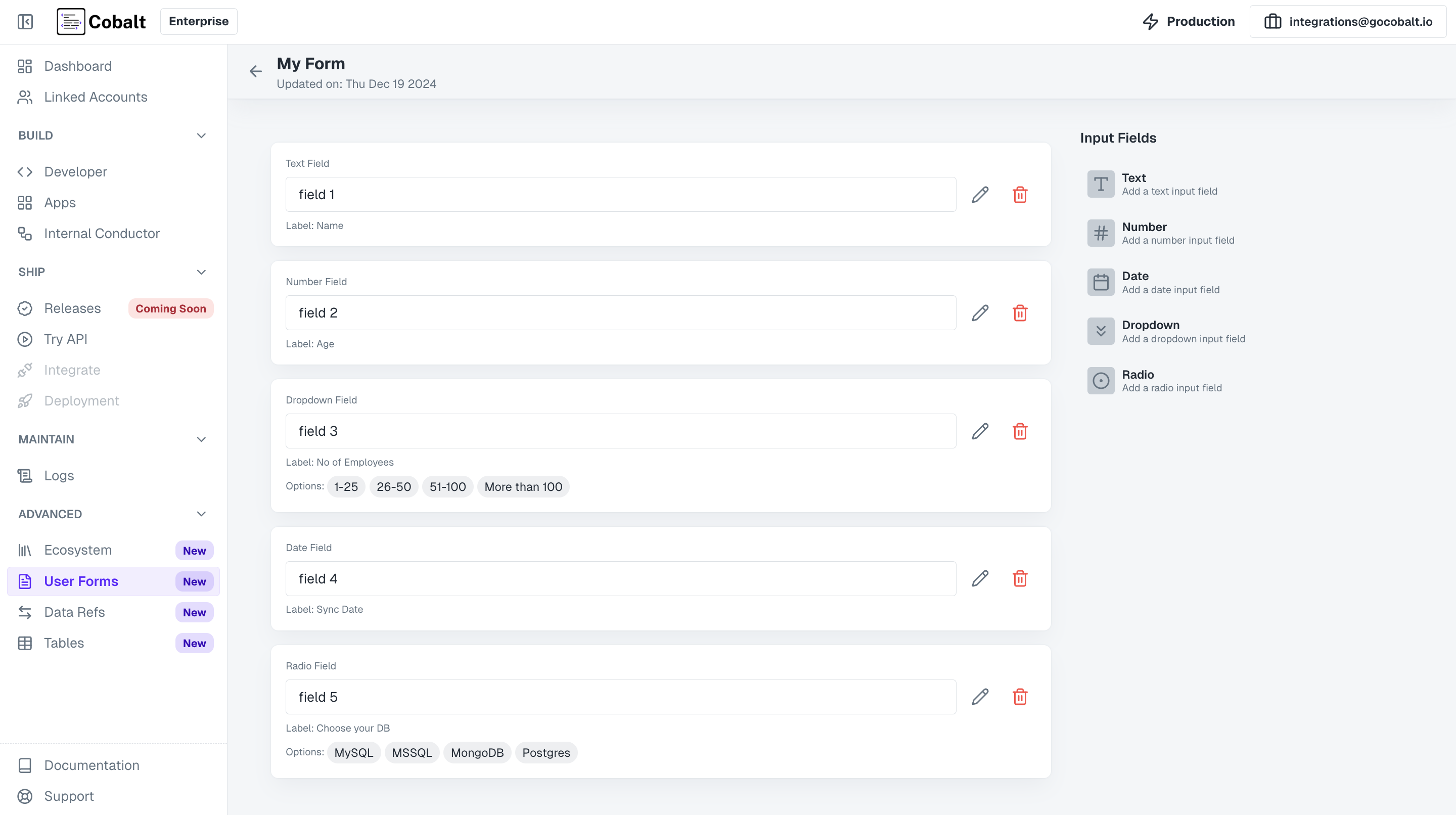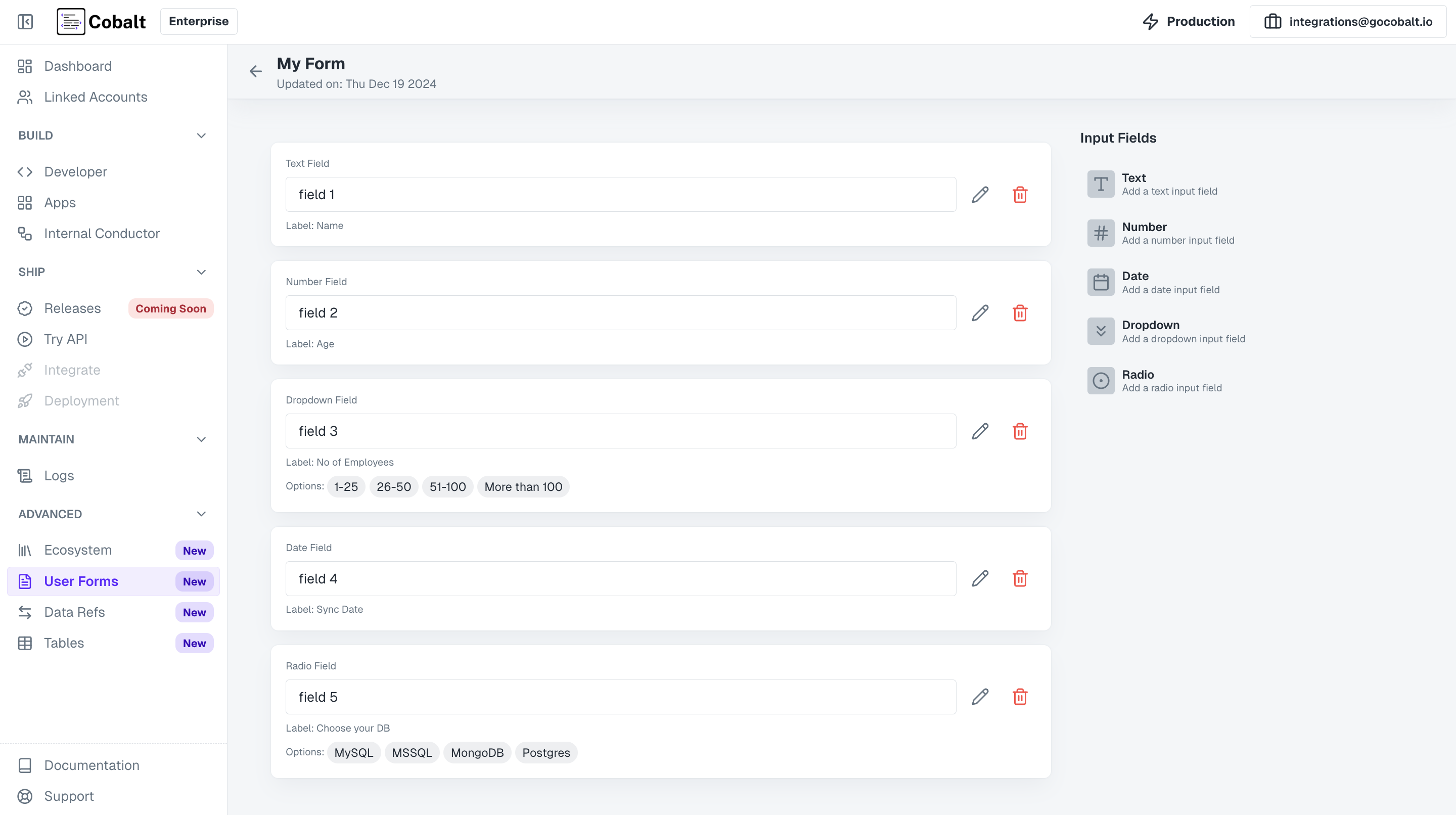Advanced Features
User Forms
User forms define the form layout that you use in the Human Task node.
A user form is an essential part of using the Human Task feature in the workflows.
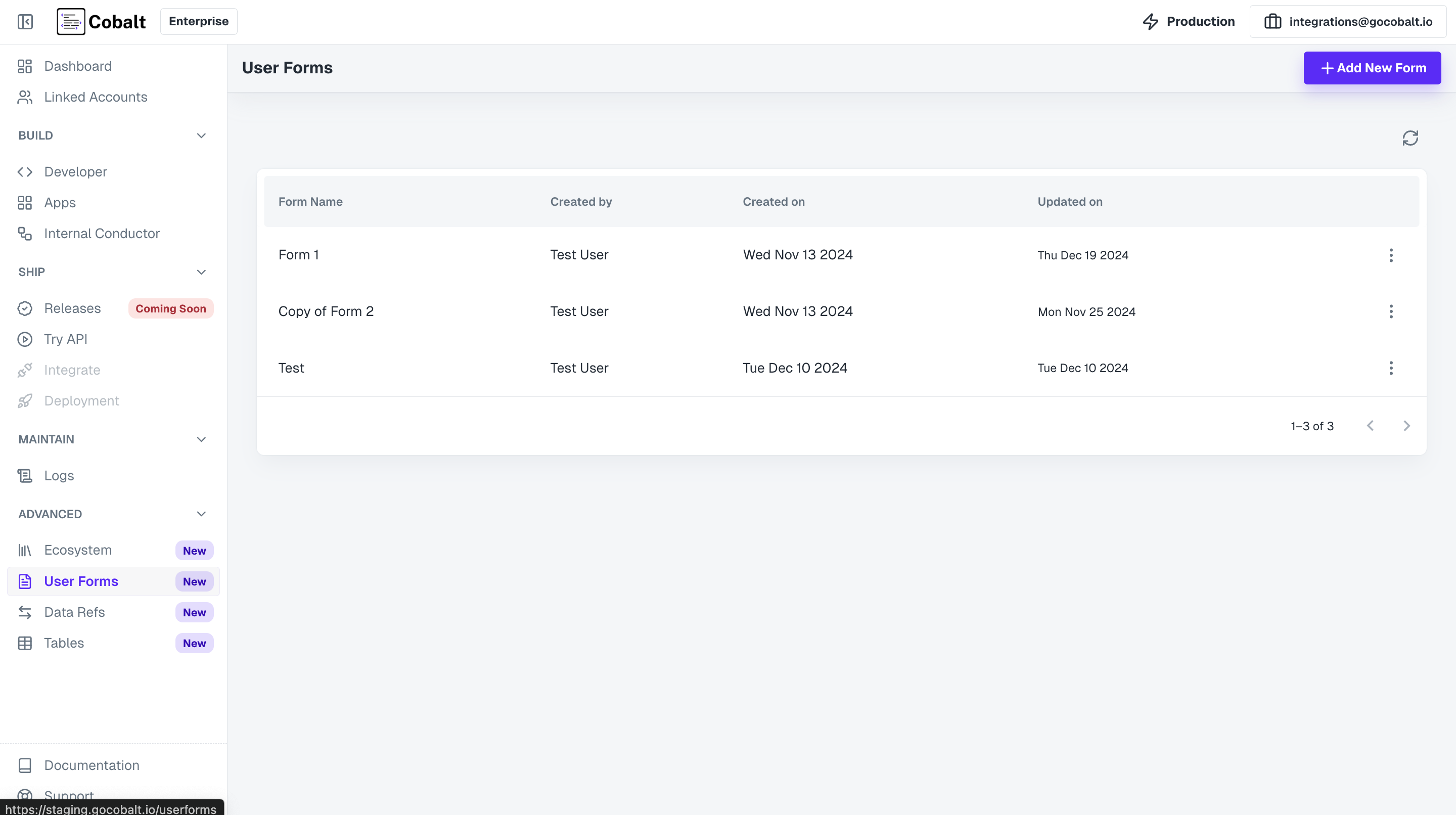 Follow these steps to create the form:
You can create multiple forms in Cobalt and use them in workflows as per your requirement.
Follow these steps to create the form:
You can create multiple forms in Cobalt and use them in workflows as per your requirement.
Learn more about Human Task here.
Create User Forms
To create a form, navigate toUser Forms under Advanced section in side menu in the Cobalt dashboard.
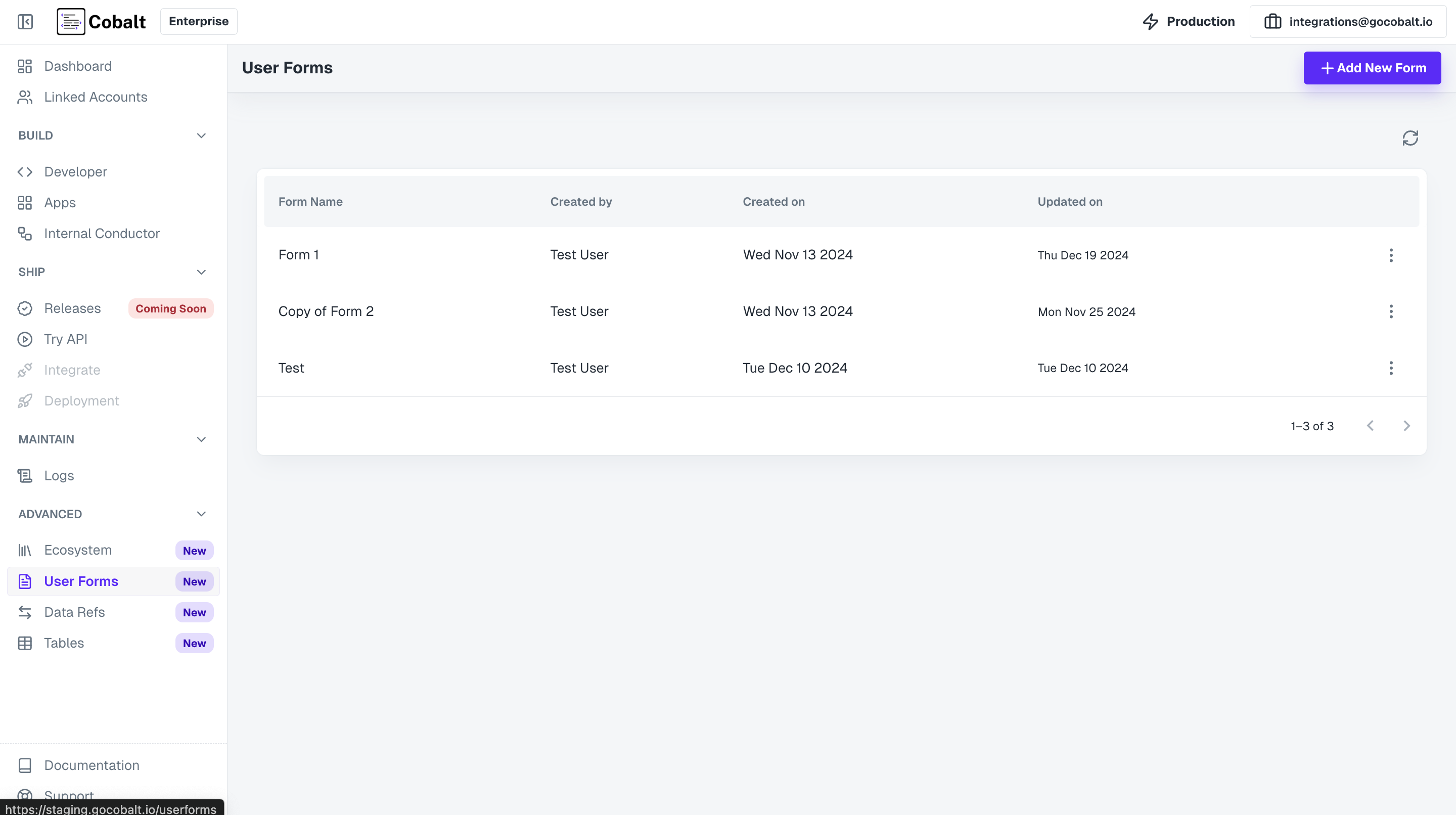 Follow these steps to create the form:
Follow these steps to create the form:
1
Add a form
Click on
+Add New Form button and provide a Name and Description.2
Add Input Fields of the form
From the
Input Fields, click on a type of field to add it to the form.Currently forms support 5 types of input: Text, Number, Date, Dropdown and Radio.3
Modify field details
Once the fields are added, click on the pencil icon beside the field to edit its details.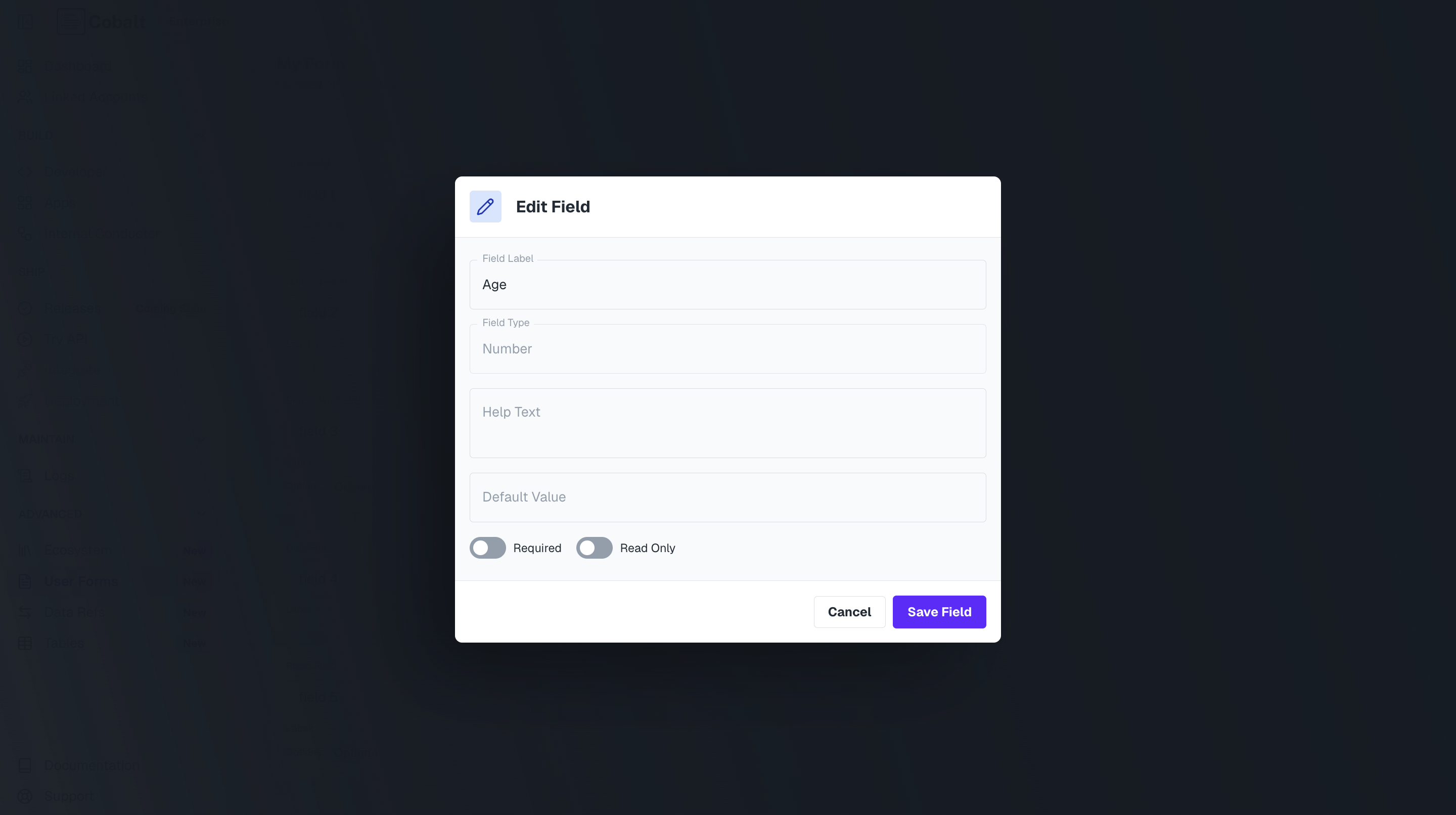
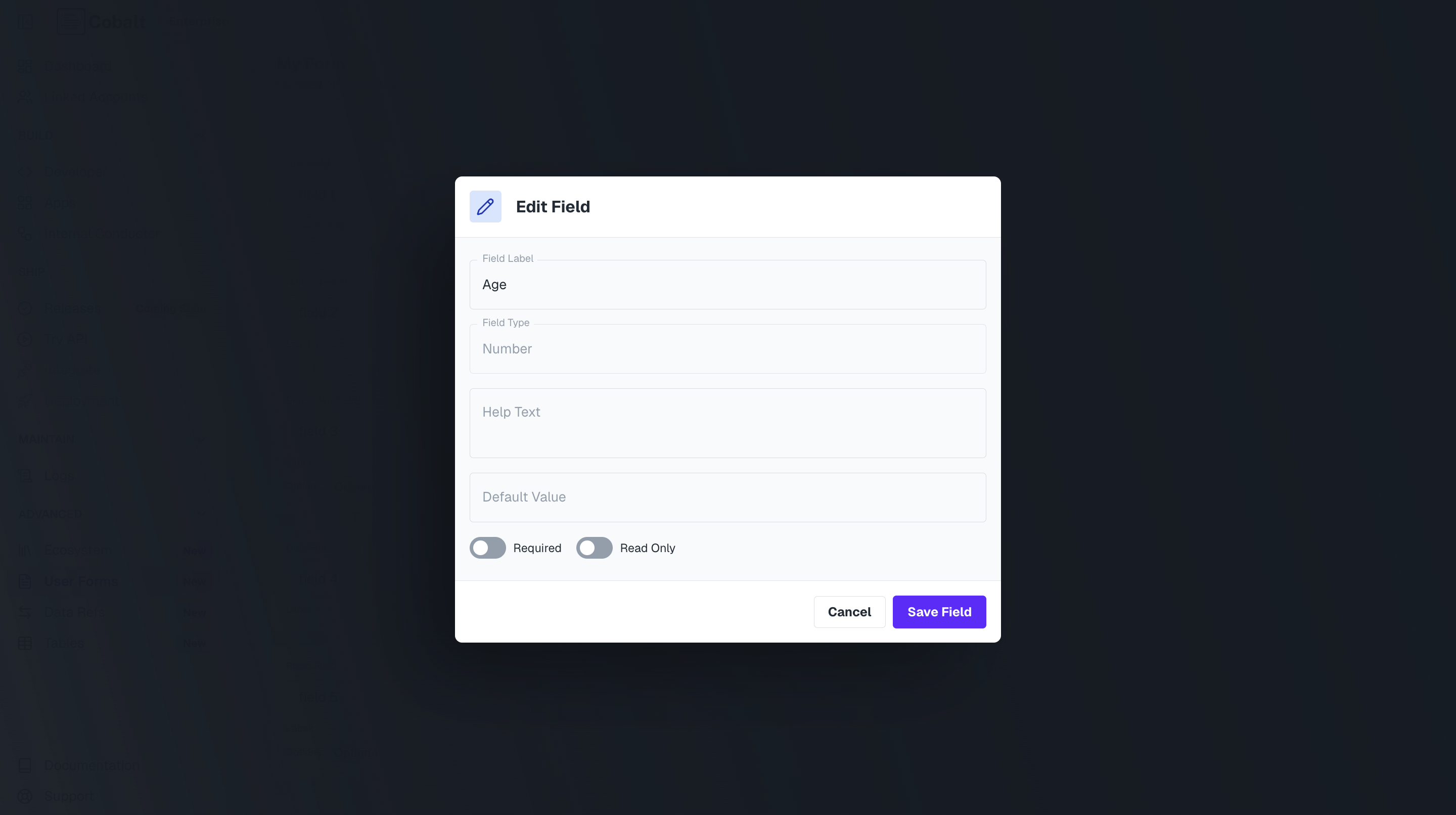
A field marked as
Required enforces form to be submitted only when that field is in payload.4
Form is ready
You can now use the form in the Human Task node for user input.