HiBob
Connect
Connect with the Linked Account’s HiBob account.
HiBob is an API Key based integration and does not require the setup of an app.
Required Credentials of a Linked Account
To successfully connect with the HiBob integration, a Linked Account or an end-user will need to provide the following to connect:- Service ID
- Service Token
To understand how a Linked Account can get the above mentioned credentials, refer below.
Getting Credentials of HiBob
To acquire the required credentials and connect a Linked Account, please follow the steps mentioned below: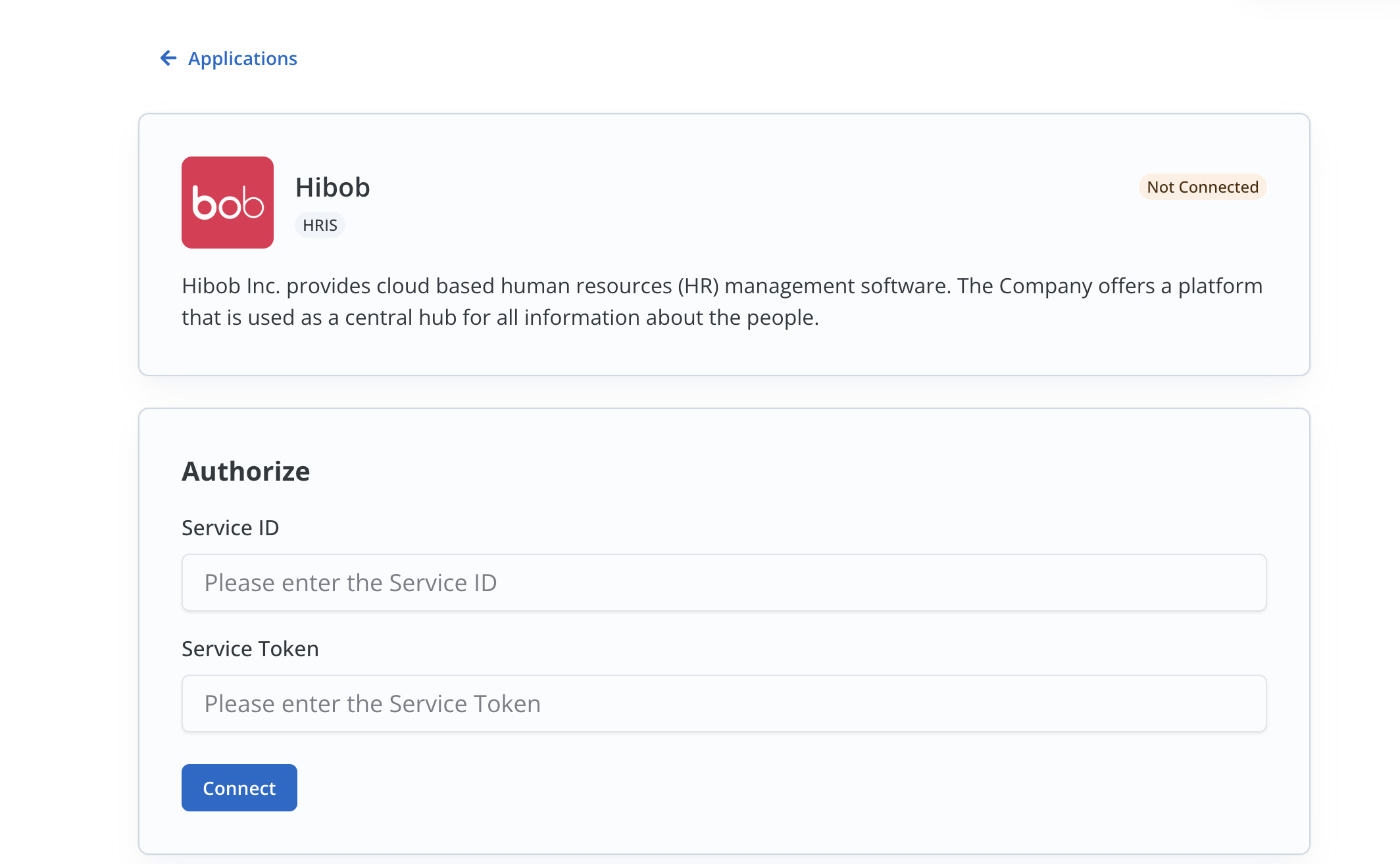
- Log in to your HiBob account.
- Go to
Settingsin the side menu and click onIntegrations.
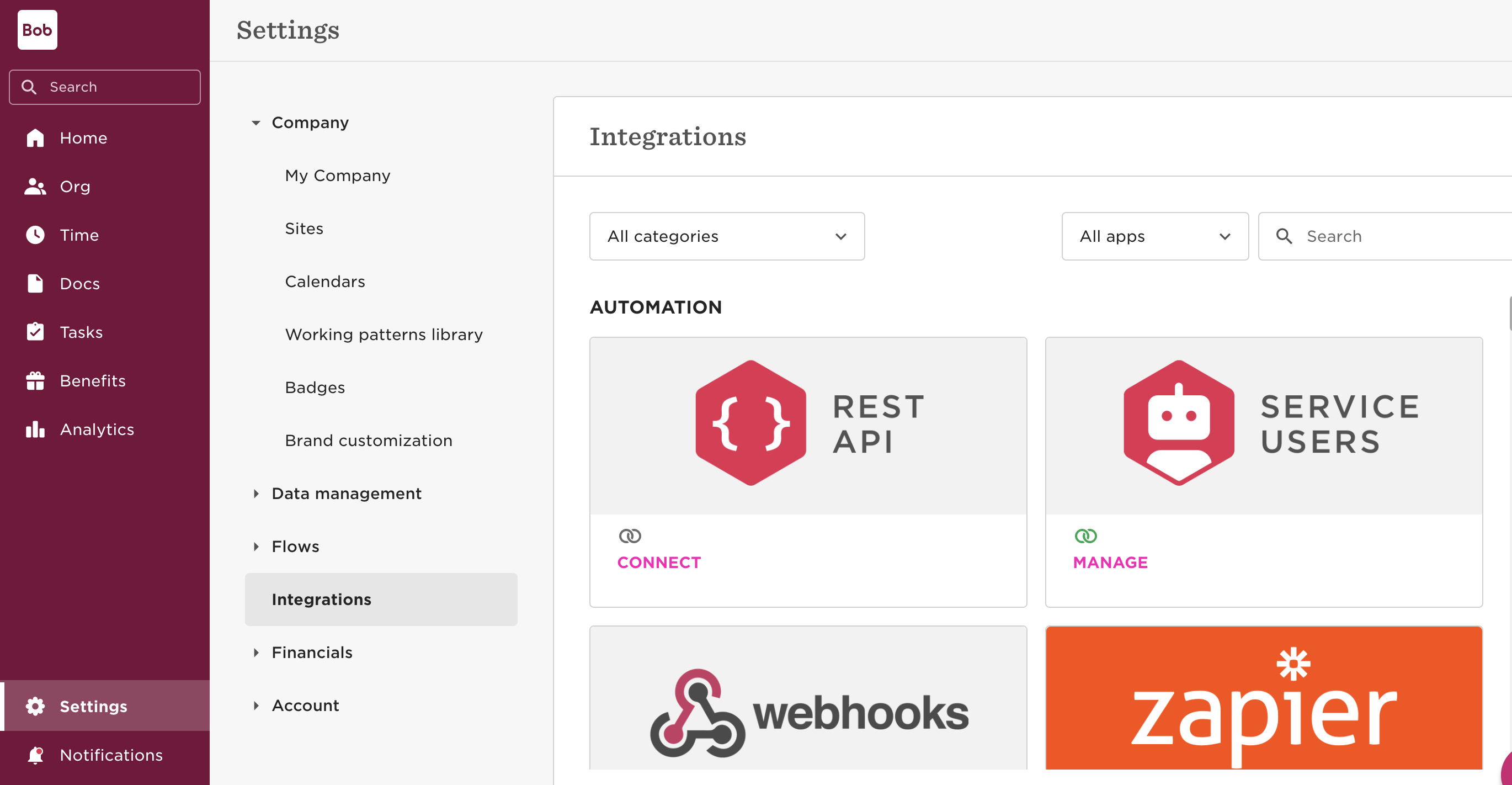
- Click on
ConnectorManagein the Service Users card and create a new Service User. - Enter a
Service User Nameand aDisplay Name> Click onNext> Copy theService IDandService Tokendisplayed.
Copy the Service Token as it will not be shown again.
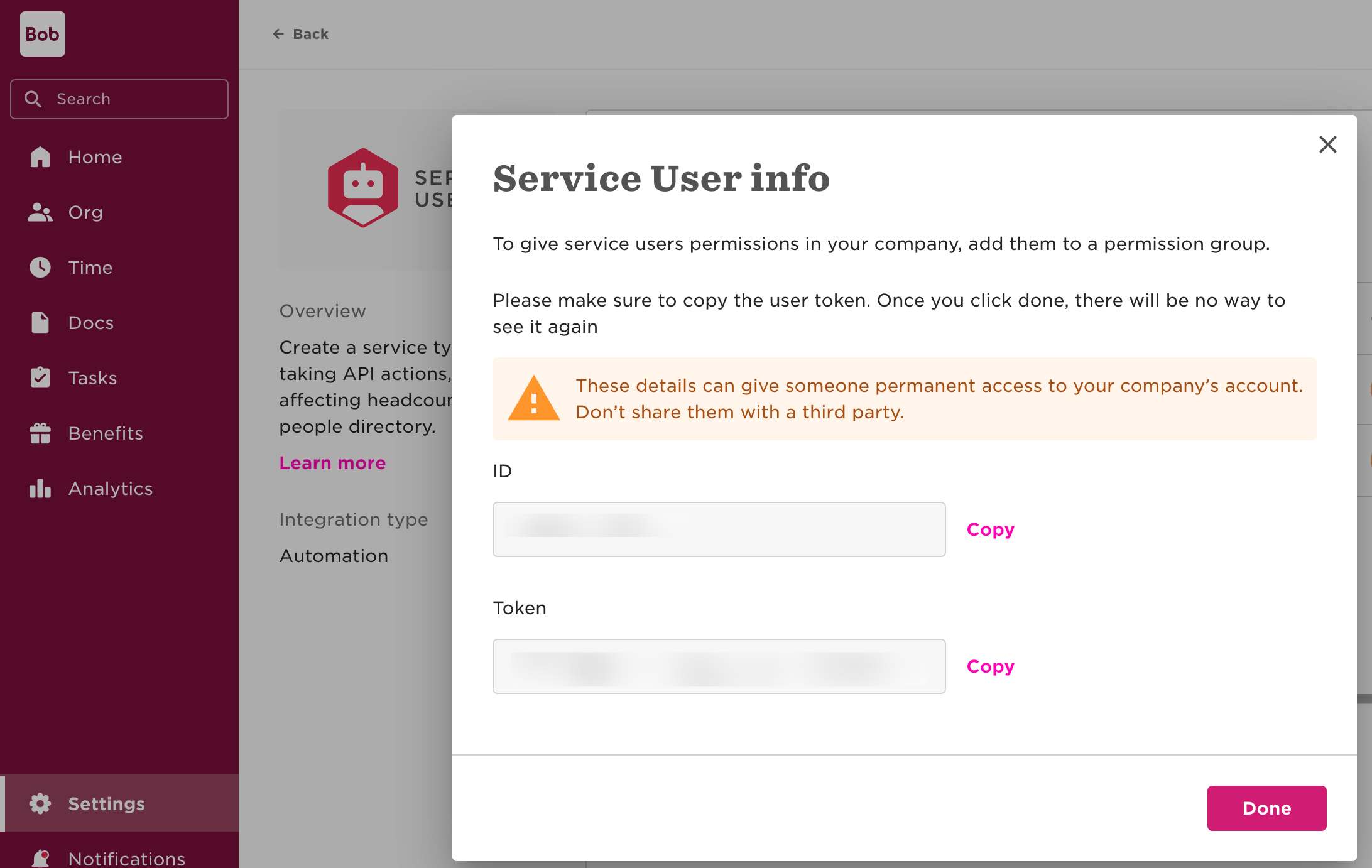
Permissions for Service User
By default, Service Users in HiBob are created with no access permissions/scopes and need to be added in a permission group with the relevant permissions. You need to create a specific permissions group for Service Users and add the service user to that group.Create Permission group
- Go to
Settings>Account>Permission Groupsin your HiBob account. - Click on
+ Add Permission Group> Provide a Group Name > SelectSelect people by conditionin Group members > ClickSelect People. - Delete the default Conditions given > Click on
Add Specific Employees>Service Users> Select the Service Users > Click onApply> ClickCreate.
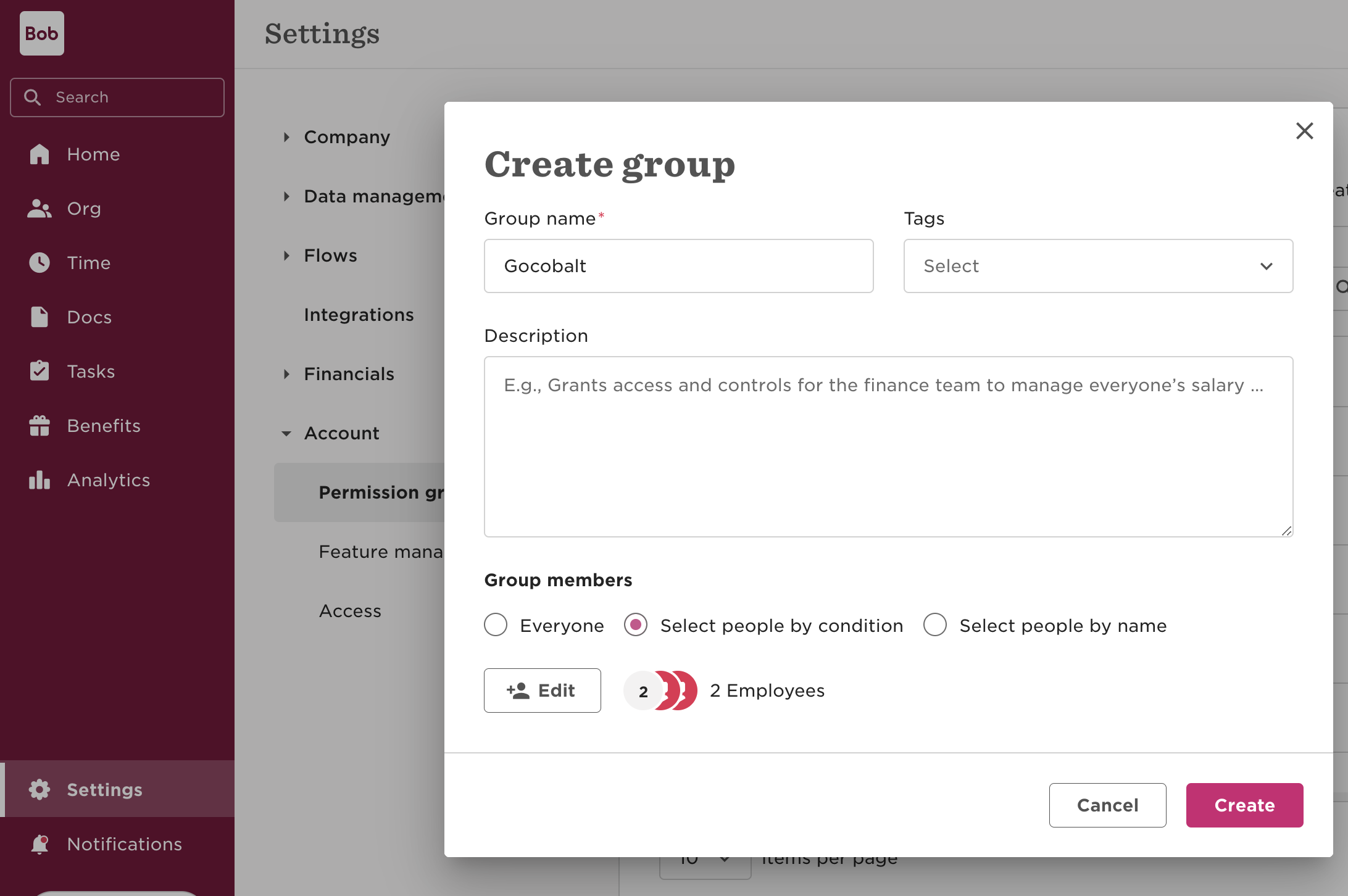
Permissions in the Group
- In the Group, under Features tab, go to
API Accessand enable Manage REST API Token > Click onSave> Click onApply. - Also add other permissions which are required based on your Actions requirements.
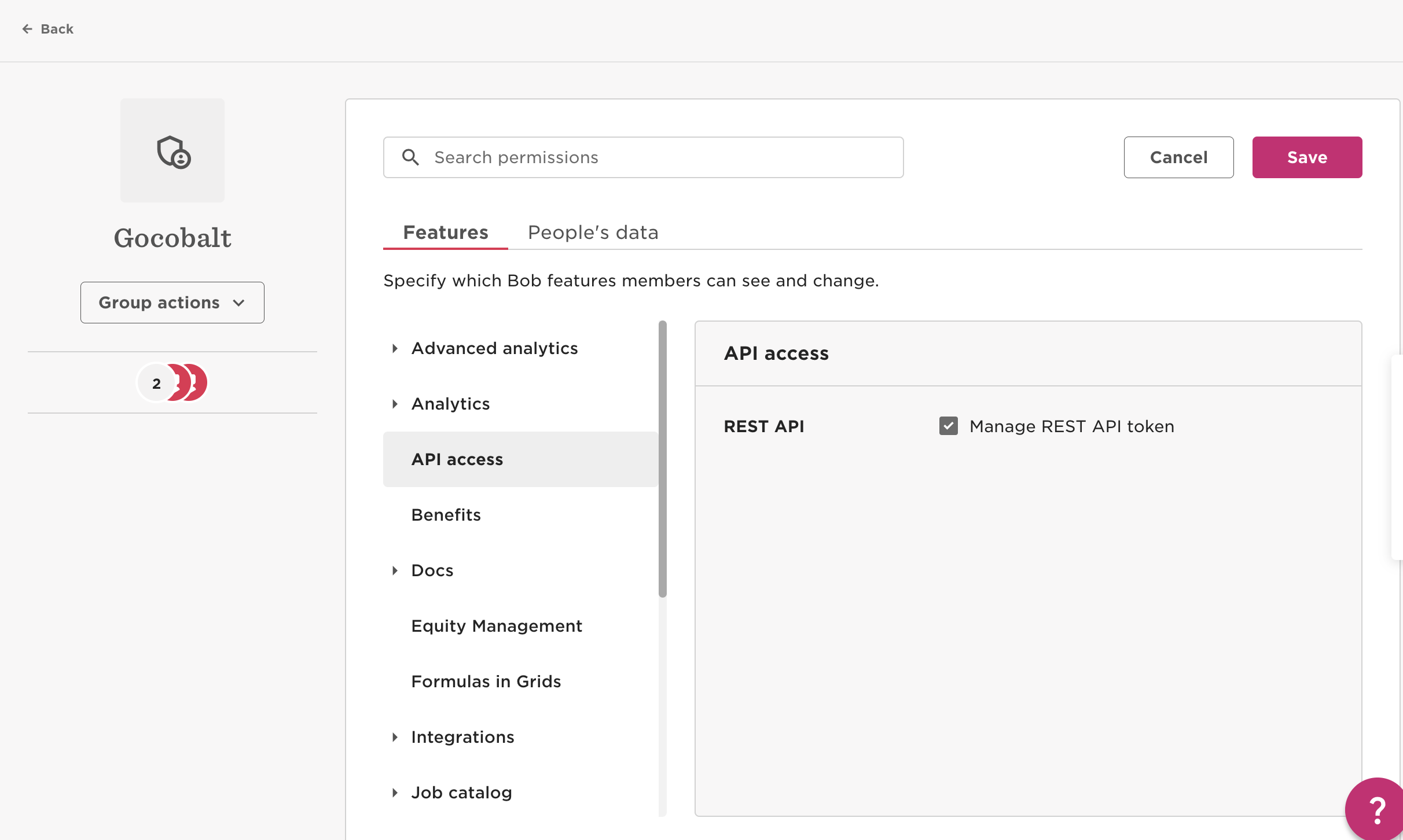 The Linked Account or end-user now have all the credentials required to connect with HiBob.
The Linked Account or end-user now have all the credentials required to connect with HiBob.
Actions and triggers
In Cobalt, you can create orchestrations of your use-cases using HiBob actions and triggers. Following are the set of HiBob actions and triggers supported by Cobalt.Employee
Employee
- Create Employee - Create a new user in HiBob.
- Get Employee - Get user by id in HiBob.
- Update Employee - Update user by id in HiBob.
- Delete Employee - Delete user by id in HiBob.
Others
Others
- HTTP Request - Make HTTP API calls to any HiBob documented REST APIs.
- Revoke Employee Access - Revoke access for an employee in HiBob.
- Complete Task - Mark a task as complete in HiBob.
- Upload Document To Employee Shared Folder - Upload a document to the employee’s shared folder in HiBob.