Marketo
Connect
Connect with the Linked Account’s Marketo account.
Marketo is an API Key based integration and does not require the setup of an app.
Required Credentials of a Linked Account
To successfully connect with the Marketo integration, a Linked Account or an end-user will need to provide the following to connect:- Client ID
- Client Secret
- REST Endpoint
- Identity Endpoint
To understand how a Linked Account can get the above mentioned credentials, refer below.
Getting Credentials of Marketo
To acquire the required credentials and connect a Linked Account, please follow the steps mentioned below: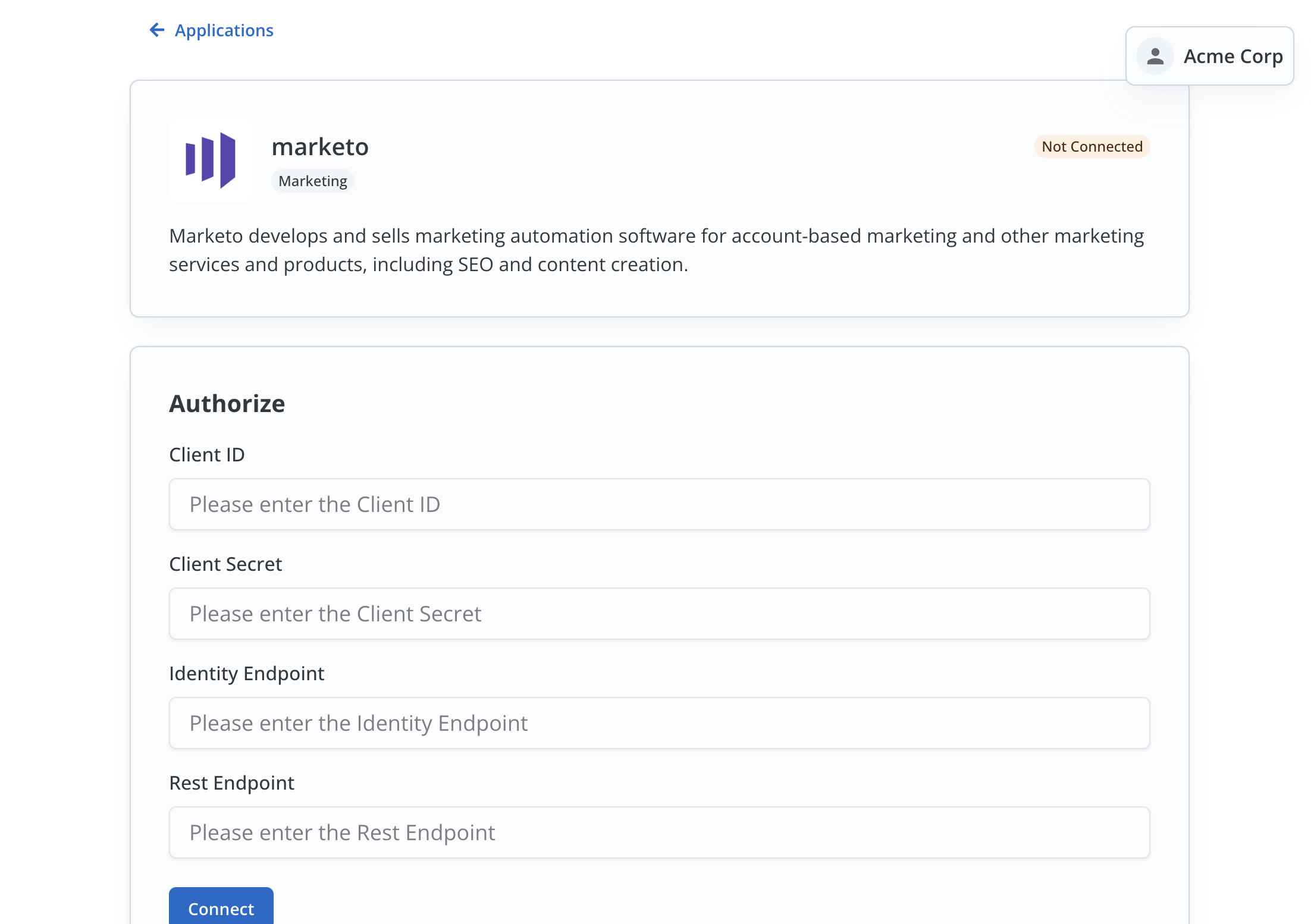
- Log in to your Marketo account.
- Click on the
Adminoption in the top nav bar and selectLaunchPointunderIntegrationin the side menu .
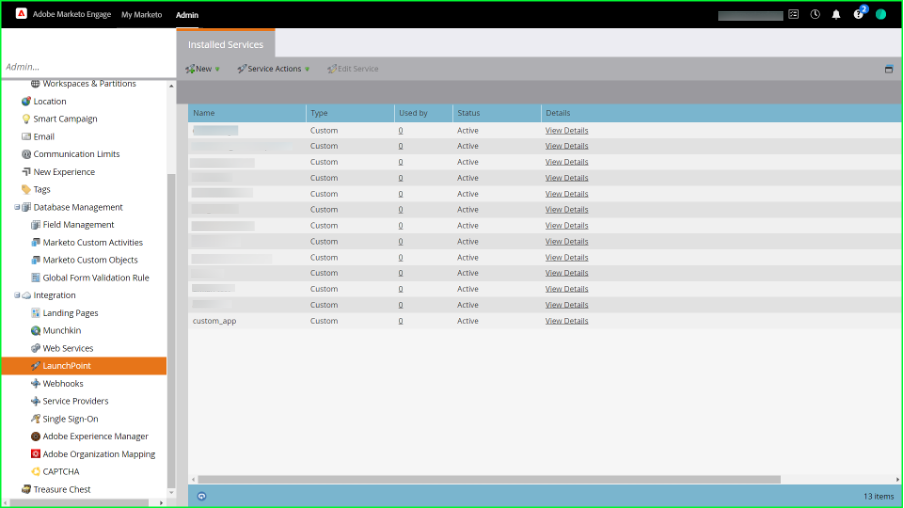
- Click on
New>New Serviceoption. - Enter the
Display Namefor your application, selectServiceas Custom, give it a description, select the user inAPI Only Userand click onCreate. - Select the Custom_app created and click on
View Details. Copy the Client ID and Client Secret of the user.
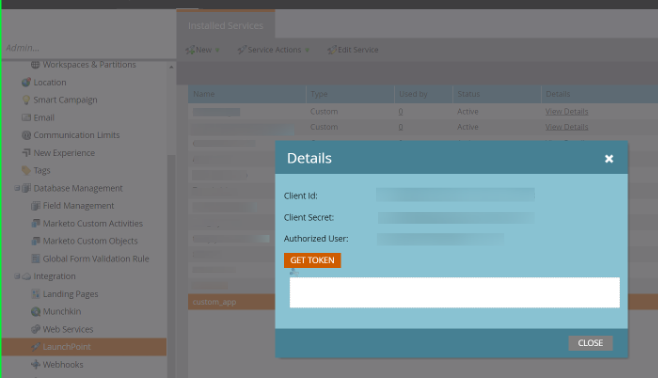
- Click on
Web Servicesunder Integration in the side menu > Scroll down toREST APIsection and copy the REST Endpoint and Identity.
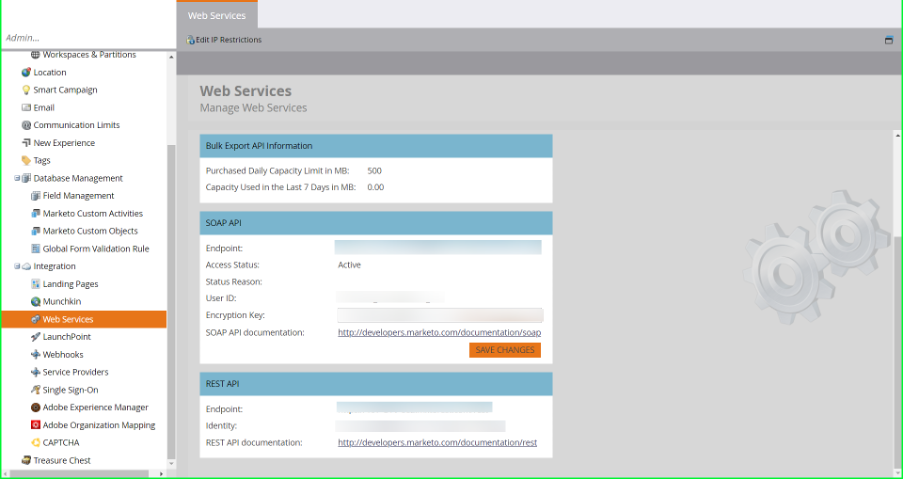 The Linked Account or end-user now have all the credentials required to connect with Marketo.
The Linked Account or end-user now have all the credentials required to connect with Marketo.