ServiceNow
Connect
Connect with the Linked Account’s ServiceNow account.
ServiceNow is a Key based integration and does not require the setup of an app.
Required Credentials of a Linked Account
To successfully connect with the ServiceNow integration, a Linked Account or an end-user will need to provide the following to connect:- Instance URL
- Username
- Password
To understand how a Linked Account can get the above mentioned credentials, refer below.
Getting Credentials of ServiceNow
To acquire the required credentials and connect a Linked Account, please follow the steps mentioned below: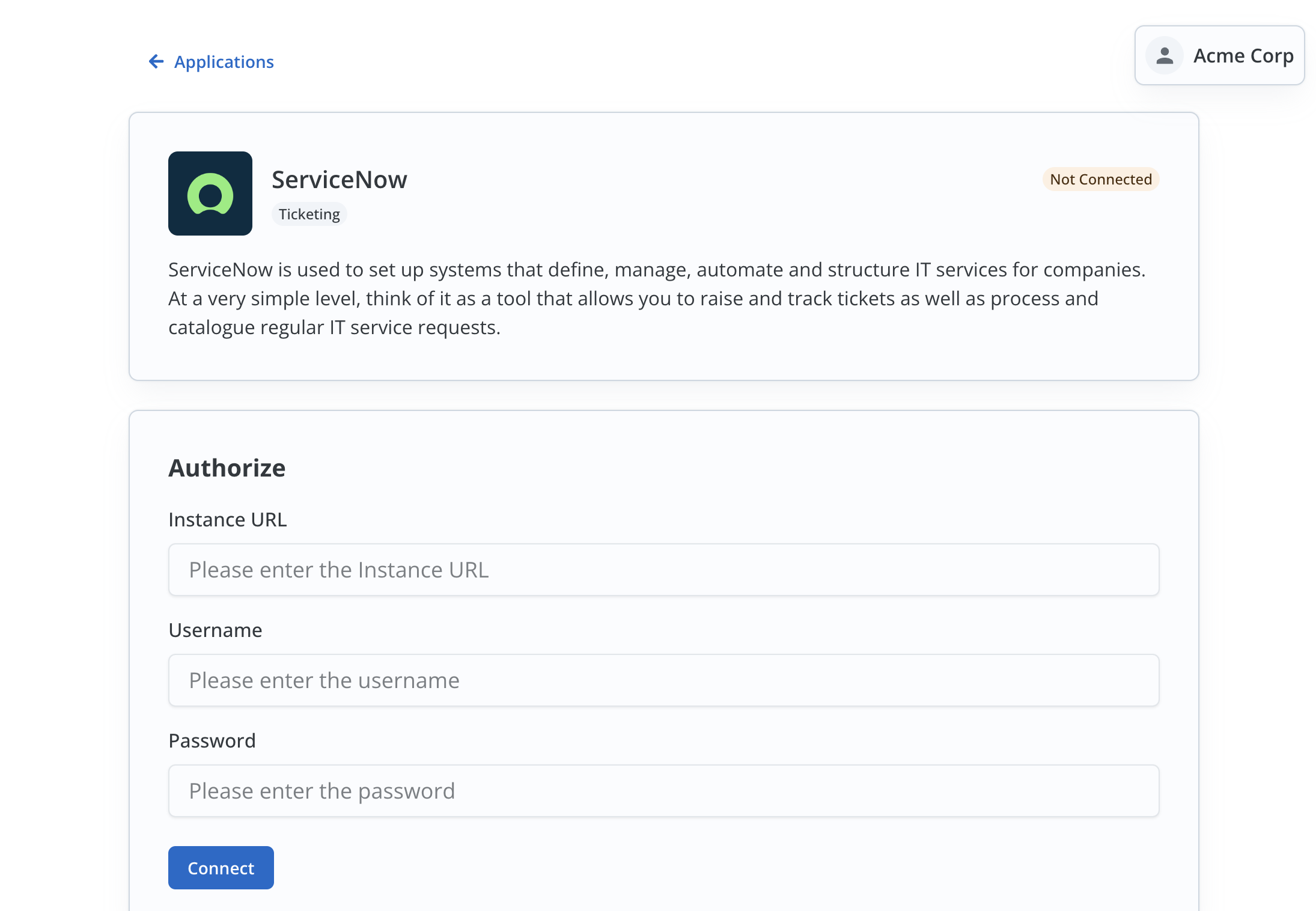
- Log in to your ServiceNow Developer account.
- Click on the Profile icon in the top right corner and select
Manage Instance Password.
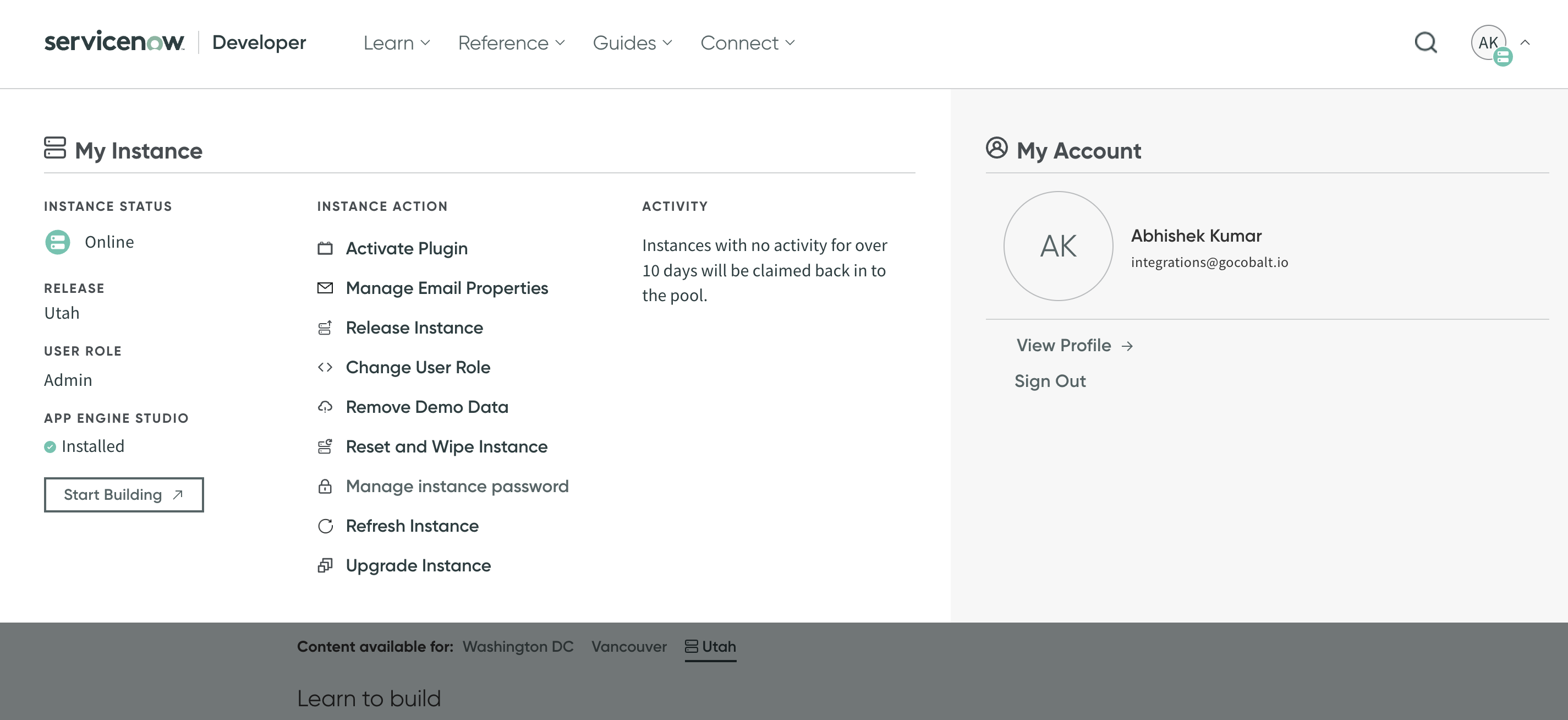
- Copy the Instance URL, Username and Password displayed on the screen.
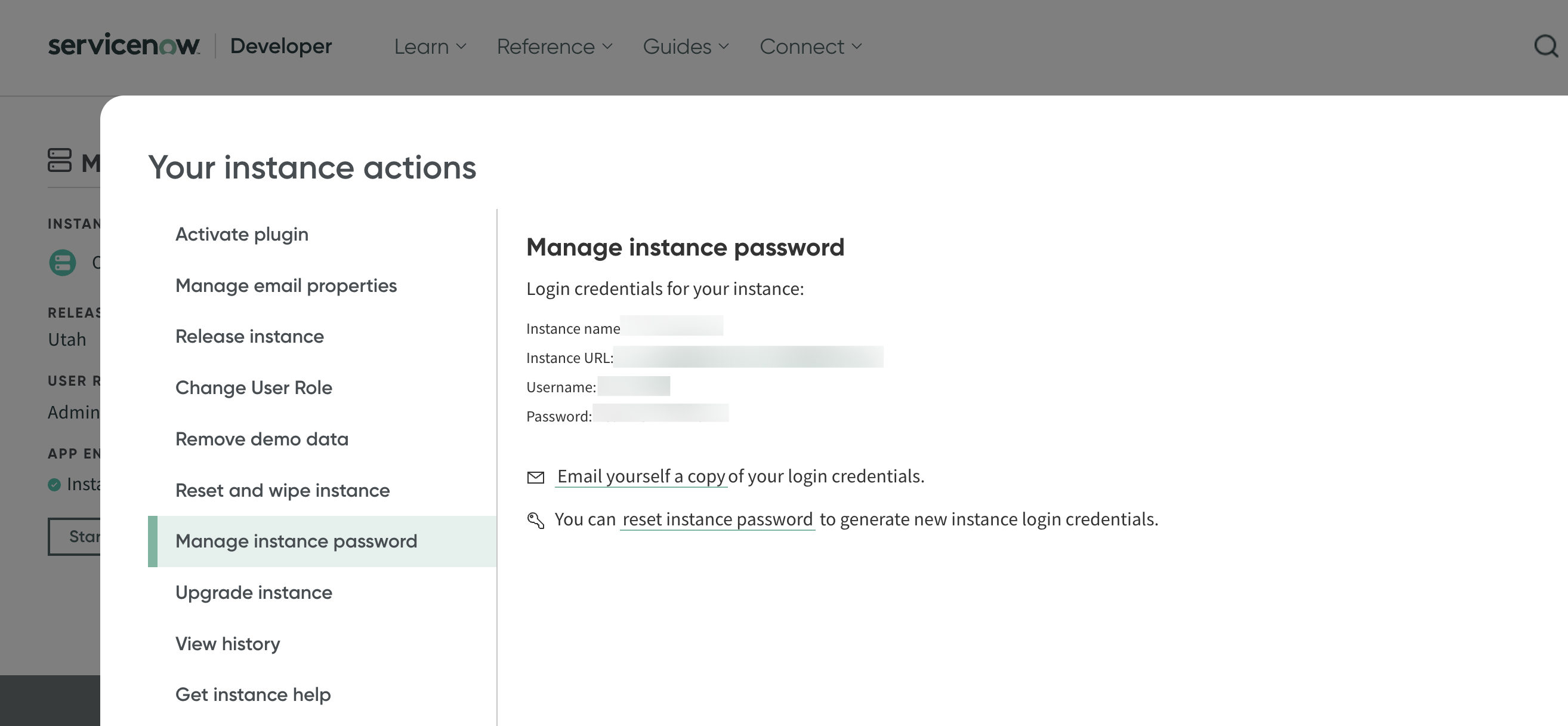
Activate Plugins in ServiceNow Instance
To use some of the APIs of ServiceNow, specific Plugins activation is required. For example, to use the Case and Contact API of ServiceNow,Customer Service plugin (com.sn_customerservice) needs to be activated.
To activate a plugin, follow these steps:
- Login into your ServiceNow instance.
- In the top nav bar, click on
Alland go toPluginsunderSystem Definition. - Under Available for You tab, search for the required plugin > Open it and click on
Installbutton.
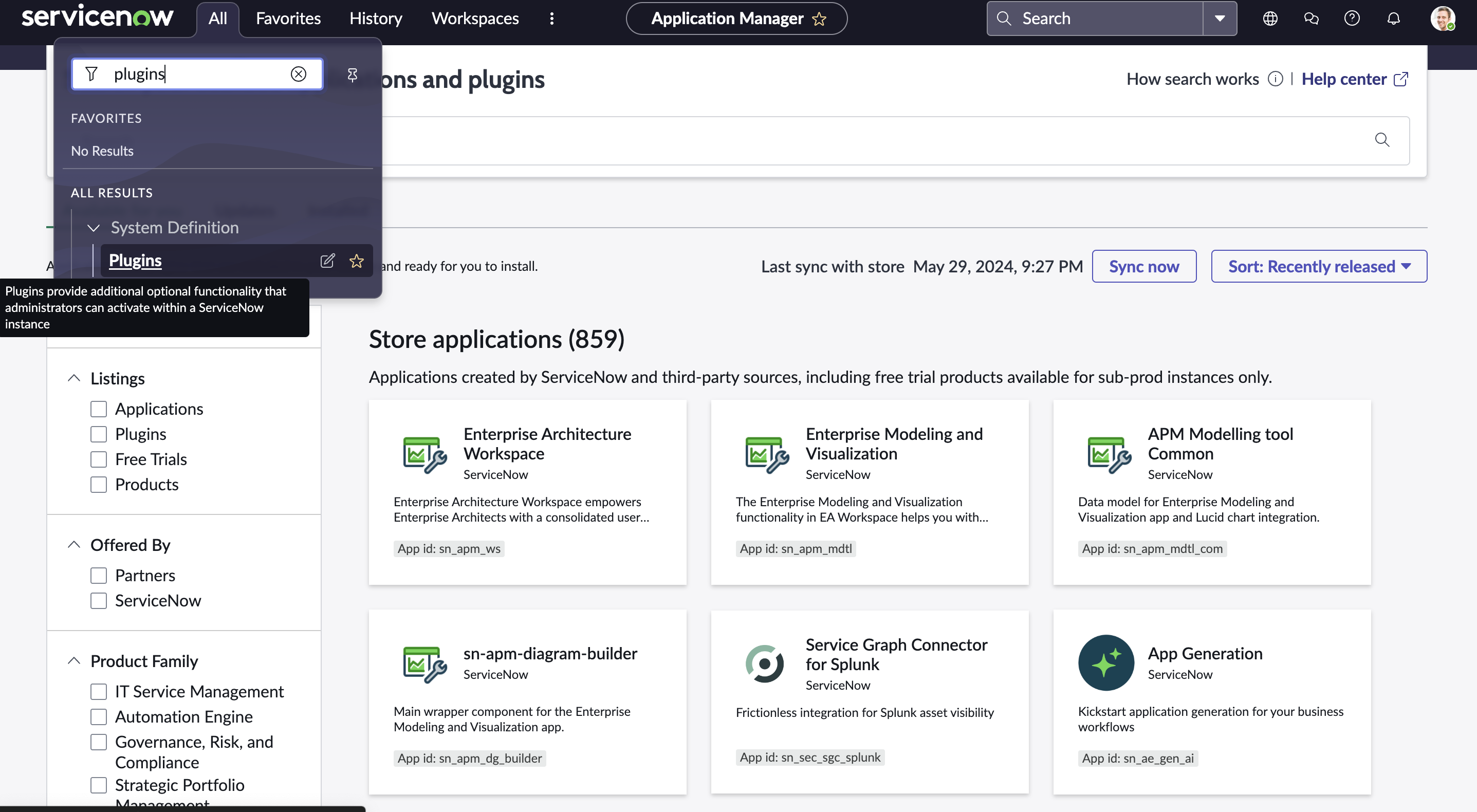 You have now successfully activated the Plugin.
You have now successfully activated the Plugin.
Actions and triggers
In Cobalt, you can create orchestrations of your use-cases using ServiceNow actions and triggers. Following are the set of ServiceNow actions and triggers supported by Cobalt.Attachment
Attachment
- Get Attachment - Get an attachment in ServiceNow.
- Upload Attachment - Upload an attachment in ServiceNow.
Case
Case
- Create Case - Create a new case in ServiceNow.
- Get Case - Get case by ID in ServiceNow.
- Update Case - Update a case in ServiceNow.
Contact
Contact
- Creat Contact - Create contact by ID in ServiceNow.
- Get Contact - Get contact by ID in ServiceNow.
- List Contacts - List all contacts in ServiceNow.
Others
Others
- HTTP Request - Make HTTP API calls to any ServiceNow documented REST APIs.