Snowflake
Connect
Connect with the Linked Account’s Snowflake account.
Snowflake is an API Key based integration and does not require the setup of an app.
Required Credentials of a Linked Account
To successfully connect with the Snowflake integration, a Linked Account or an end-user will need to provide the following to connect:- Private Key
- Passphrase
- Username
- Account Identifier
To understand how a Linked Account can get the above mentioned credentials, refer below.
Getting Credentials of Snowflake
To acquire the required credentials and connect a Linked Account, please follow the steps mentioned below: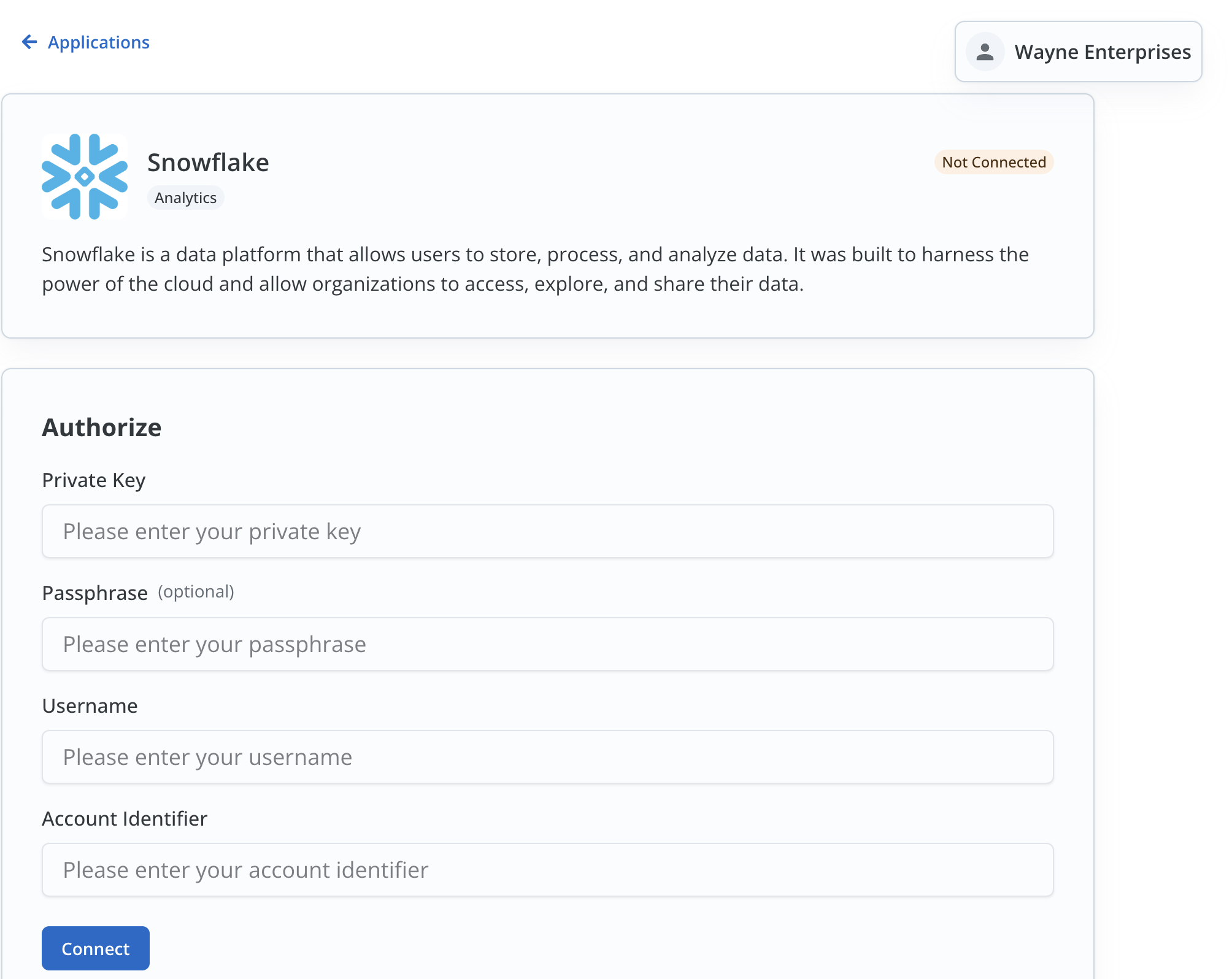
- Log in to your Snowflake account, click on your profile in the bottom left and under
Accountclick onCopy Account Identifier. This is your Account Identifier which you need for authentication.
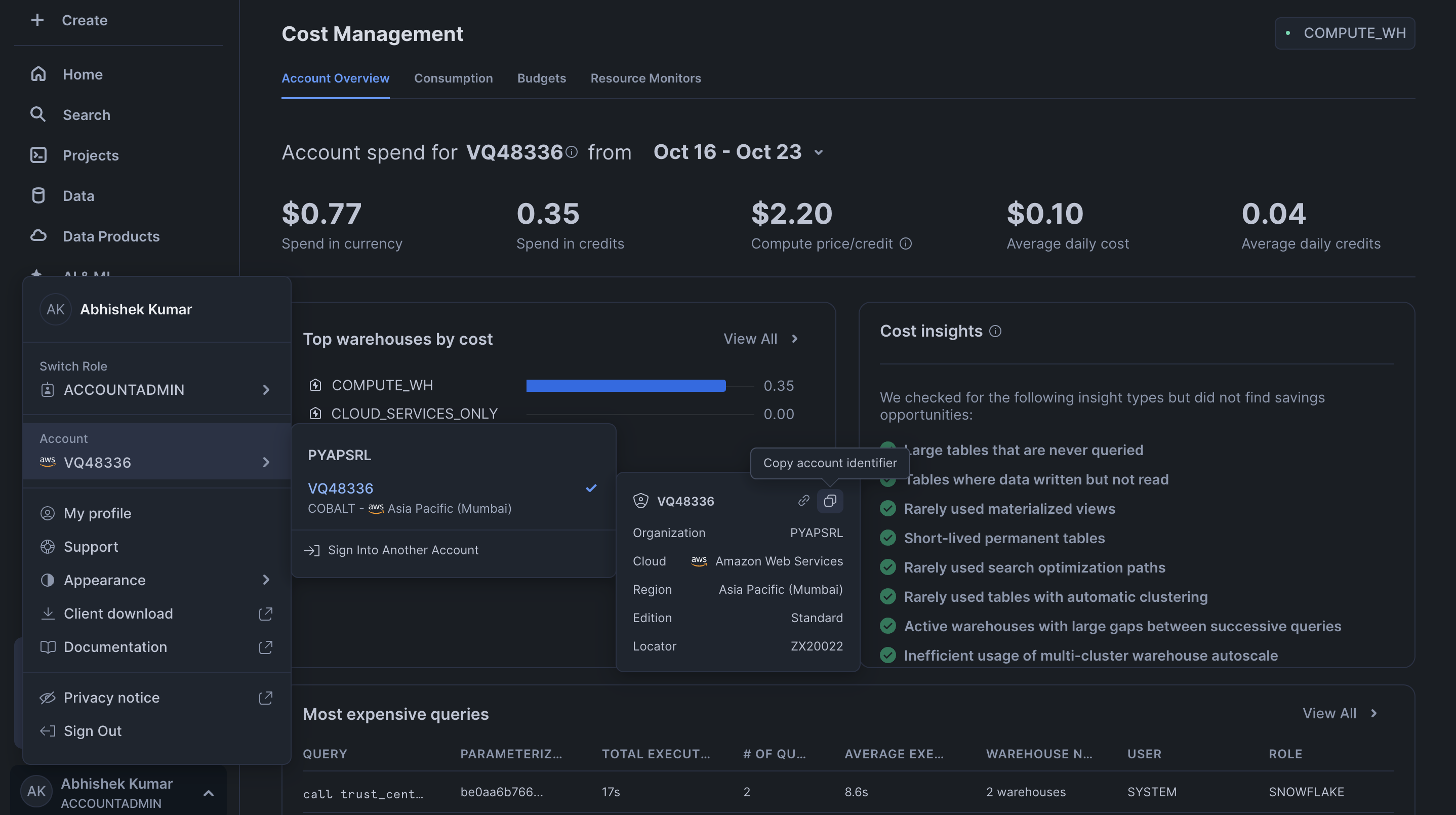
- Click on the
My Profileoption in the bottom left and copy theUsernamegiven.
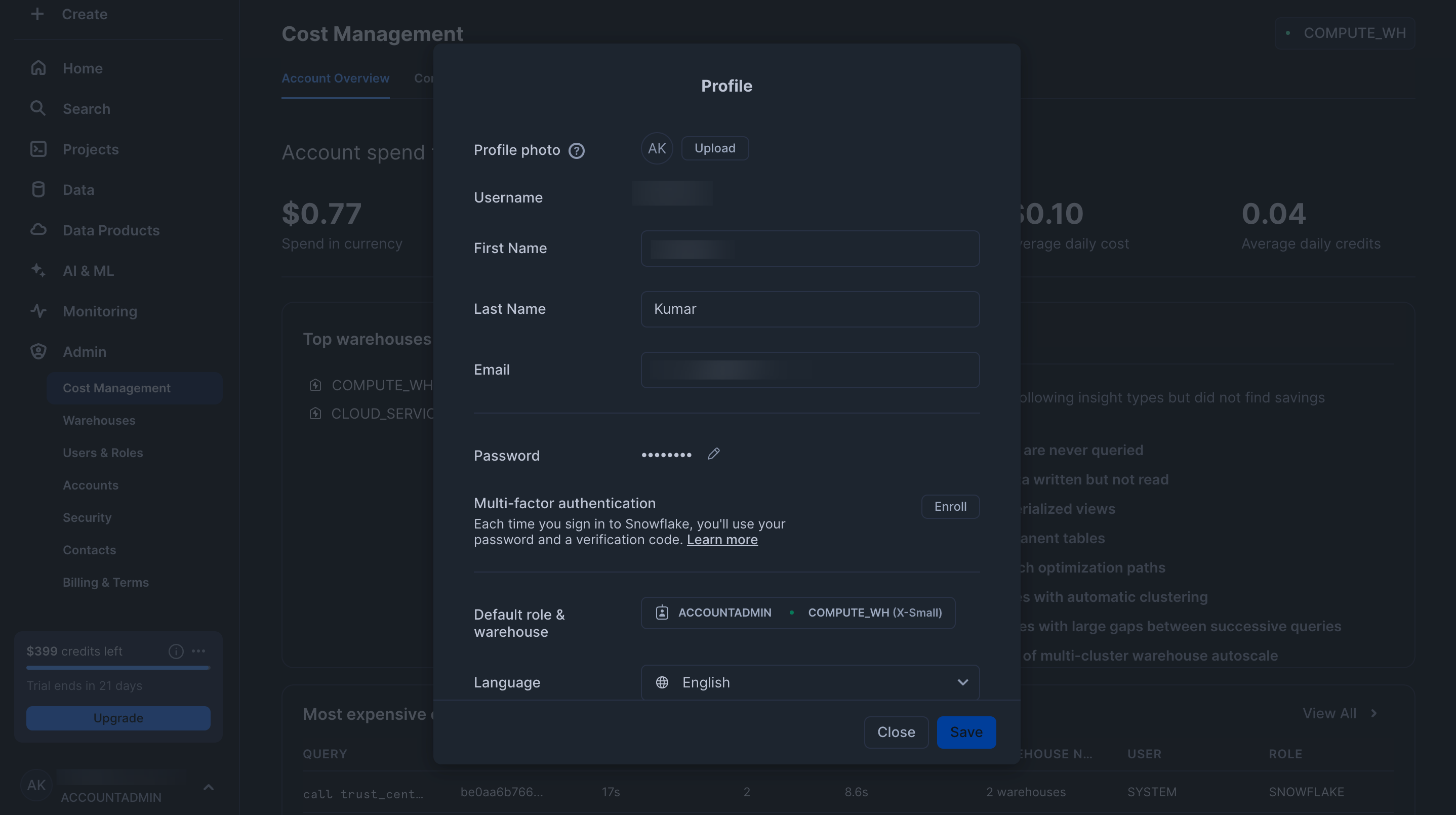
- Open Terminal/Bash in your laptop(Linux/Mac/Windows) and type the following command:
Command
- You will be prompted to provide
Encryption Password. Provide a password, verify it and save it with you. This is yourPassphrasefor authentication.
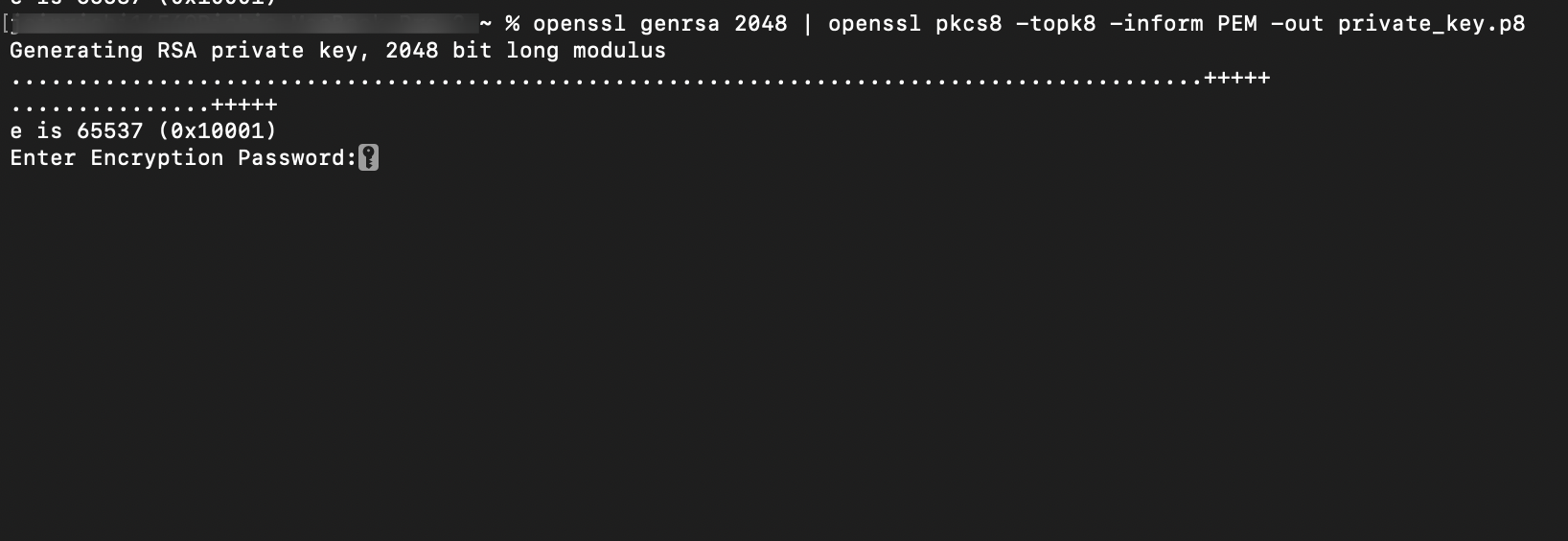 This Generates a file called
This Generates a file called private_key.p8 in the current directory.
- Open your
private_key.p8file in the terminal by using the following command and save it. This is yourPrivate Key.
Command
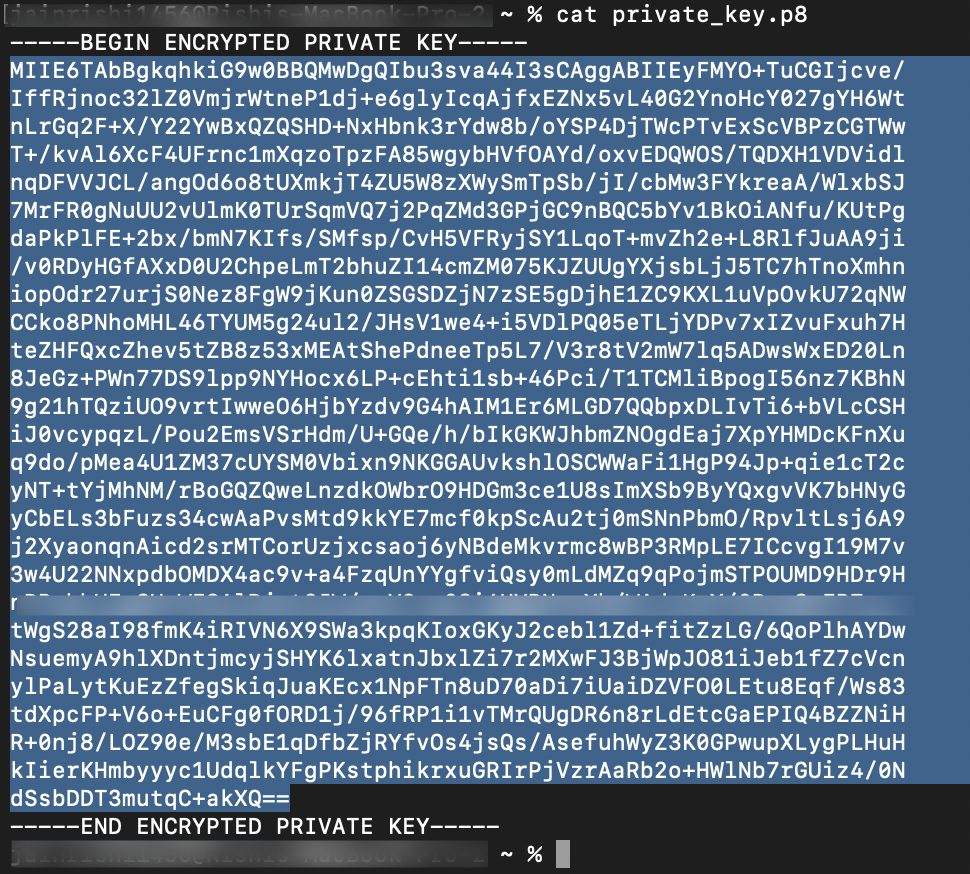
- Generate
Public Keyusing your passphrase from the 4th step by using the following command:
Command
- Open your
public_key.pemfile that was generated in last step using the command:
Command
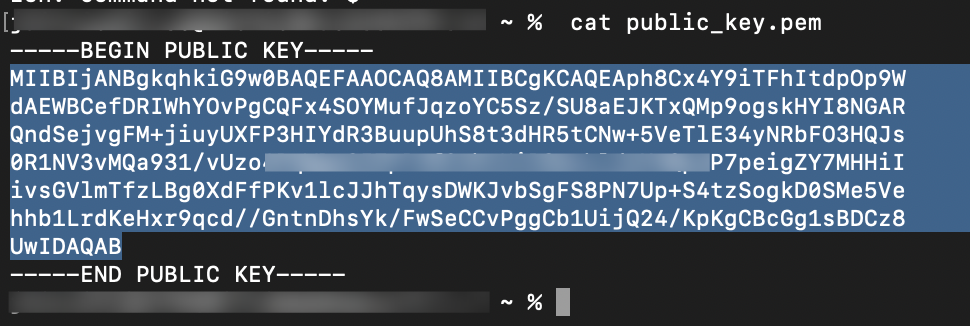
- Go to Snowflake and click on your profile in the bottom left. Check if your current role is
ACCOUNTADMINor not under Switch Role. If not, switch role to ACCOUNTADMIN.
ACCOUNTADMIN Role is necessary, otherwise you won’t be able to assign public key to user in the next step.
- In Snowflake click on
Worksheetsunder Projects in the side menu. Click on+icon to create a new worksheet. - Run the following statement in your worksheet by replacing the Username and Public_key with your own credentials.
Statement
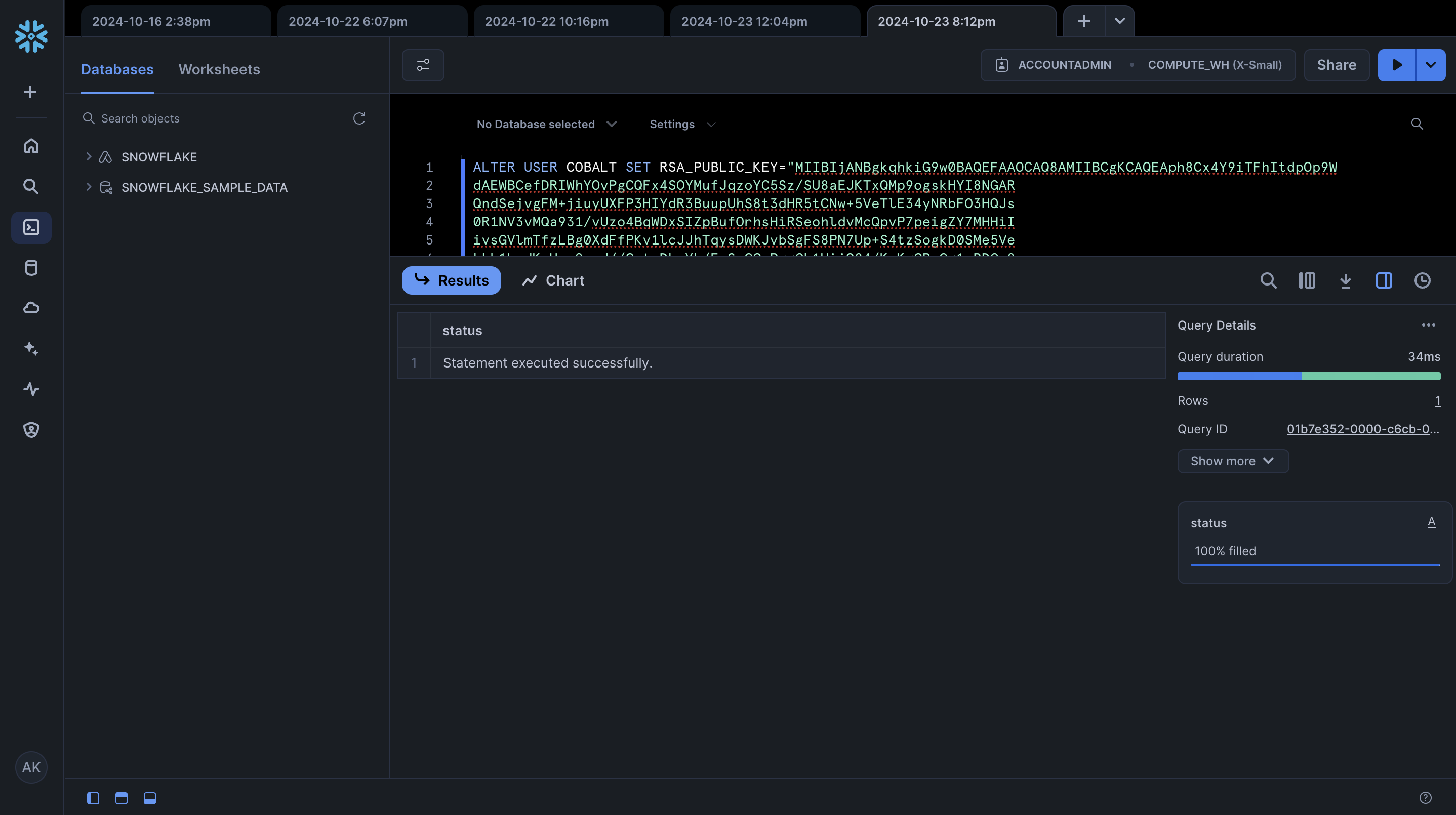 The Linked Account or end-user now have all the credentials required to connect with Snowflake.
The Linked Account or end-user now have all the credentials required to connect with Snowflake.
Actions and triggers
In Cobalt, you can create orchestrations of your use-cases using Snowflake actions and triggers. Following are the set of Snowflake actions and triggers supported by Cobalt.Statements
Statements
- Create Statement - Create a SQL statement in Snowflake.
- Get Statement - Retrieve the result of a SQL statement execution in Snowflake.
- Cancel Statement - Cancel an ongoing SQL statement in Snowflake.
Others
Others
- HTTP Request - Make HTTP API calls to any Snowflake documented REST APIs.