Workflow
Workflow API
The Workflow API in Cobalt allows users to execute workflows programmatically instead of relying on event-based triggers. This API-based execution provides flexibility in triggering workflows directly through an API call.
Sample cURL for Workflow Execute API:
Response
Response
The API response will include the data set in the workflow’s Response node, as well as the
Setting up Workflow API as Trigger
Let’s first see how you can setup a Workflow API for any of the workflows that you have in Cobalt. To set up a workflow to be triggered via the Workflow API:1
Navigation
Navigate to the
Start Node of the workflow.2
Setup Workflow API
In the Start Node, select the 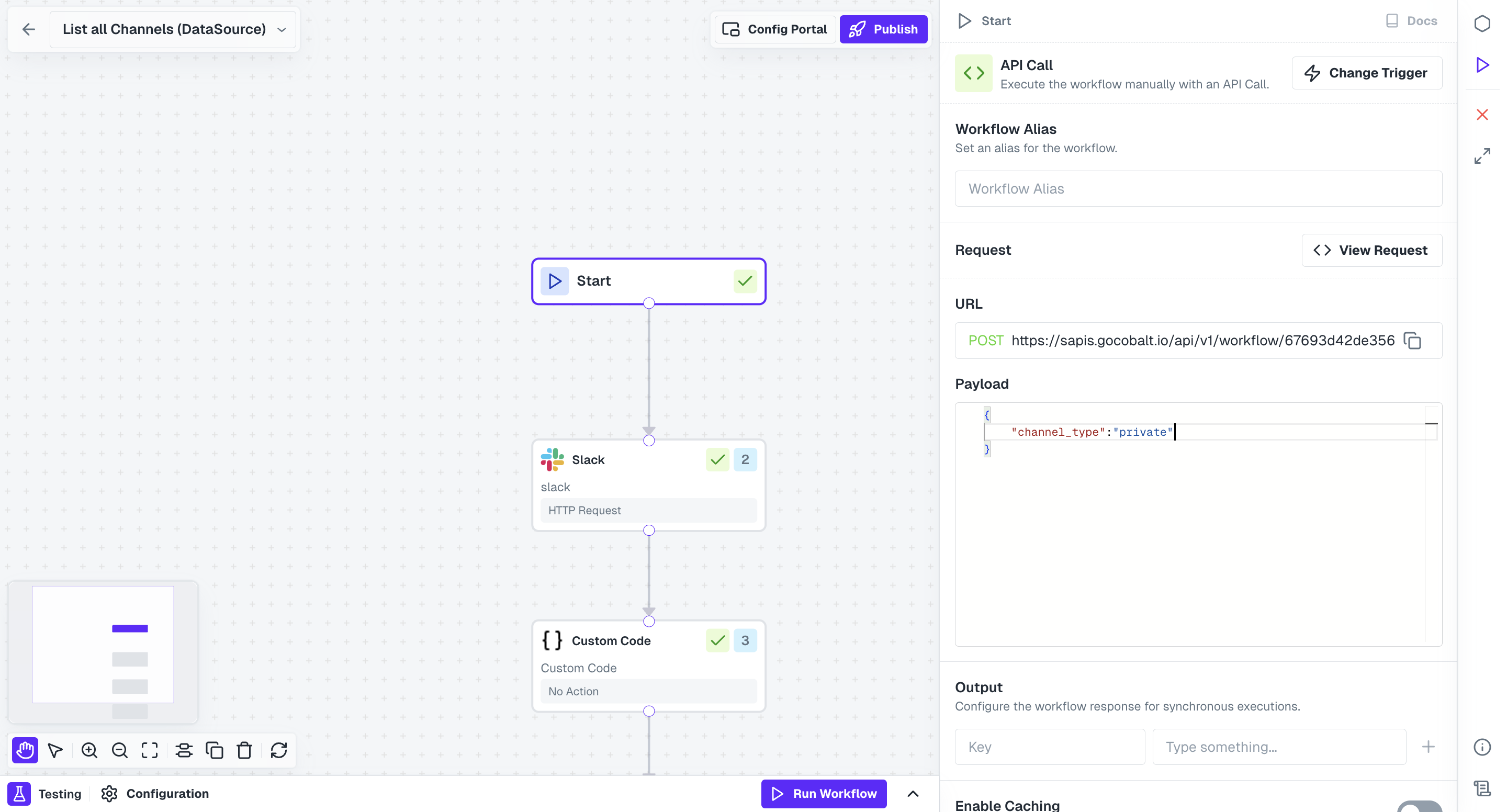
API Call as the trigger method, make the required changes and click on Save.The API Call setup involves three fields:- Workflow Alias (Optional): This allows you to set a unique identifier for the workflow trigger. If used, this alias can replace the workflow ID in the API endpoint for executing the workflow.
- URL: The URL contains the endpoint for triggering the workflow. The format for this URL is . If you’ve set up a Workflow Alias, it can be used in place of the Workflow ID after /workflow/.
- Payload: Here, you define the JSON object or payload that contains the event data you want to send to the workflow. The variables set in the payload can be accessed within the workflow just like event payloads. You can leave this field as an empty object if no data needs to be passed.
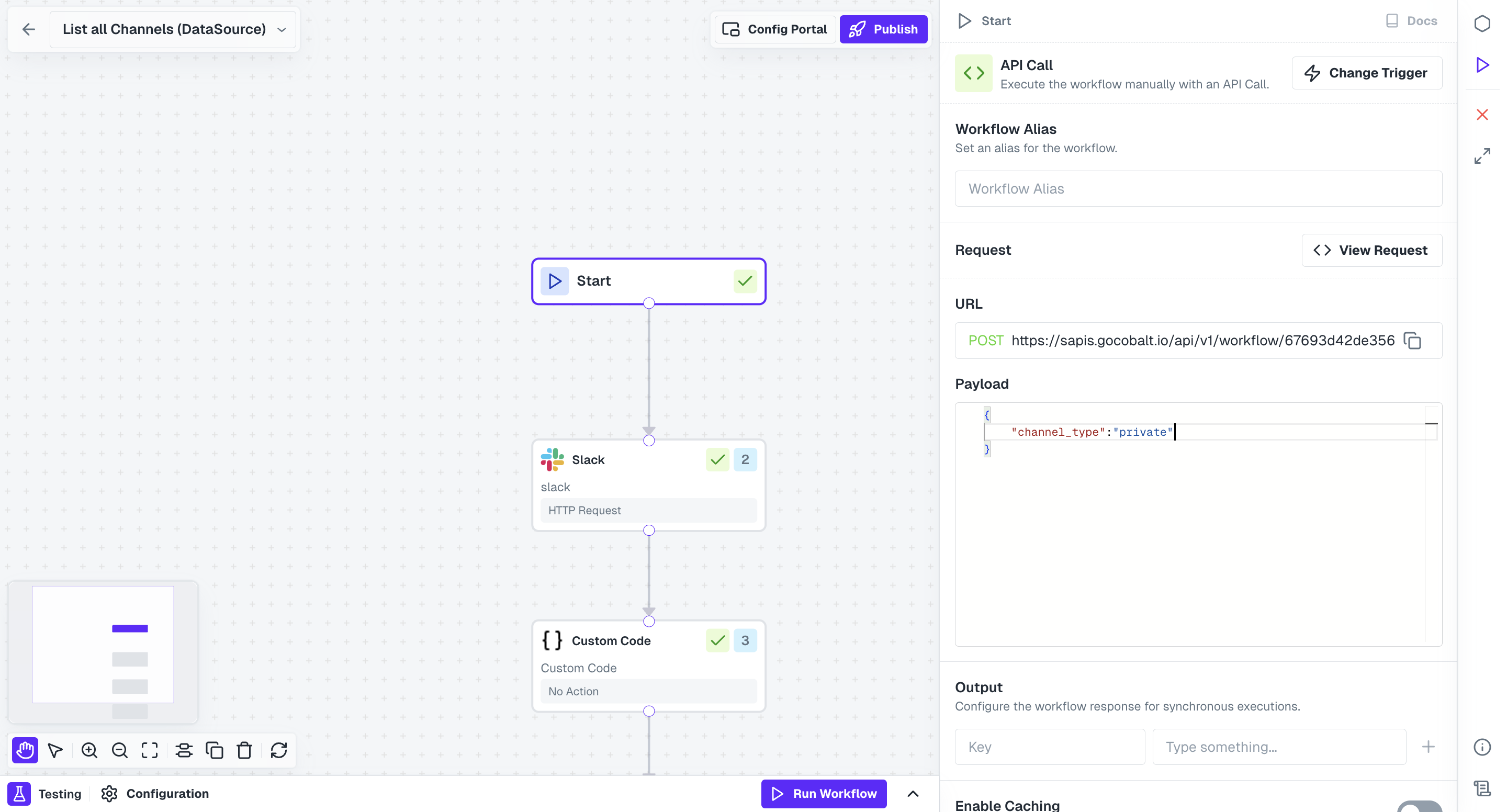
Workflow API endpoints
There are two APIs related to workflow execution: the/execute API and the /response API.
/execute API
To execute a workflow, make a POST request to the workflow execution endpoint. If a Workflow Alias has been defined, you can replaceworkflow_id with the alias in the API.
Send the event data in the request body, similar to how you would handle event payloads. If there is no payload, you can pass an empty JSON object .
Request Headers
- linked_account_id: The Linked account for which you want to execute the workflow.
Using Workflow API, the workflow gets executed even for those Linked Accounts who have not enabled the workflow.
- slug: Slug of the integration in which workflow is present.
- x-api-key: Your Cobalt API key
-
sync_execution: By default, this is set to false, which means the API response will only include the
execution_id. If you set sync_execution to true, the API response will include both theexecution_idand thereturn_valueobject containing response as set in the Response node.
sync_execution = true is not allowed if the workflow contains a Group Node.
cURL
200
If sync_execution is set to
true and any node has Skip Node on Error enabled, then Node Retry for that node is not allowed in case of a workflow error./response API
To fetch the response received in a previously executed workflow, use the following API. Request Headers- linked_account_id: The Linked account for which the workflow was executed.
- x-api-key: Your Cobalt API key
cURL
status of the workflow, which can be one of the following:
- COMPLETED: The workflow has successfully finished.
- RUNNING: The workflow is still in progress.
- ERRORED: The workflow encountered an error.
200