Exact Online
Setup
Connect to your Exact Online app for OAuth.
To setup your Exact Online app in Cobalt for OAuth, you will need the following credentials from your Exact Online Developer account:
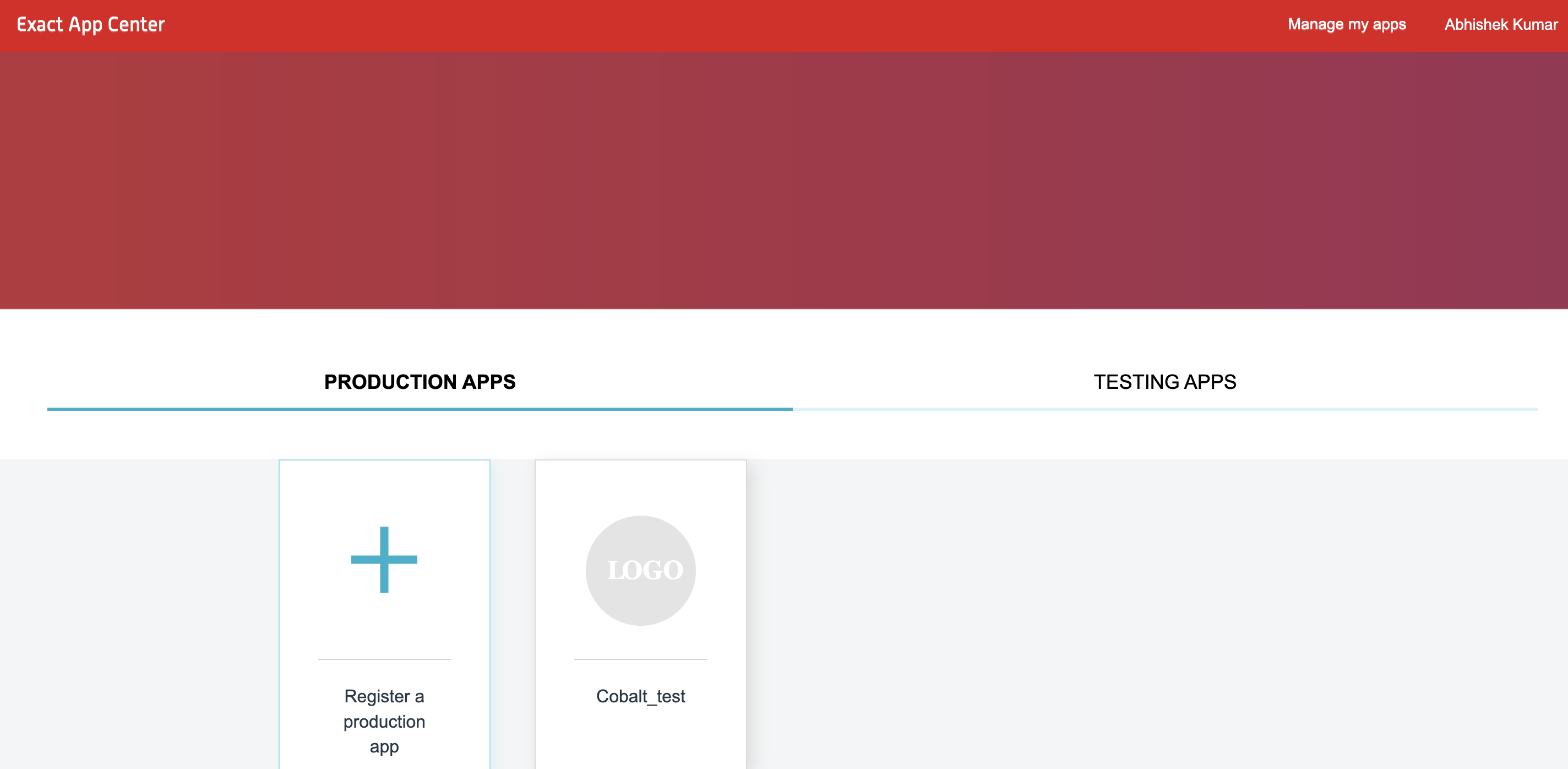
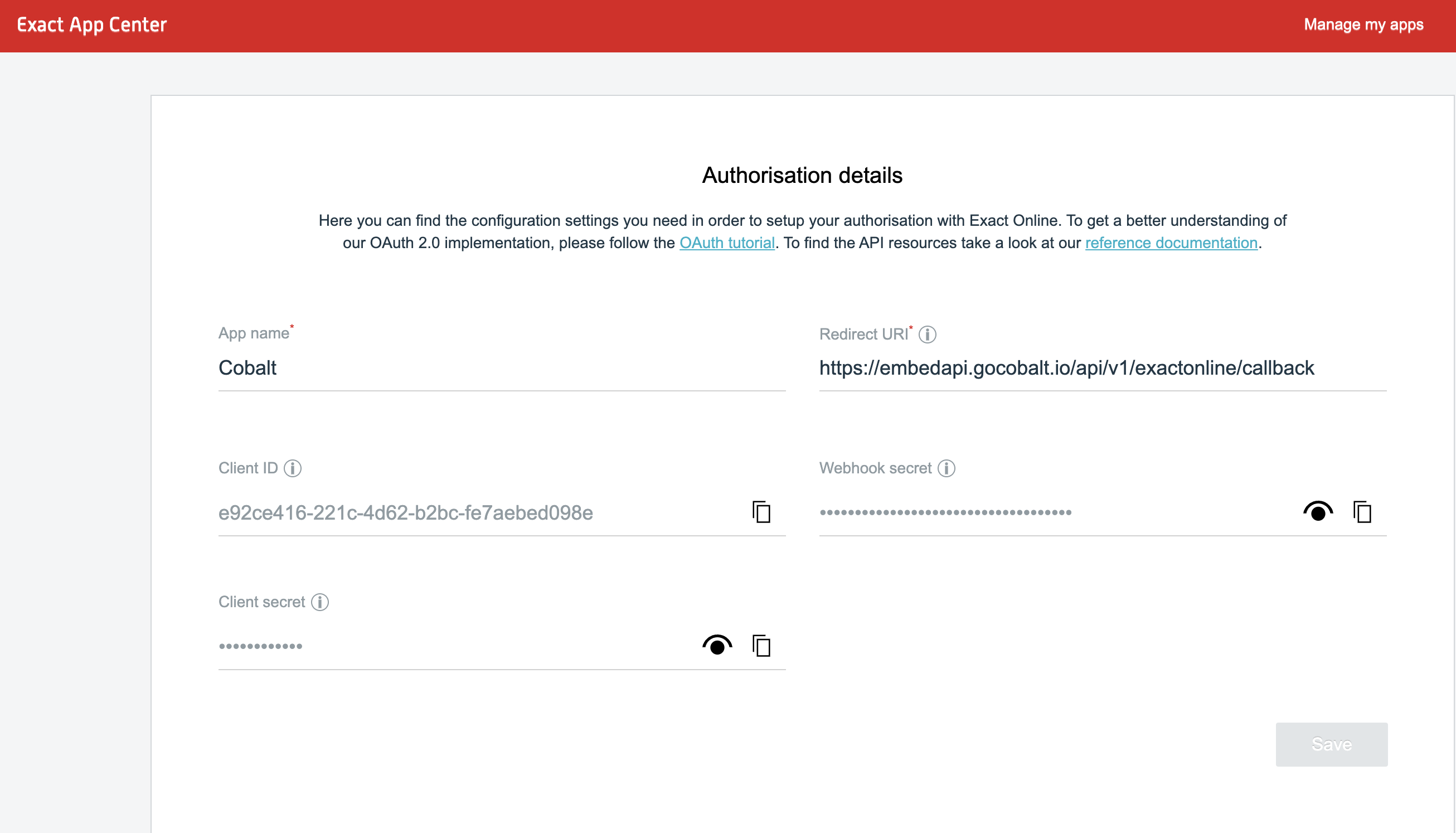
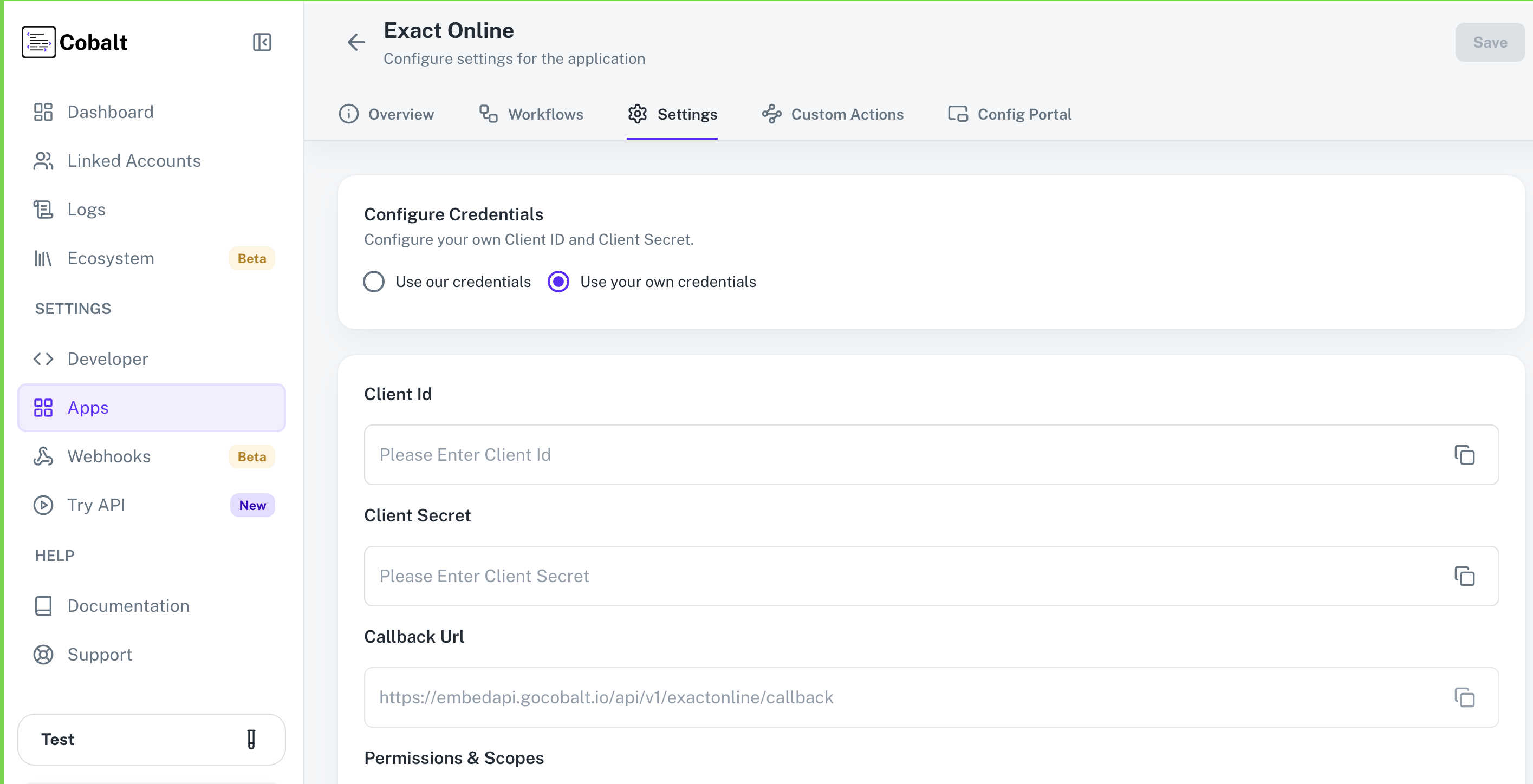 Provide the acquired Client ID and Client Secret under Settings of the app and save it.
Provide the acquired Client ID and Client Secret under Settings of the app and save it.
- Client ID
- Client Secret
Pre-requisites
- Exact Online Developer account. You can create one here.
If you haven’t already created an app in Exact Online, you’d need to create one.
Creating an app in Exact Online
To create a Exact Online app and acquire the above mentioned credentials, please follow the steps mentioned below:- Log in to your Exact Online Developer account.
- Click on
Manage my appsin the top right corner.
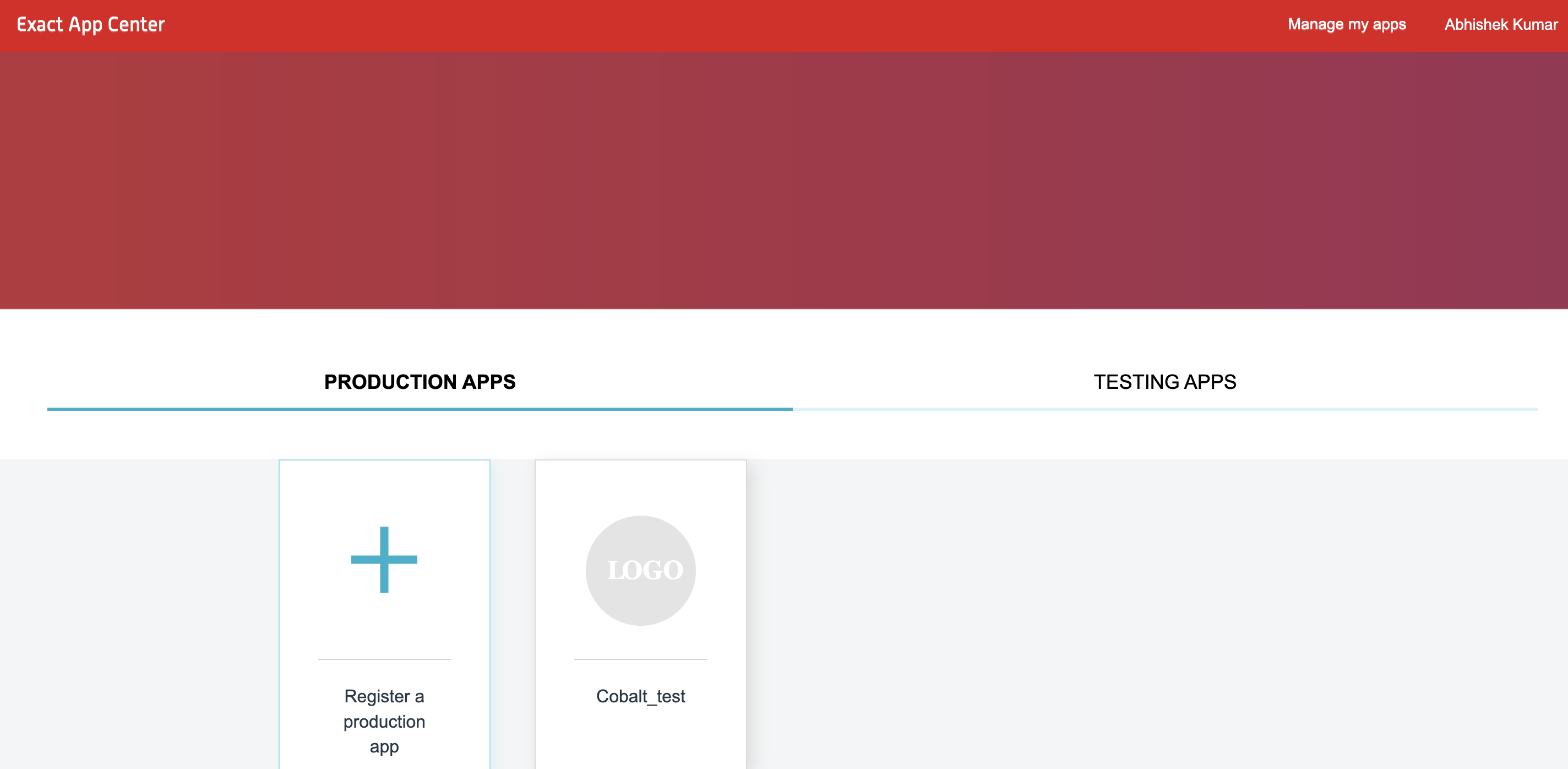
- Click on
Register a Production ApporTesting Appdepending on your requirements. - Go to your
Apps catalogin Cobalt > Search forExact Online>Settings>Use your credentials>Callback Url> Copy it. - Enter the
App Name, paste the Callback Url underRedirect URIand clickRegister. - Go to the Develop your App section and copy the Client ID and Client Secret from Authorisation details.
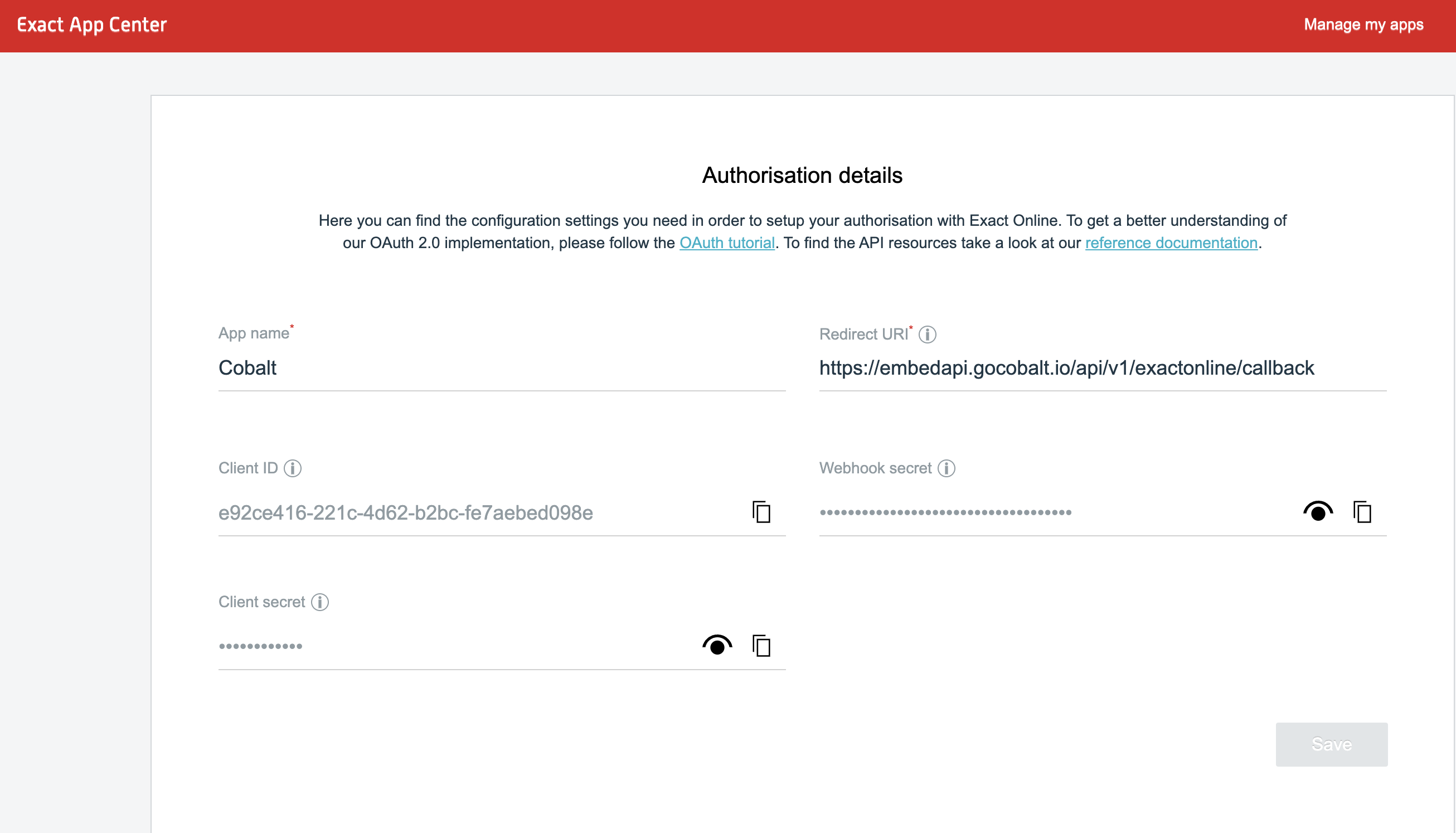
Configuring credentials in Cobalt
App settings page lets you configure the authentication settings for anOAuth 2.0 based application. For your customers to provide you authorization to access their data,
they would first need to install your application. This page lets you set up your application credentials.
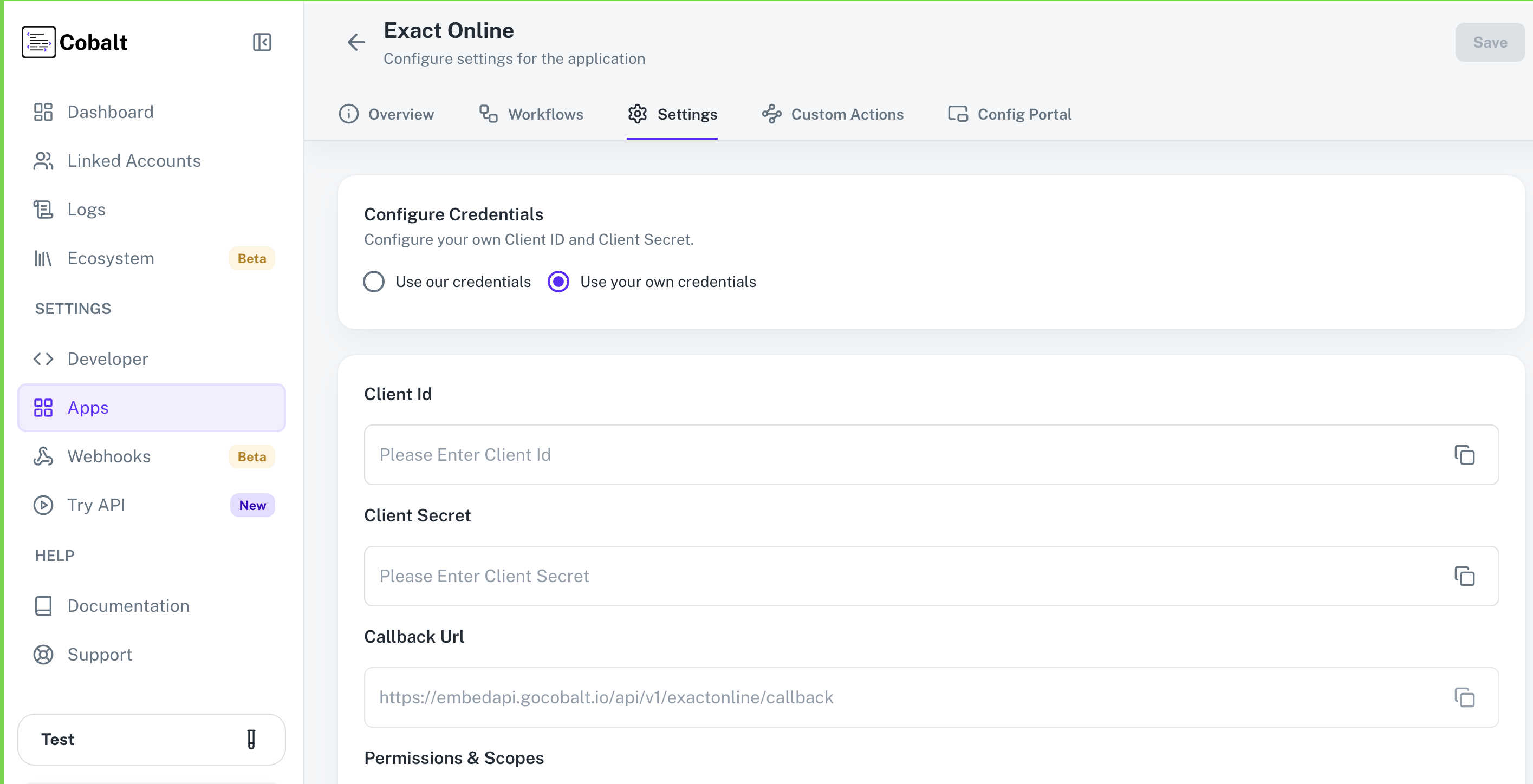 Provide the acquired Client ID and Client Secret under Settings of the app and save it.
Provide the acquired Client ID and Client Secret under Settings of the app and save it.
App Review for Exact Online
If you want external customers to use your app, then the OAuth app must be submitted for Review. To submit your app for a review, go to Manage my apps > Your Registered app > Submit for review.Learn more about the Exact Online App Review process here.
Actions and triggers
Once the above setup is completed, you can create orchestrations of your use-cases using Exact Online actions and triggers. Following are the set of Exact Online actions and triggers supported by Cobalt.GL Accounts
GL Accounts
- Create GL Account - Create an account in Exact Online.
- Update GL Account - Update an account in Exact Online.
- Delete GL Account - Delete an account in Exact Online.
- Get all GL Accounts - Get all accounts in Exact Online.
Sales Invoices
Sales Invoices
- Create Sales Invoice - Create an invoice in Exact Online.
- Delete SalesInvoice - Delete an invoice in Exact Online.
- Update Sales Invoice - Update an invoice in Exact Online.
- Get Sales Invoices - Update all sales invoices in Exact Online.
Item
Item
- Get Items - Get all items in Exact Online.
- Delete Item - Delete an item in Exact Online.
- Create Item - Create an item in Exact Online.
Payments
Payments
- Get all Payments - Get all payments in Exact Online.
Departments
Departments
- Get Departments - Get all departments in Exact Online.
Others
Others
- HTTP Request - Make HTTP API calls to any Exact Online documented REST APIs.
- Get Profile - Get the current user in Exact Online.