Field Types
What are Field Types
Cobalt lets you define settings for your end customers after they authorize an application. You take inputs from your end customers to facilitate your desired orchestration.
To do so, Cobalt supports various types of fields to define the settings.
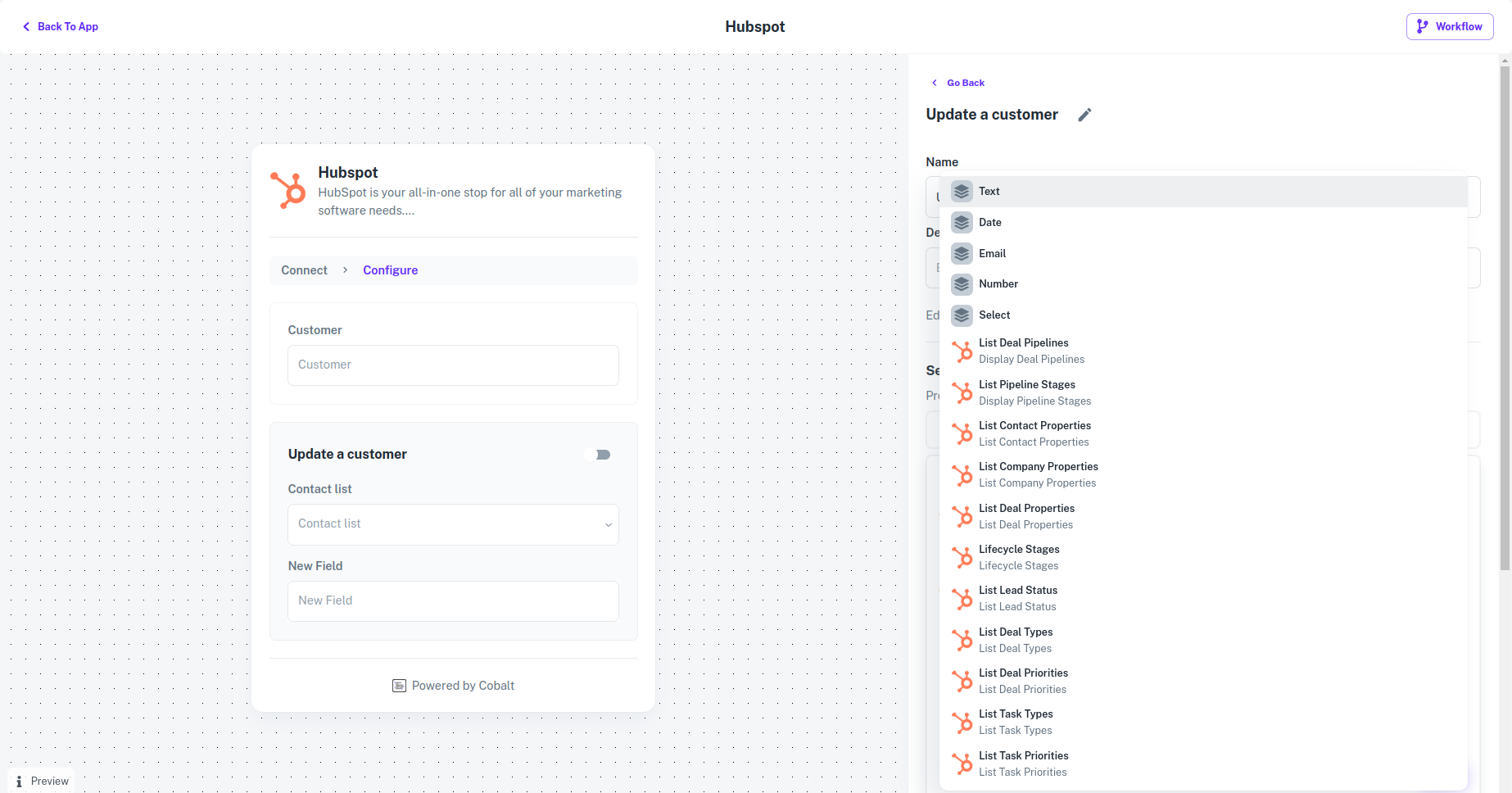
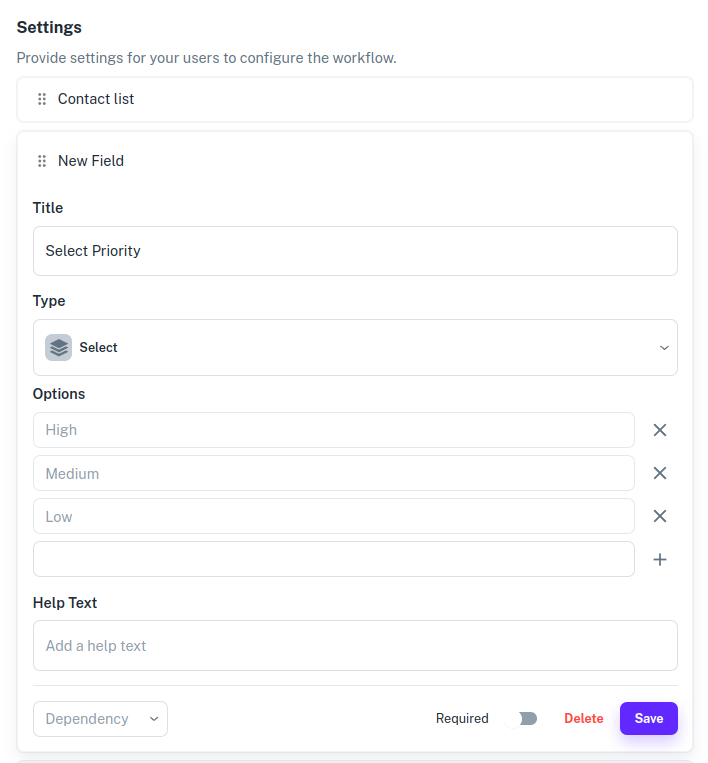 The end customer can select a value from your defined options, which can then be used in a workflow orchestration.
The users can then select from the options defined for the field which is fetched from the platform in real time. The below image shows the list of
The end customer can select a value from your defined options, which can then be used in a workflow orchestration.
The users can then select from the options defined for the field which is fetched from the platform in real time. The below image shows the list of 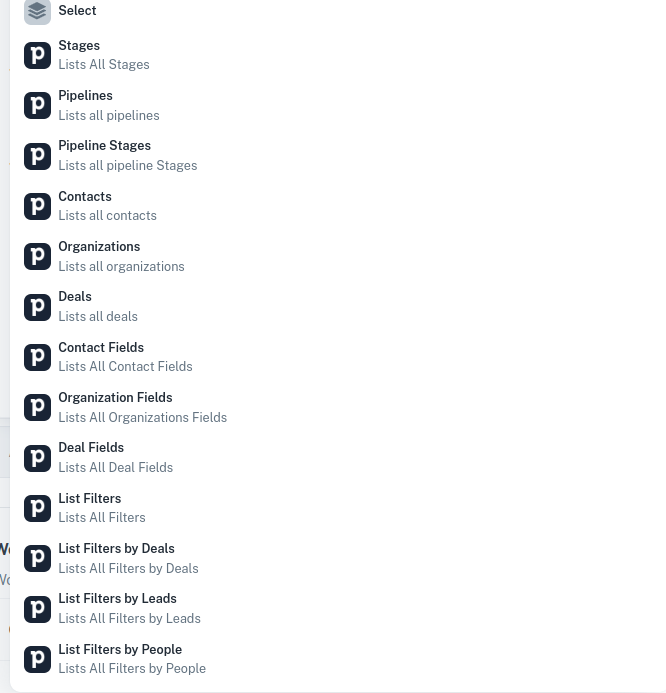
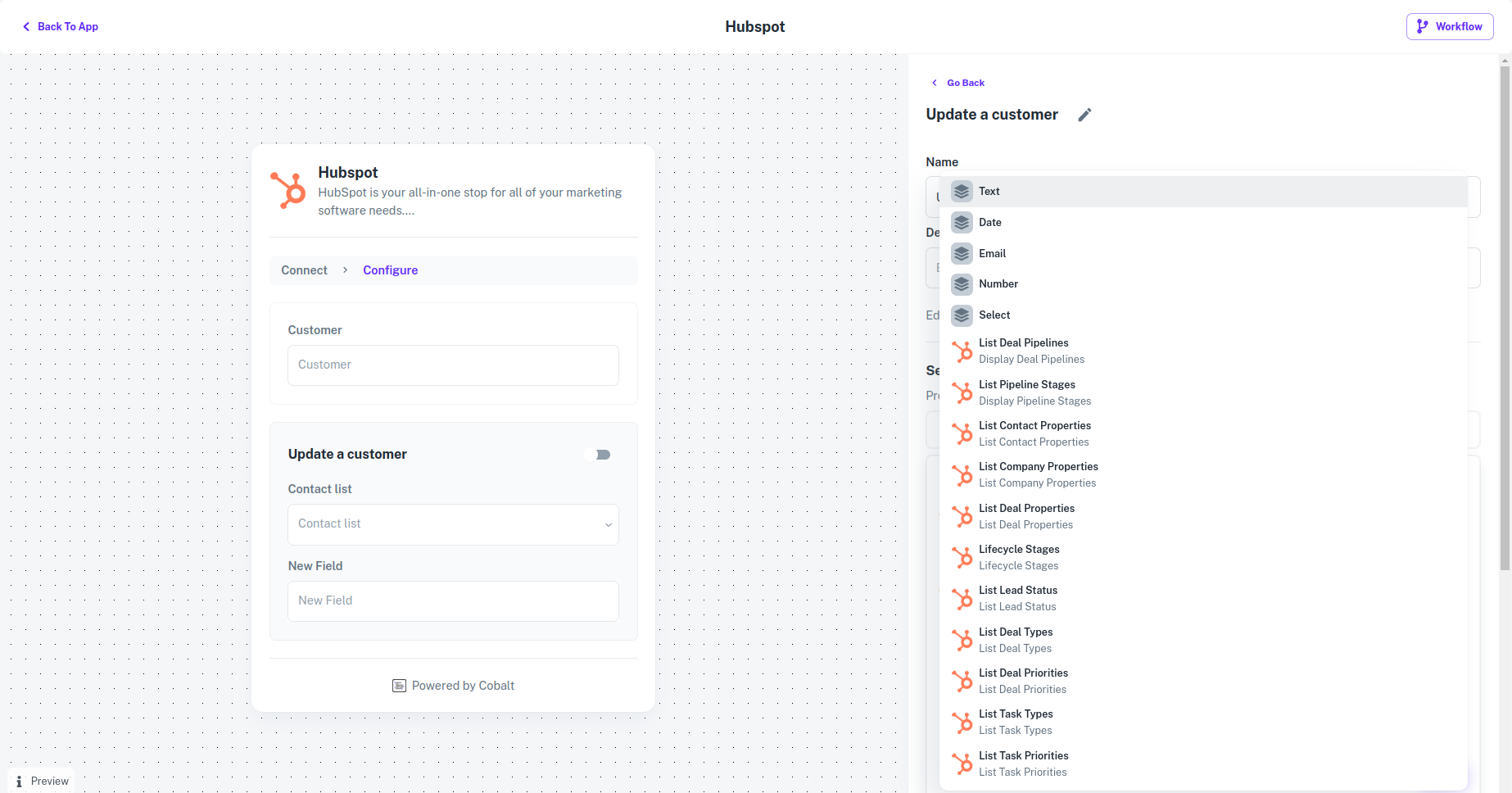
Primitive field types
Primitive field types are the basic input types defined by Cobalt.Text, Number, Select, Email & Date fields can be used by the users to take inputs with the respective
types from the user.
Using the Select field type, you can let you customers select from a list of options defined by you.
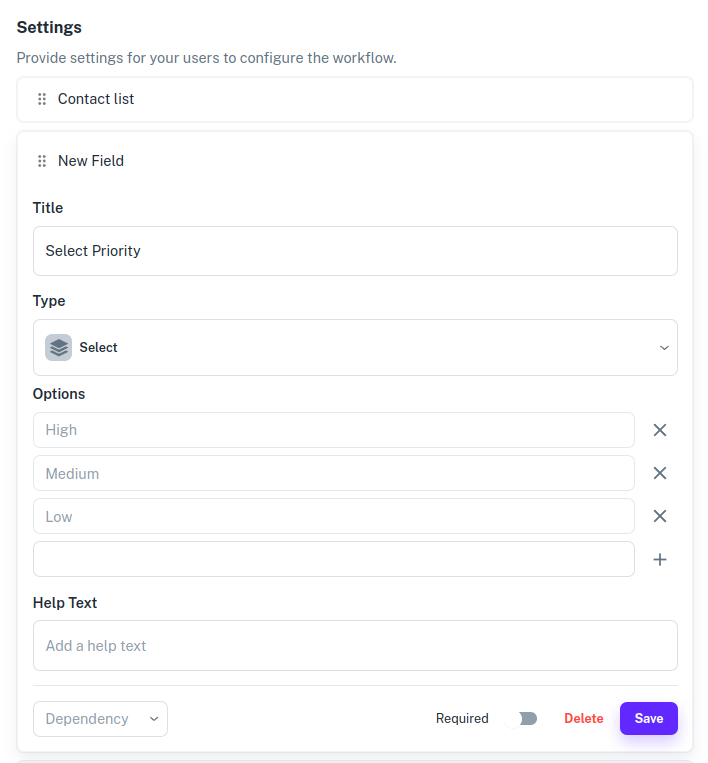 The end customer can select a value from your defined options, which can then be used in a workflow orchestration.
The end customer can select a value from your defined options, which can then be used in a workflow orchestration.
Select field types
There might arise conditions where you want your end customers to select from a list which is platform specific and cannot be configured using Primitive field types. For example,List of Stages or List of Tags. Such lists are platform specific and prone to changes. As a result hard coding the options using Primitive field types is not
recommended. To cater to such issues, Cobalt provides Select Fields.
To use Select fields, create a setting and select the type from the list of Select fields available.
You can also get the fields of a dropdown by using Datasource where you fetch the options by using another workflow.
Learn more about DataSource and how to use it in the detailed guide here.
Pipedrive Select fields to choose from.
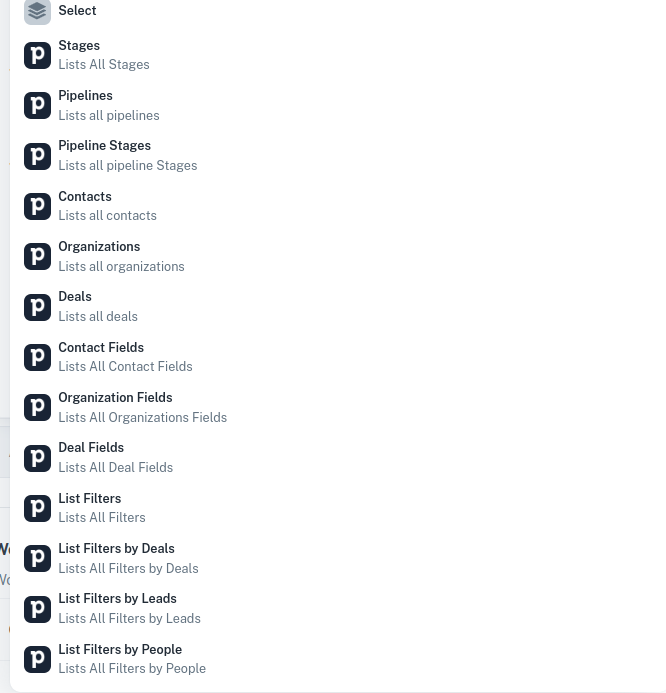
Mapping fields type
If you want your users to map a platform defined list of properties to the triggers payload properties being sent by you, then you should selectMap V2 type.
For example, Mapping Contact fields. You can define labels and ask the users to map the labels with the required custom properties defined in the platform.
Learn more about Mapping here.