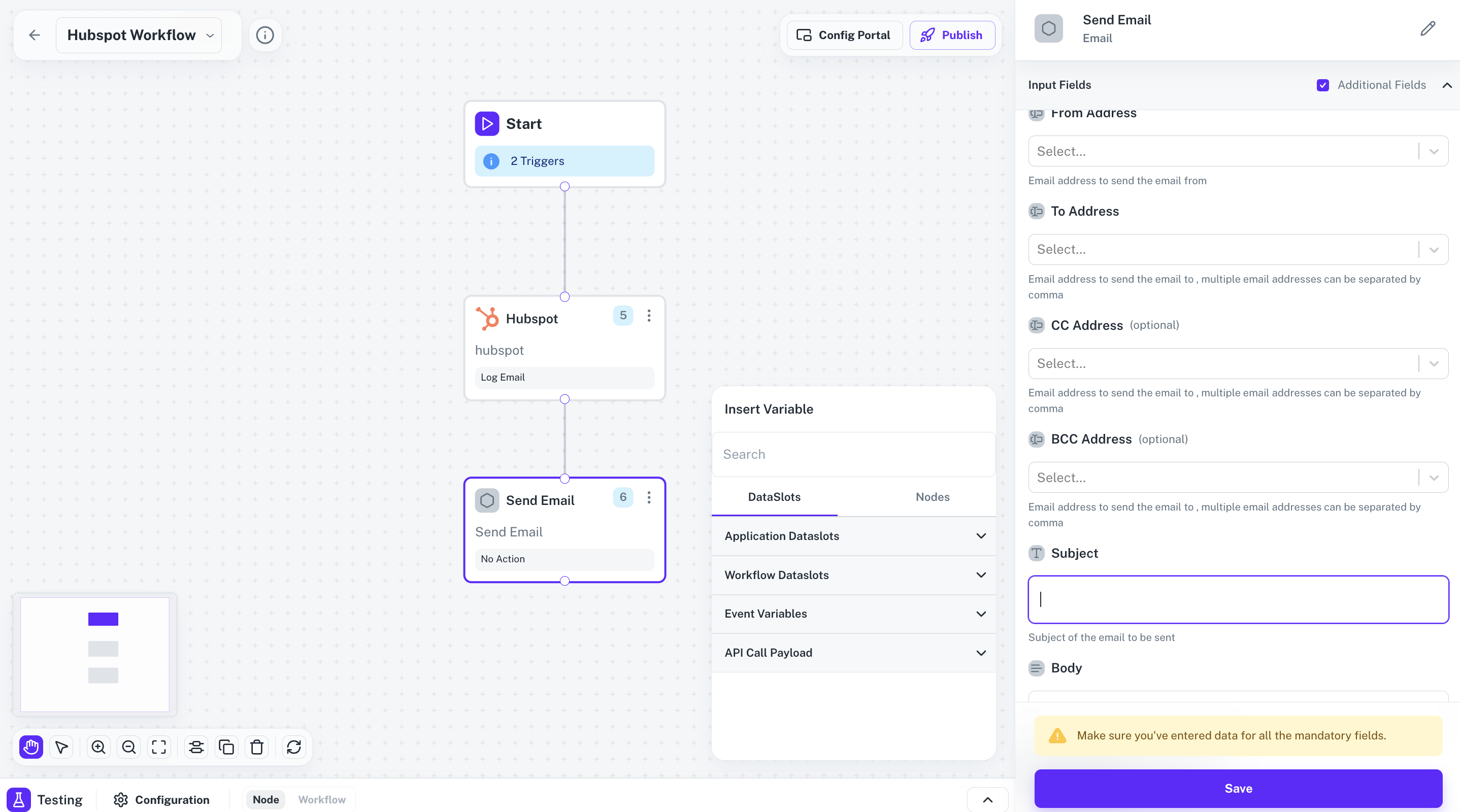Nodes
Send Email Node
The Send Email Node allows you to configure and send emails directly through a workflow in Cobalt.
Node Parameters
To send an email, users needs to configure various fields. From Address, To Address, Subject and Body are mandatory fields for the node.You can provide the email body as HTML. Cobalt will convert the HTML format properly, ensuring that the final email matches the intended design and formatting.
If you need to attach files, simply provide the URL of the attachment. Cobalt will fetch the file from the specified URL and attach it to the email.