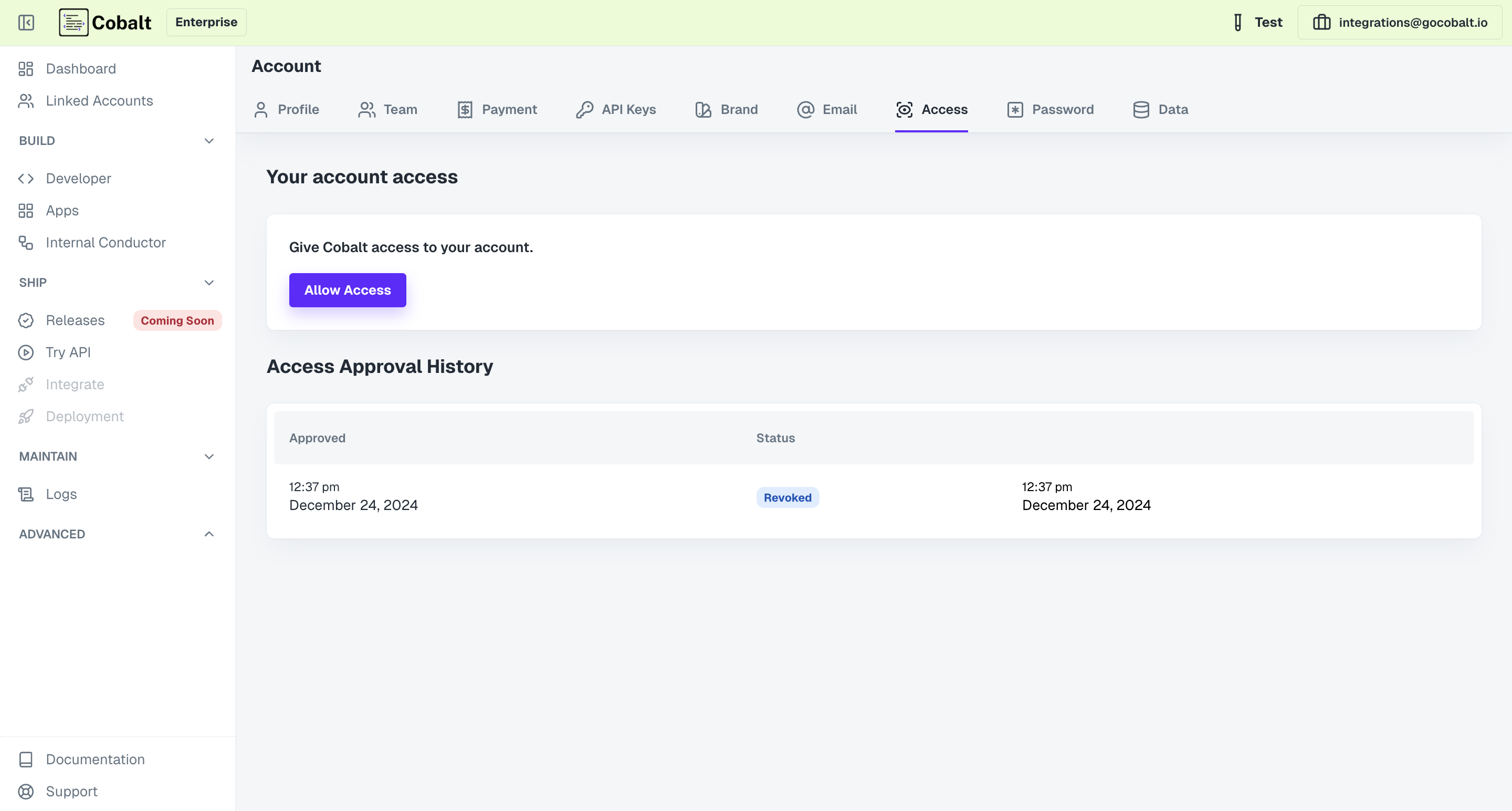Account Management
Access
The Access section within Cobalt’s Account Management allows account owners to maintain control over their account access.
Allowing Access to Cobalt
Account owners have the option to grant Cobalt access to their account by clicking theAllow Access button. This action enables Cobalt to perform certain tasks or access specific data within the account, as authorized by the account owner.
Account Owners can revoke the access by clicking on the Revoke Access button. By default, access to the account is restricted to the account owner, ensuring data privacy and security.