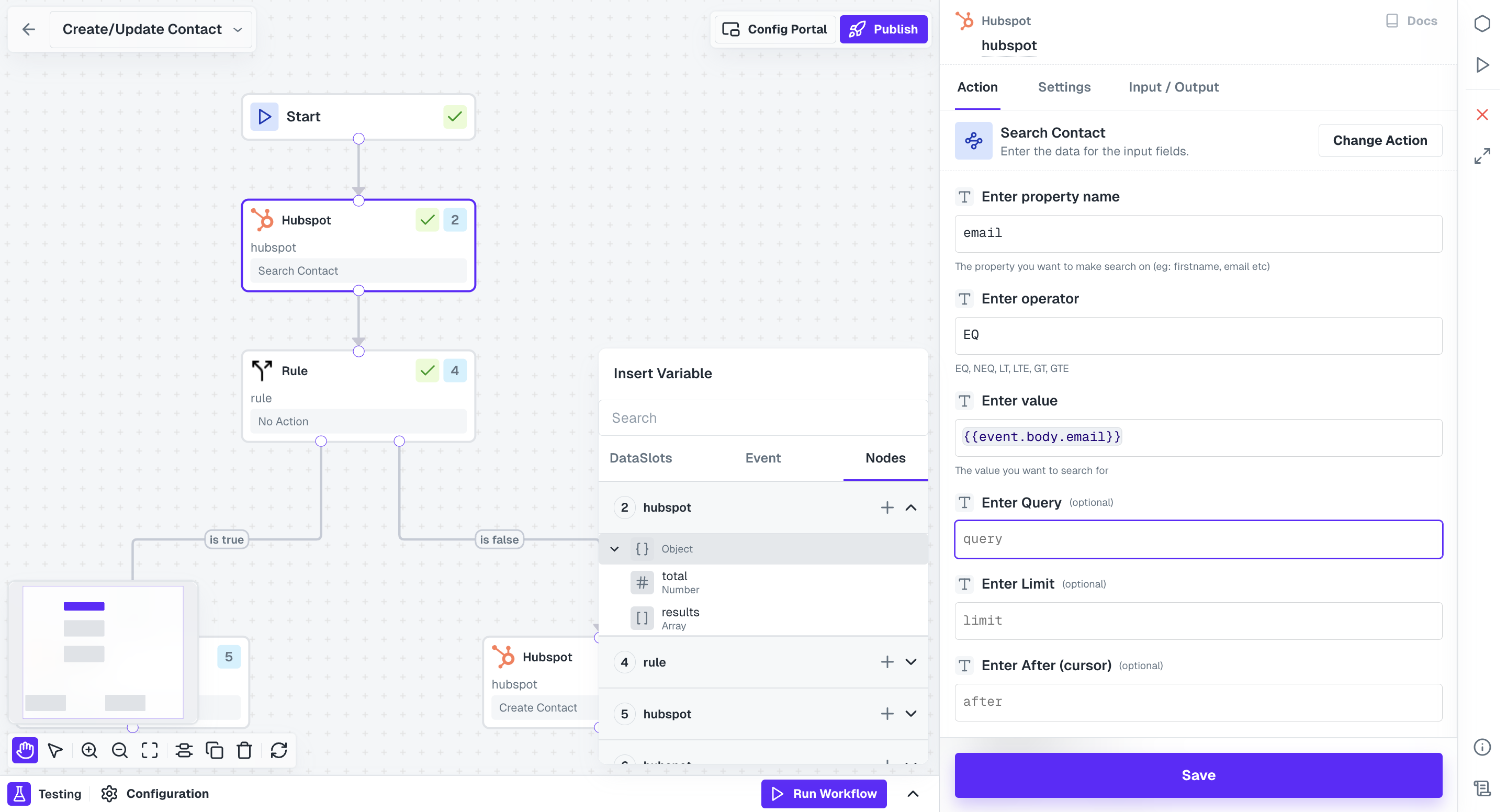Workflows
Data Variables
These are variables that capture and store data from within the workflow or events, allowing users to map logic within workflows dynamically.
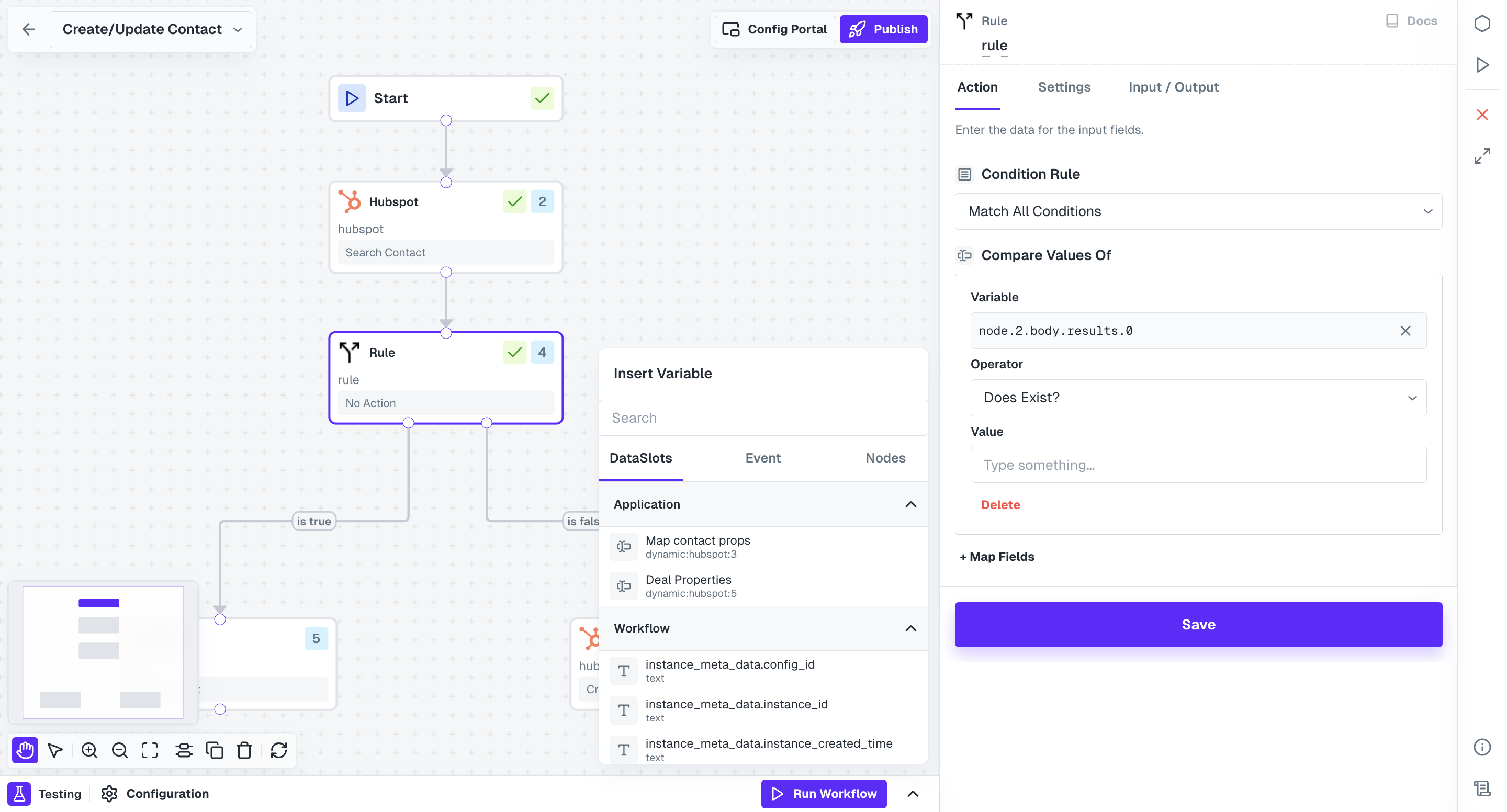
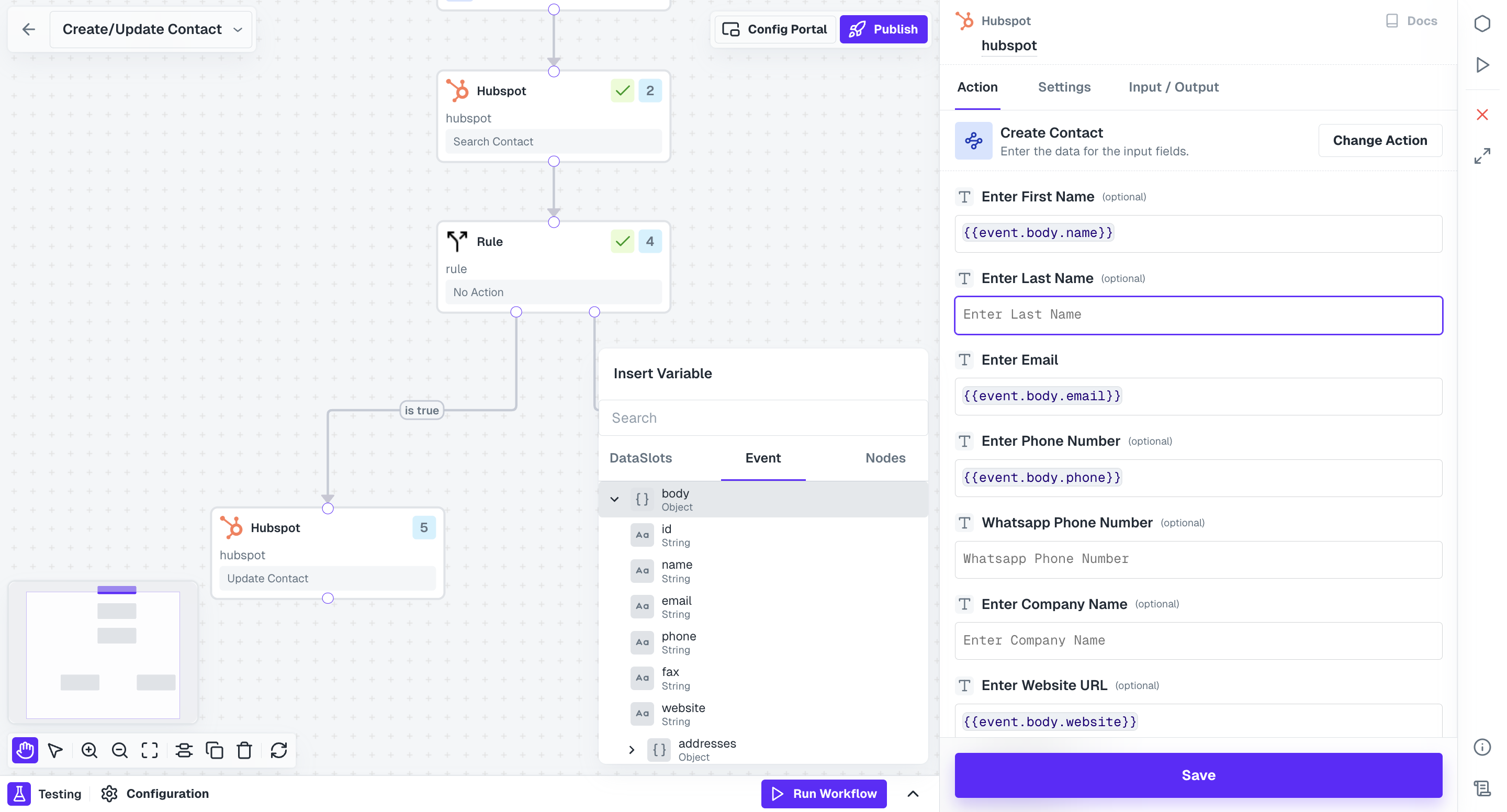
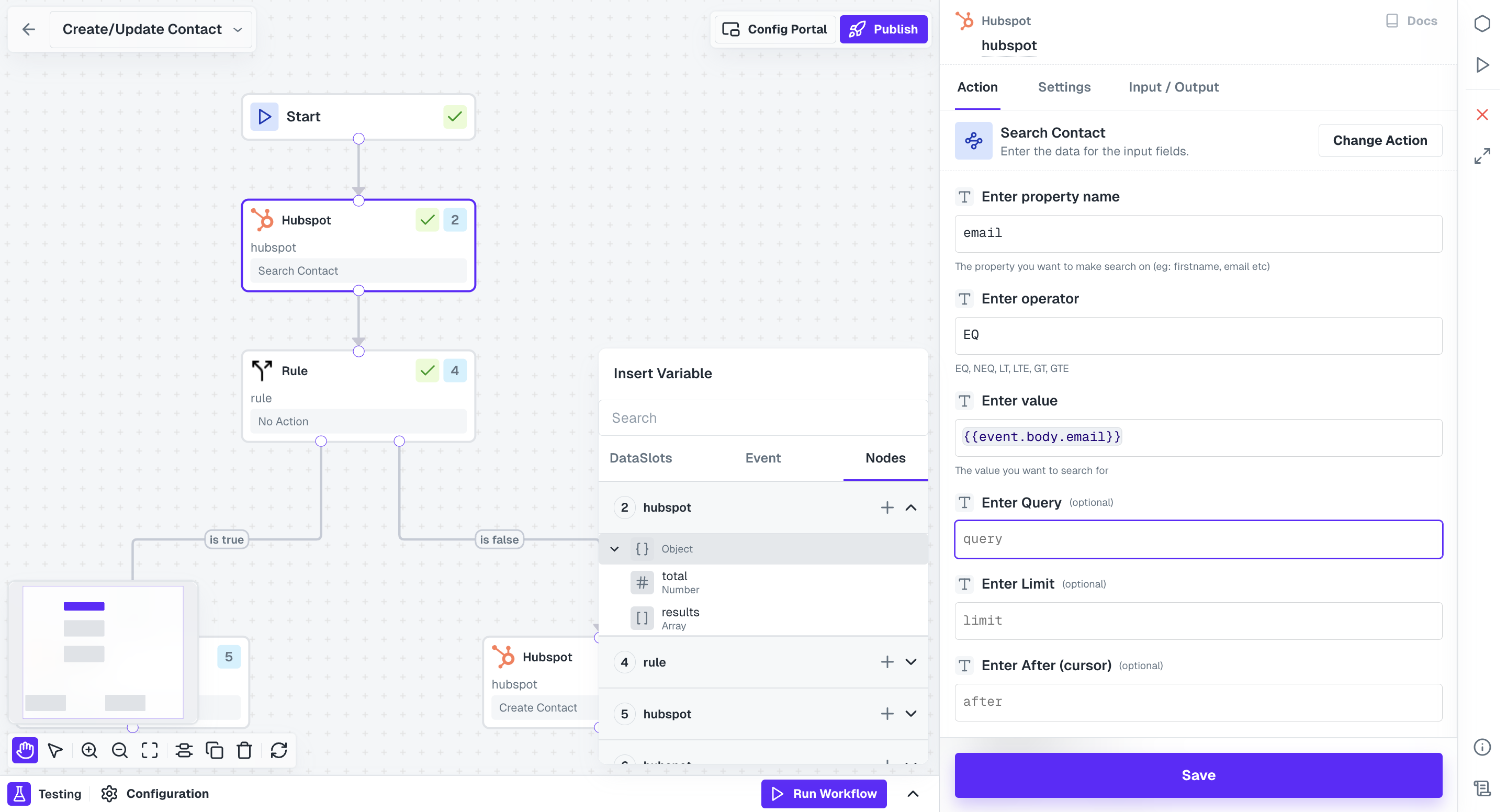
Accessing Variables
When configuring workflow nodes, users can access Dataslots by clicking on any Input Field in the node. This provides access to a wide range of variables, allowing users to select and utilize the appropriate data for their workflows.Each variable is accompanied by its data type, displayed below the variable name.
Types of Variables
Users can search for variables in theInsert Variable section.
Variables in Cobalt are of three types:
DataSlots
DataSlots includes variables sourced from the Application or Workflow Config created by you. Few default meta variables are also available under the Workflow Dataslots.Learn more about Config here.
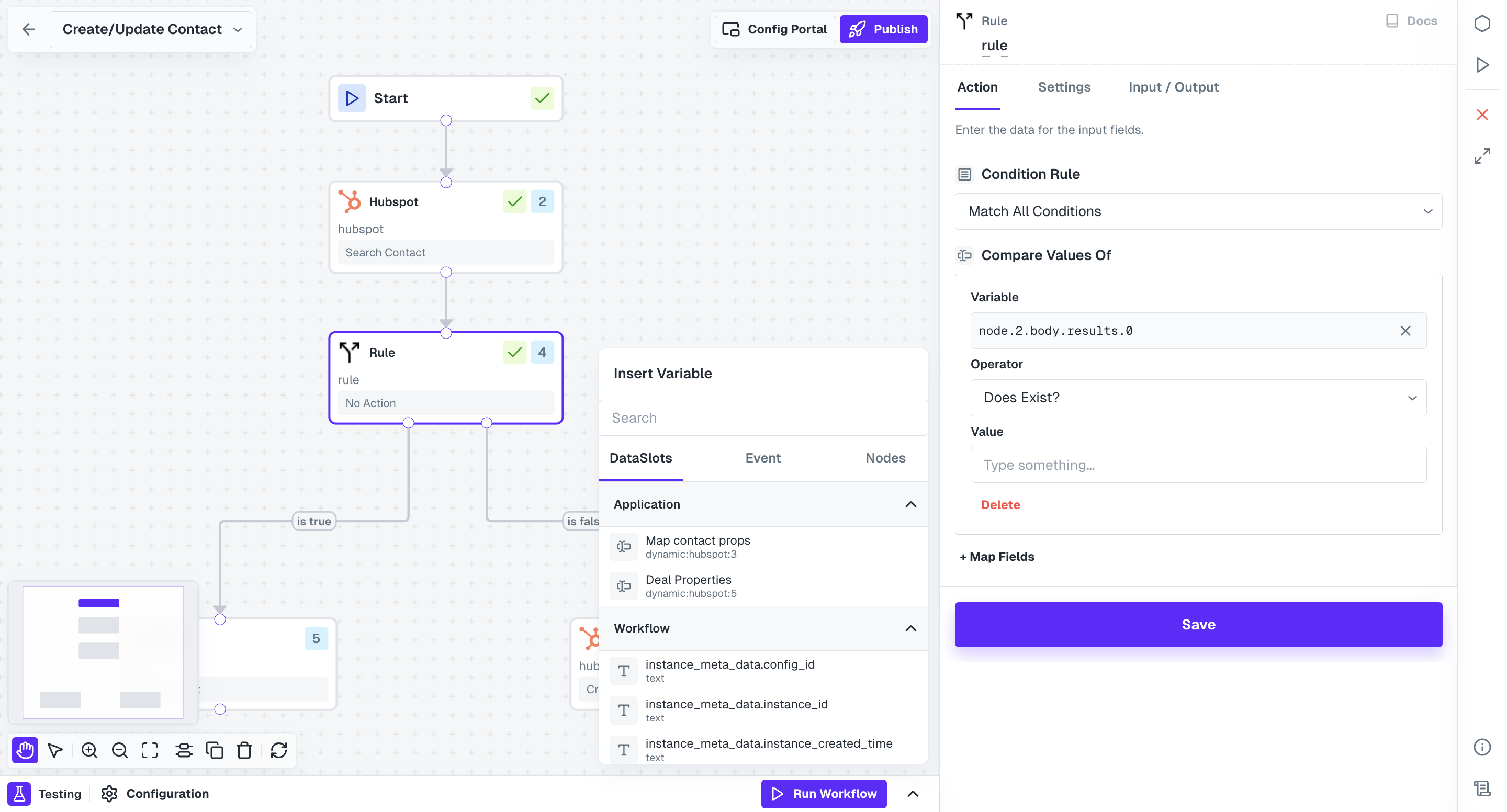
Event
Event represents the variables that you receive in the Payload of the event. These can be used in the workflow to pass data dynamically.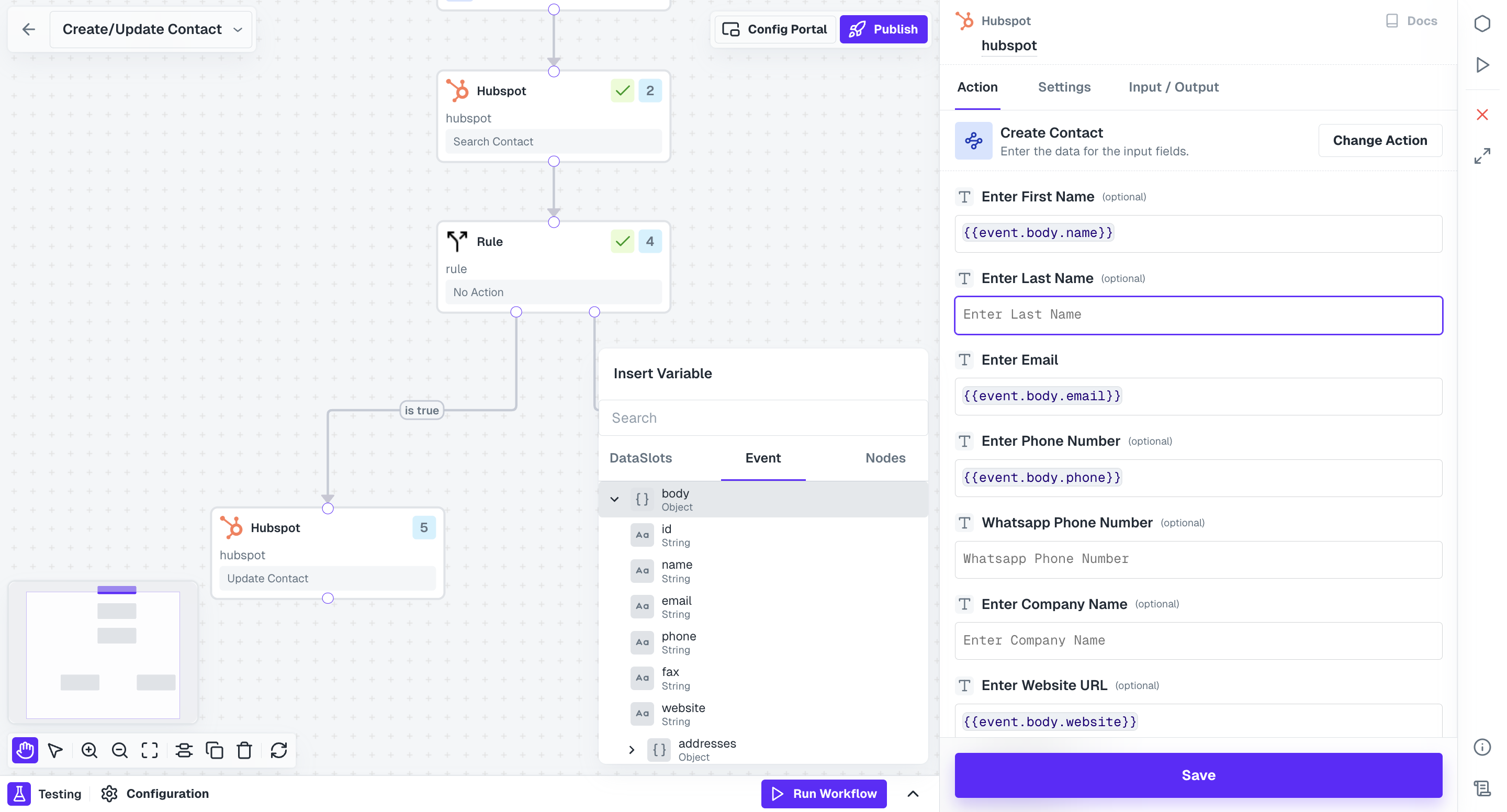
Nodes
Nodes represent data from nodes present within the current workflow. They enable users to access and utilize data generated by previous workflow nodes.If you have performed a test execution of the nodes through
Input/Output option, you will be able to see the fields generated in response of that node as variables in further nodes.