Workflows
Workflow Testing
Workflow Testing in Cobalt enables you to test your workflow’s functionality by running it with sample payloads as you build it.
It allows you to:
After completing these steps, click on the
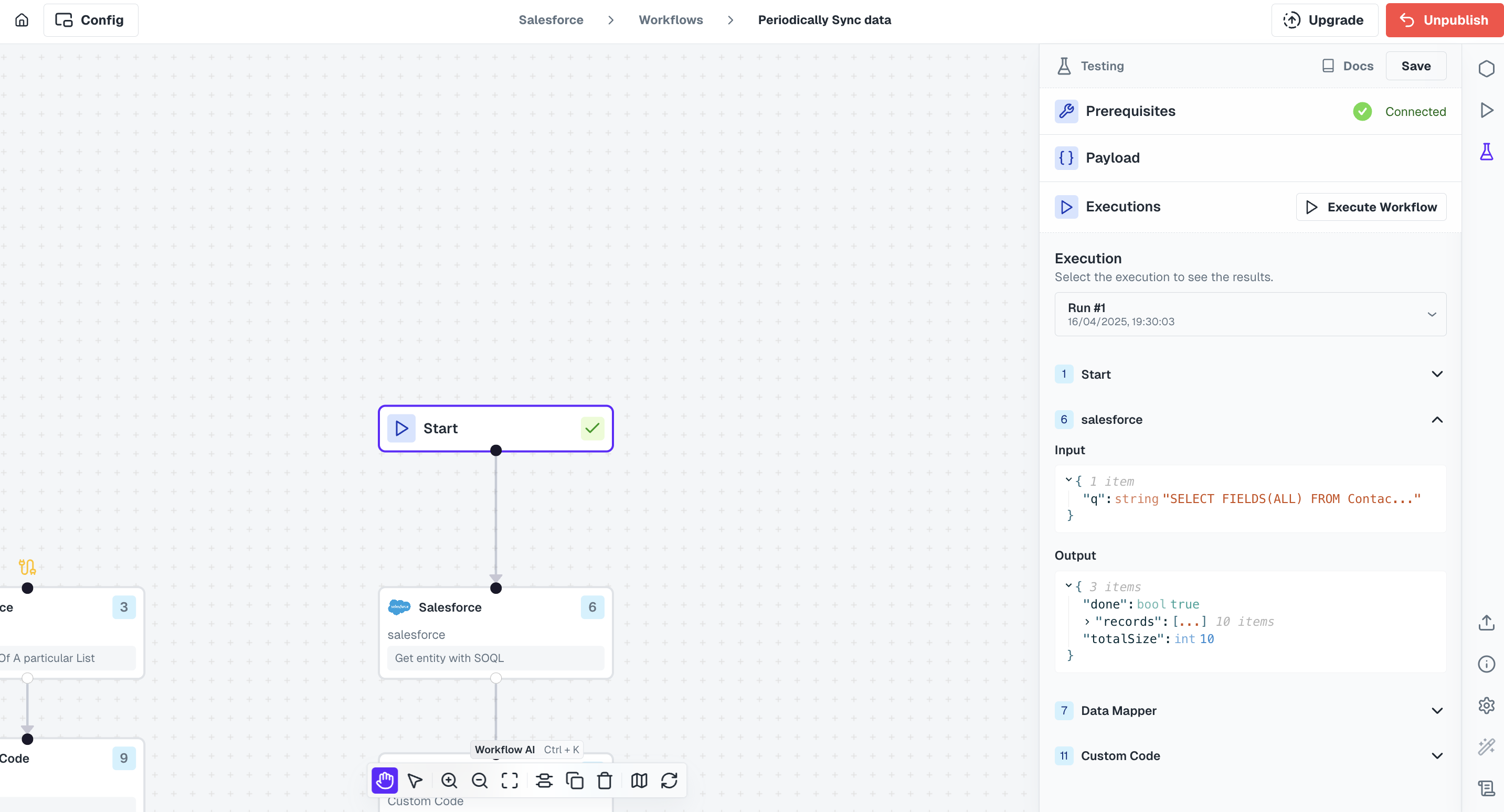 Simply go to input field where you want to use variable within a node, select Nodes tab from the
Simply go to input field where you want to use variable within a node, select Nodes tab from the 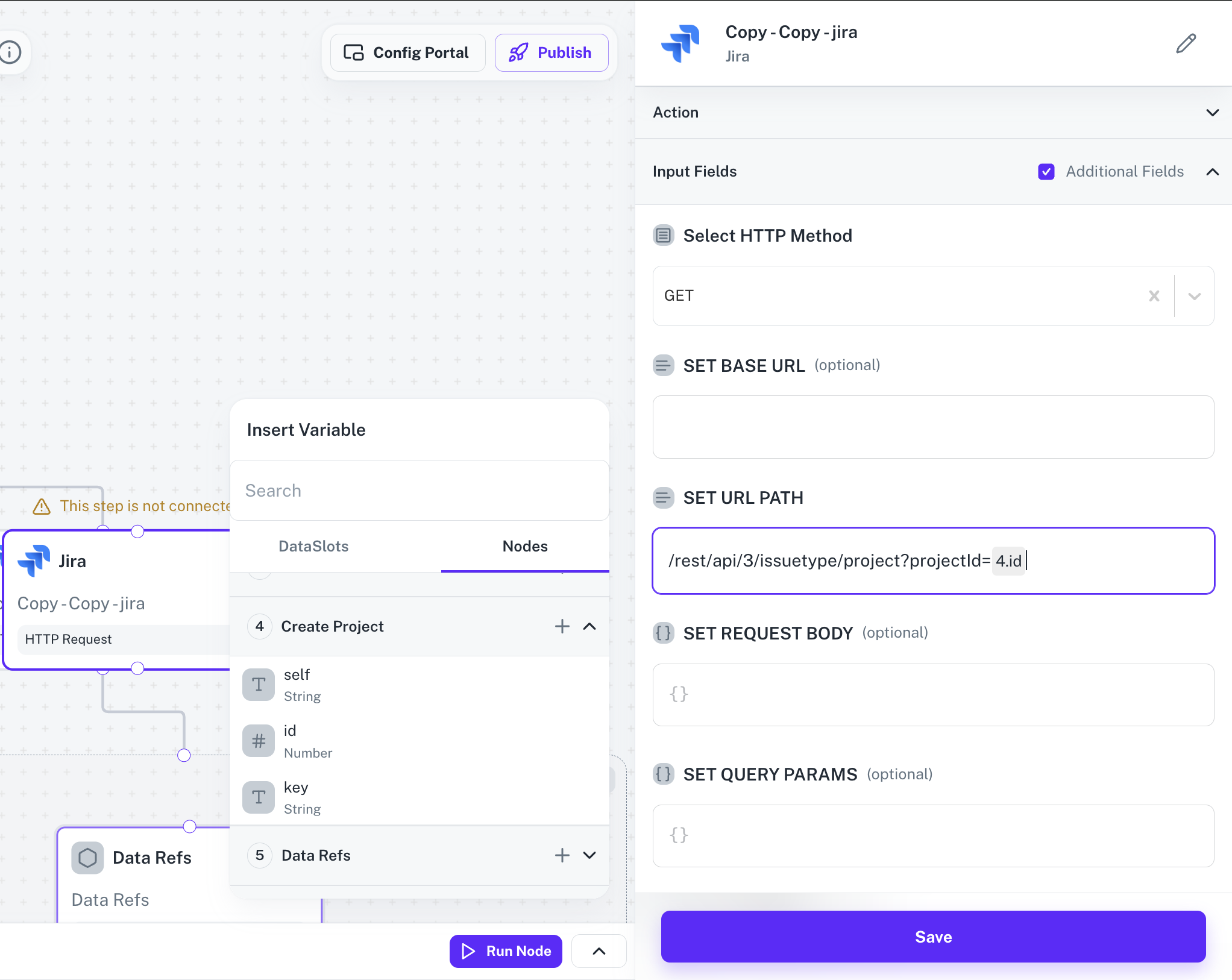 In this example, we used the
In this example, we used the
- Execute multiple test cases for a workflow by modifying the input payload.
- Test and inspect the output values of each workflow node.
- Use the Run Node button at the bottom of each step to execute it for the authenticated Linked Account.
Pre-requisites for Workflow Testing
Before testing a workflow, ensure the following steps are completed:Configure a Linked Account
Configure a Linked Account
Click the 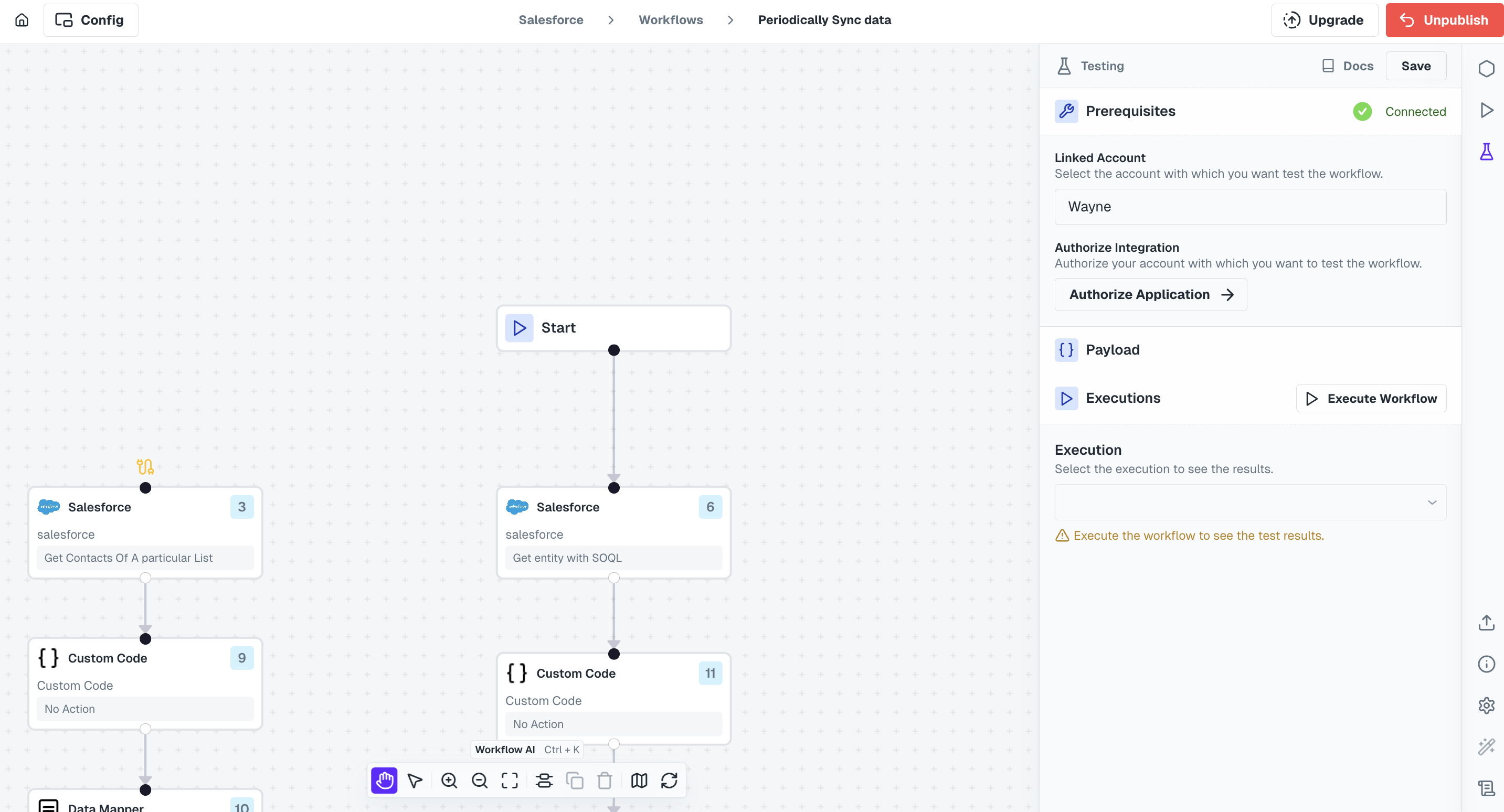 Once authentication is complete, a Connected status will be displayed.
Once authentication is complete, a Connected status will be displayed.
Testing button in the workflow editor side menu and select a Linked Account under Prerequisites section.If the Linked Account is not authenticated with the integration or if its authentication has expired, a warning will appear.Click the Authorize Application button to reauthenticate or establish a connection with the integration.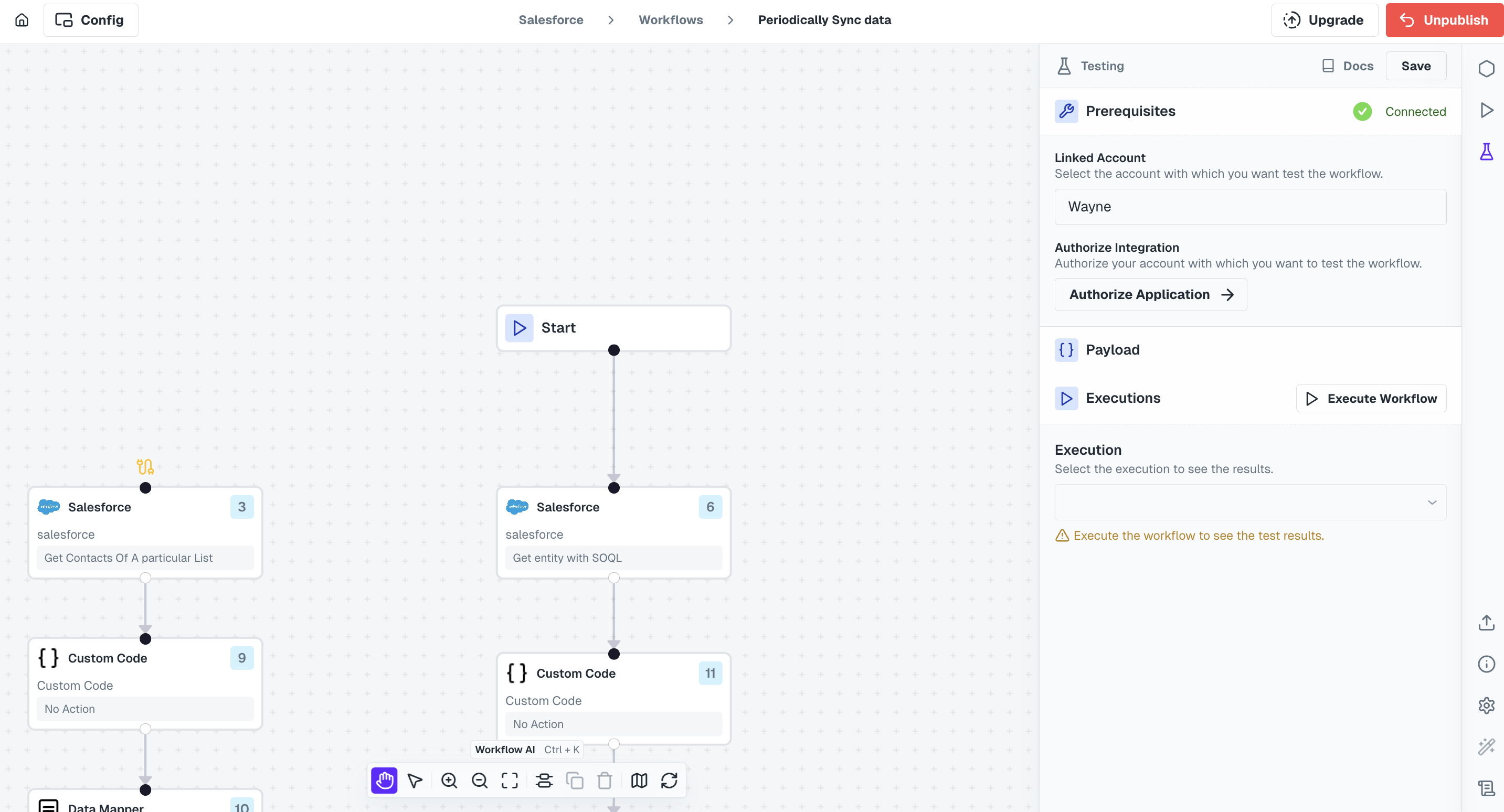 Once authentication is complete, a Connected status will be displayed.
Once authentication is complete, a Connected status will be displayed.Click on the next section to proceed.
Provide a Sample Payload
Provide a Sample Payload
Enter a payload with data to be used during workflow testing.
A sample payload will automatically load based on the event trigger defined in the workflow.
Modify the sample payload whenever required to suit your testing requirements.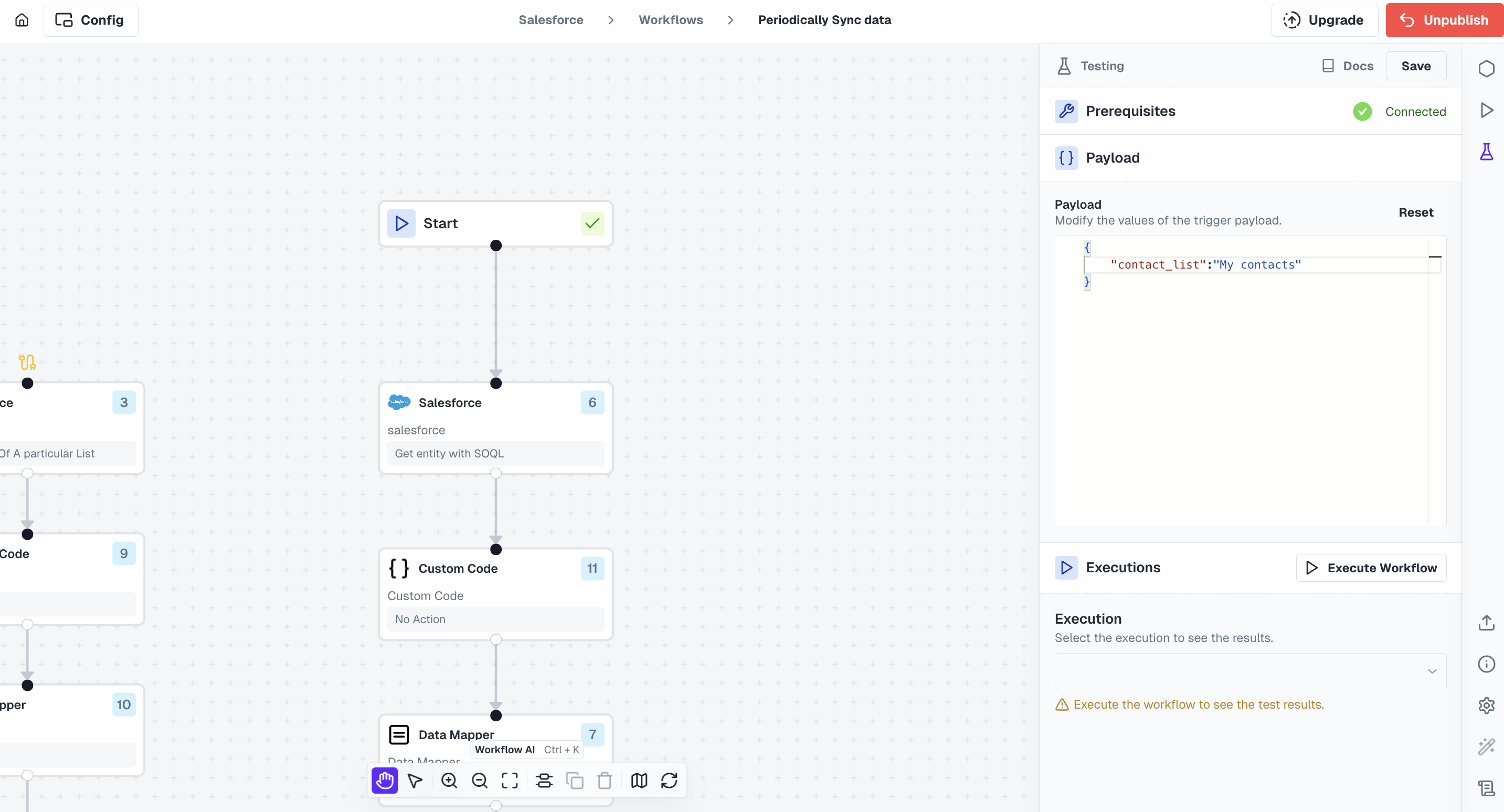
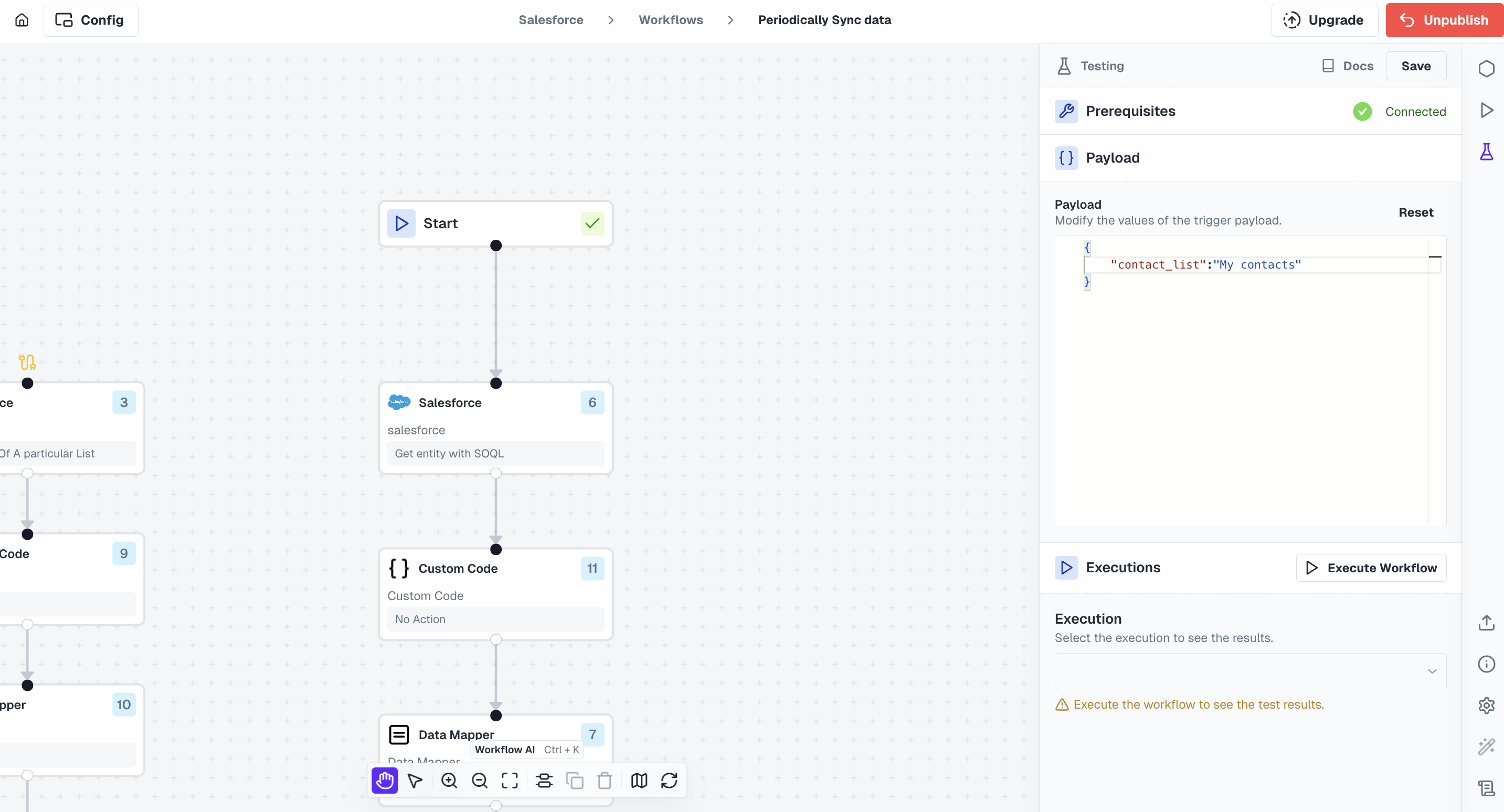
If you want to reset your payload, simply click on the
Reset button.Save button above.
Your workflow is now ready for testing.
Steps to test
Cobalt provides options for testing both ndividual nodes or the entire workflow.Testing Node
1
Select Node
Click on the node you want to test.
2
Run Node
In the node, switch to 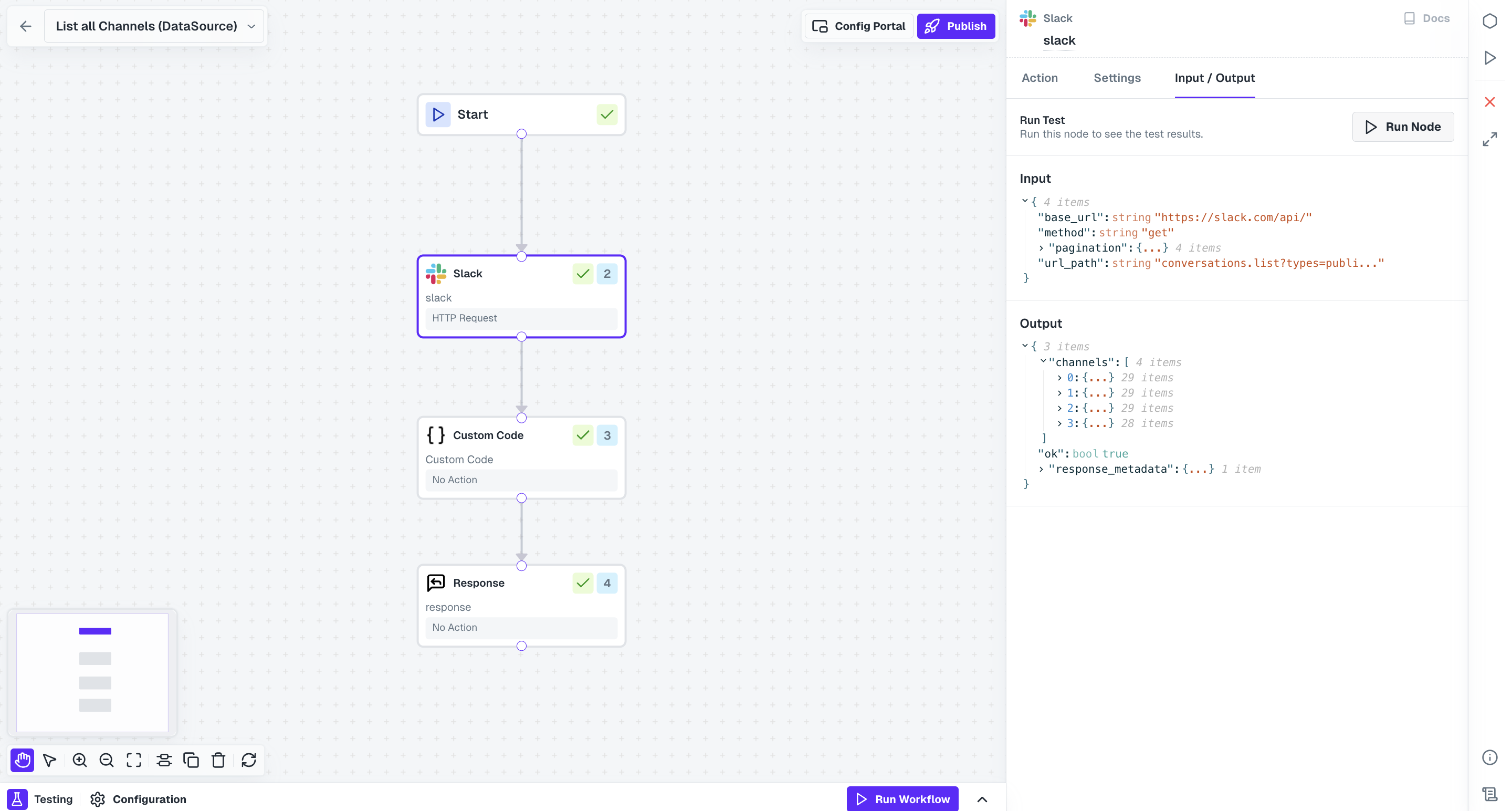
Input/Output tab and click on Run Node button.
Testing for Group Node and Pagination is currently not supported.
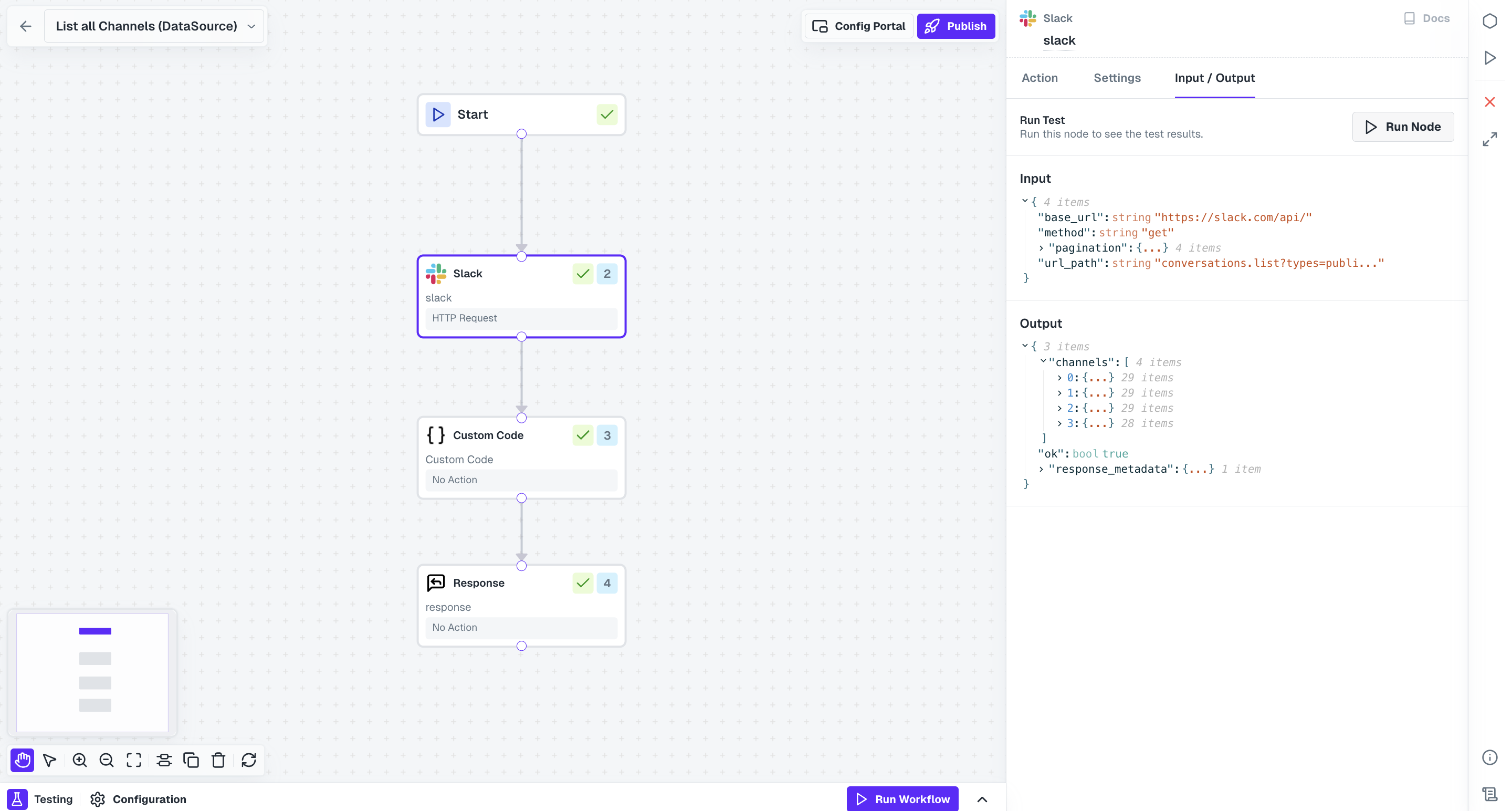
Once the node executes successfully, a checkmark appears on the node, indicating it has been tested.
Testing Entire Workflow
Open the testing modal present in the side menu. Click onExecute Workflow button to perform a test execution and a Run log is generated with input and output of each node.
You can easily switch between the run logs to see the execution history.
Since testing for Group nodes is not supported currently, you might not receive the logs of the group node.
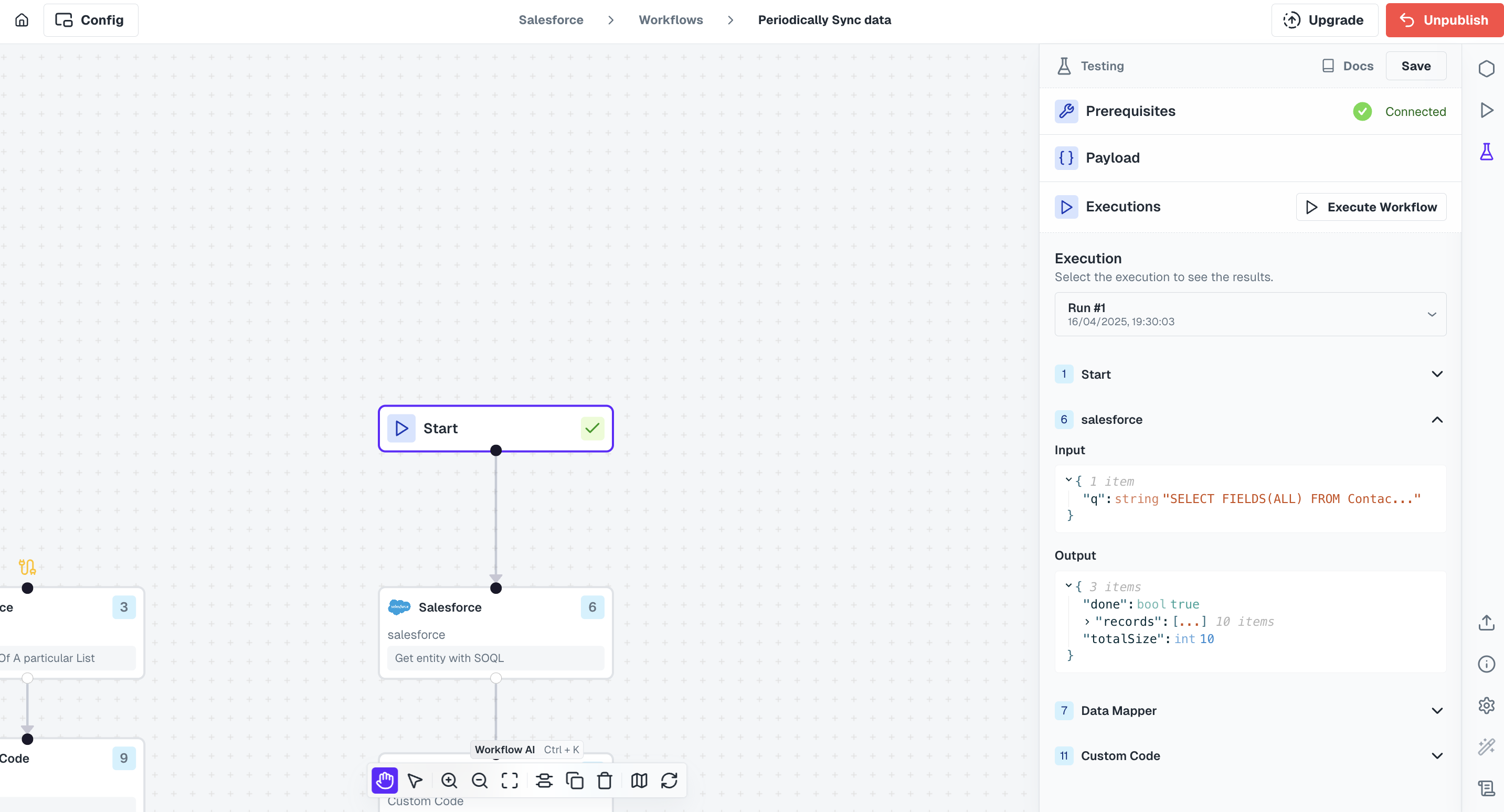
Workflow Templating
In Cobalt workflows, you can use dynamic variables generated through Run Node test execution to seamlessly access data from previous nodes. This method allows you to incorporate tested node response data into subsequent nodes.To learn more about how to do Templating in Cobalt, refer to the docs here.
Insert Variable modal, choose the node whose response you want to access and select the field from that node response.
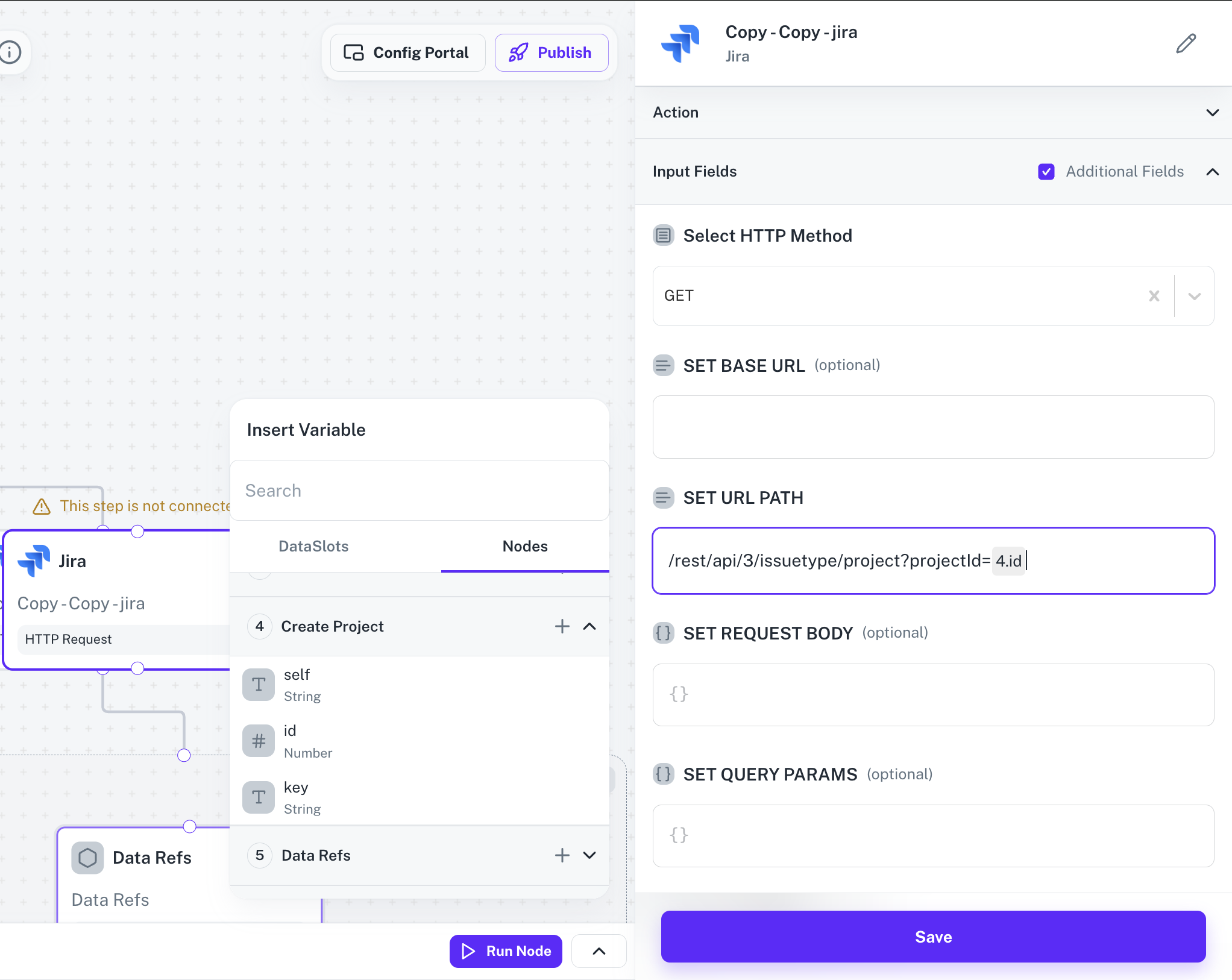 In this example, we used the
In this example, we used the id received in the response when project was created and it’s visible as 4.id in the field which is of the format <node_number>.<response_field>.
This streamlined approach of Workflow Testing ensures that your workflows perform as expected before deploying them in production.