Triggers
Schedule Trigger
Run workflows automatically in a schedule.
The Schedule trigger is used for workflows that should run automatically at predefined times or intervals — without any external event.
This trigger is ideal for use cases such as sending regular reports or periodically syncing data.
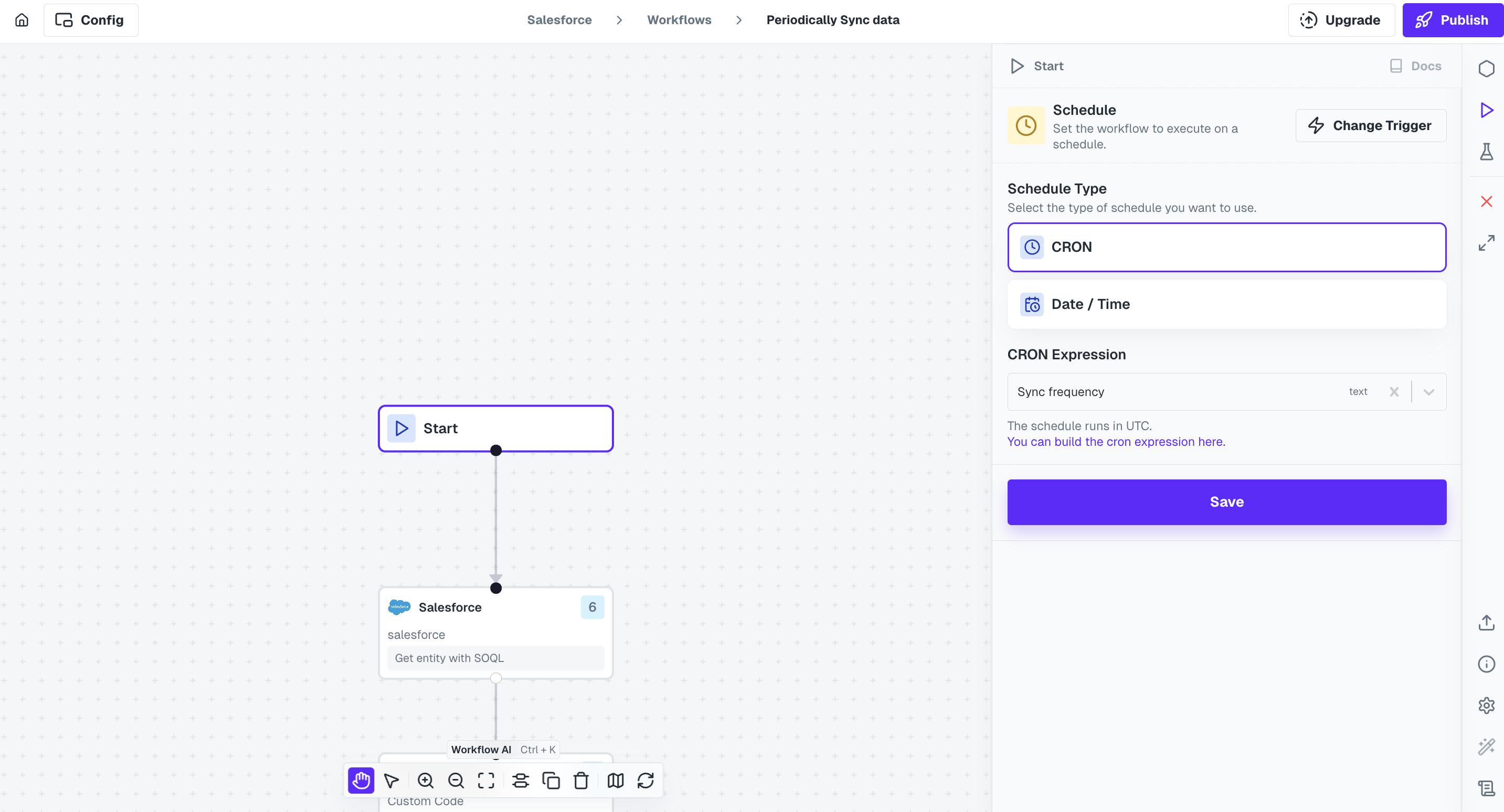
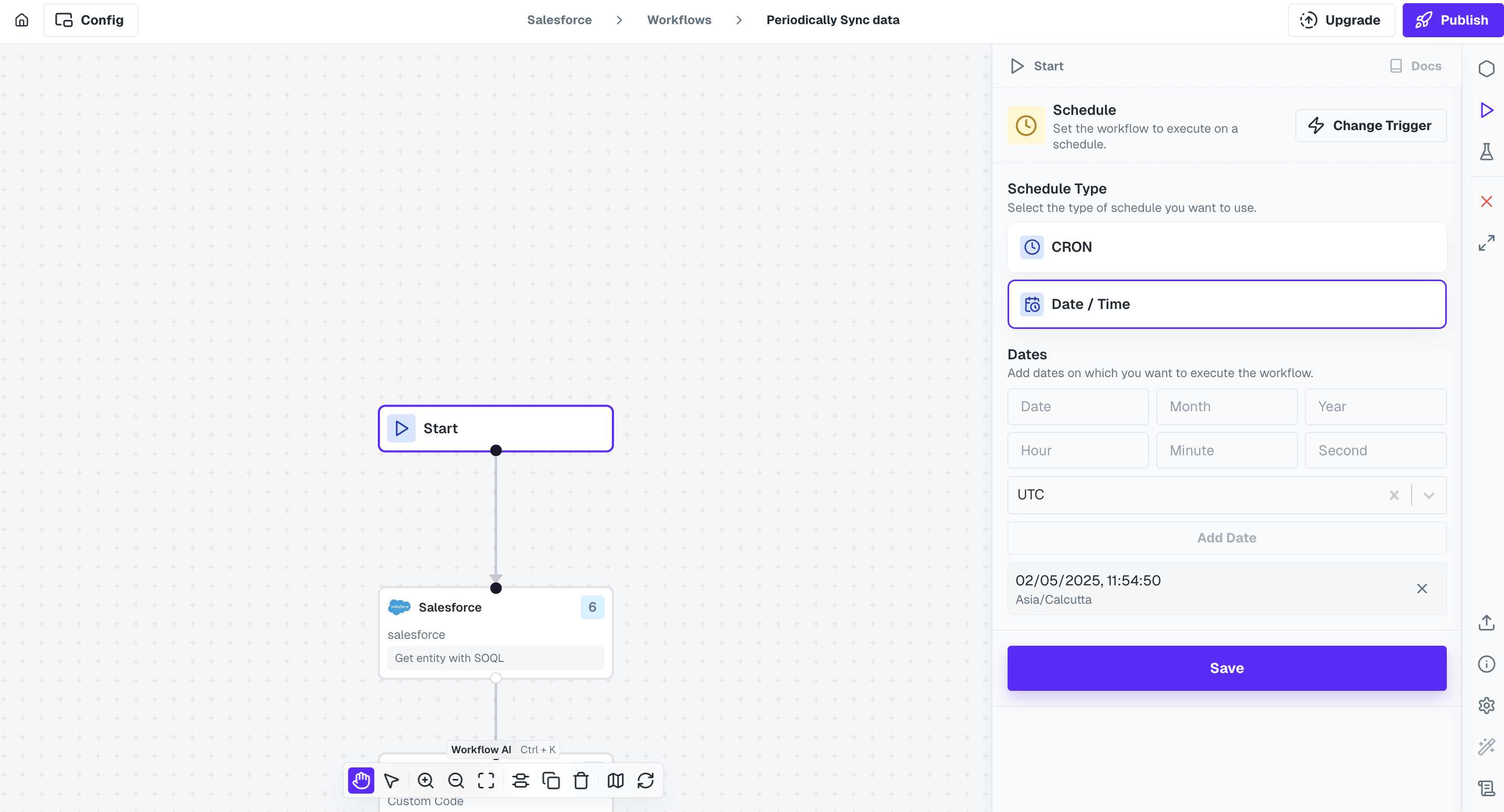 Once you’ve added all the required intervals, click
Once you’ve added all the required intervals, click
Trigger Types
Cobalt supports two types of schedule triggers in the Start Node.1. CRON Expression
Use this when you want precise control over when your workflow runs. You provide a standard CRON expression, which determines the run schedule based on UTC. Example CRON values: */30 * * * * → Every 30 minutes 15 * * * * → At 15 minutes past every hour 0 9 * * * → At 9:00 AM every day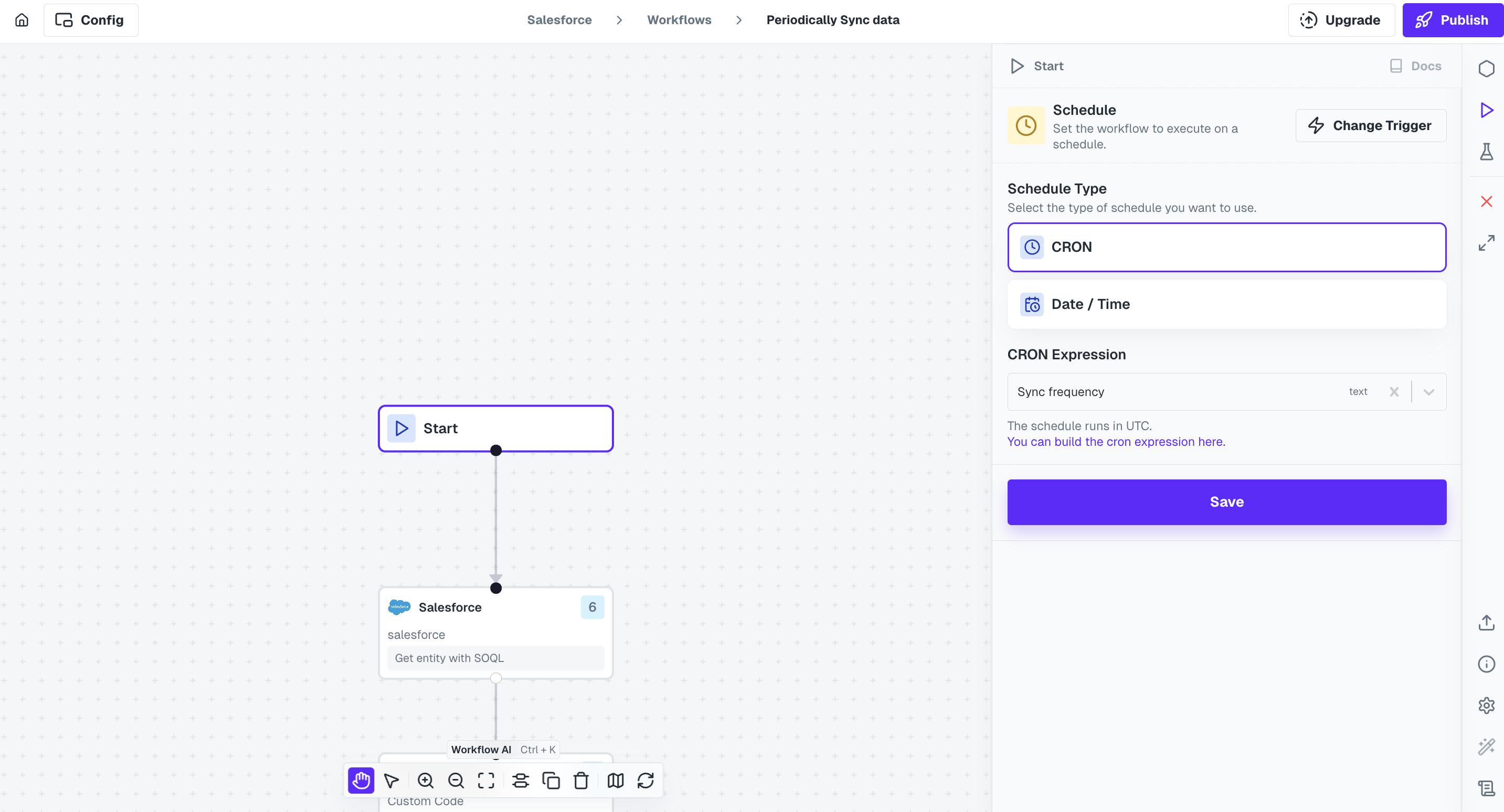
2. Date/Time Intervals
This mode lets you specify exact date-time values for when the workflow should run. You can define multiple run times by selecting:- Date - Month - Year
- Hour - Minute - Second
- Timezone
Add Date.
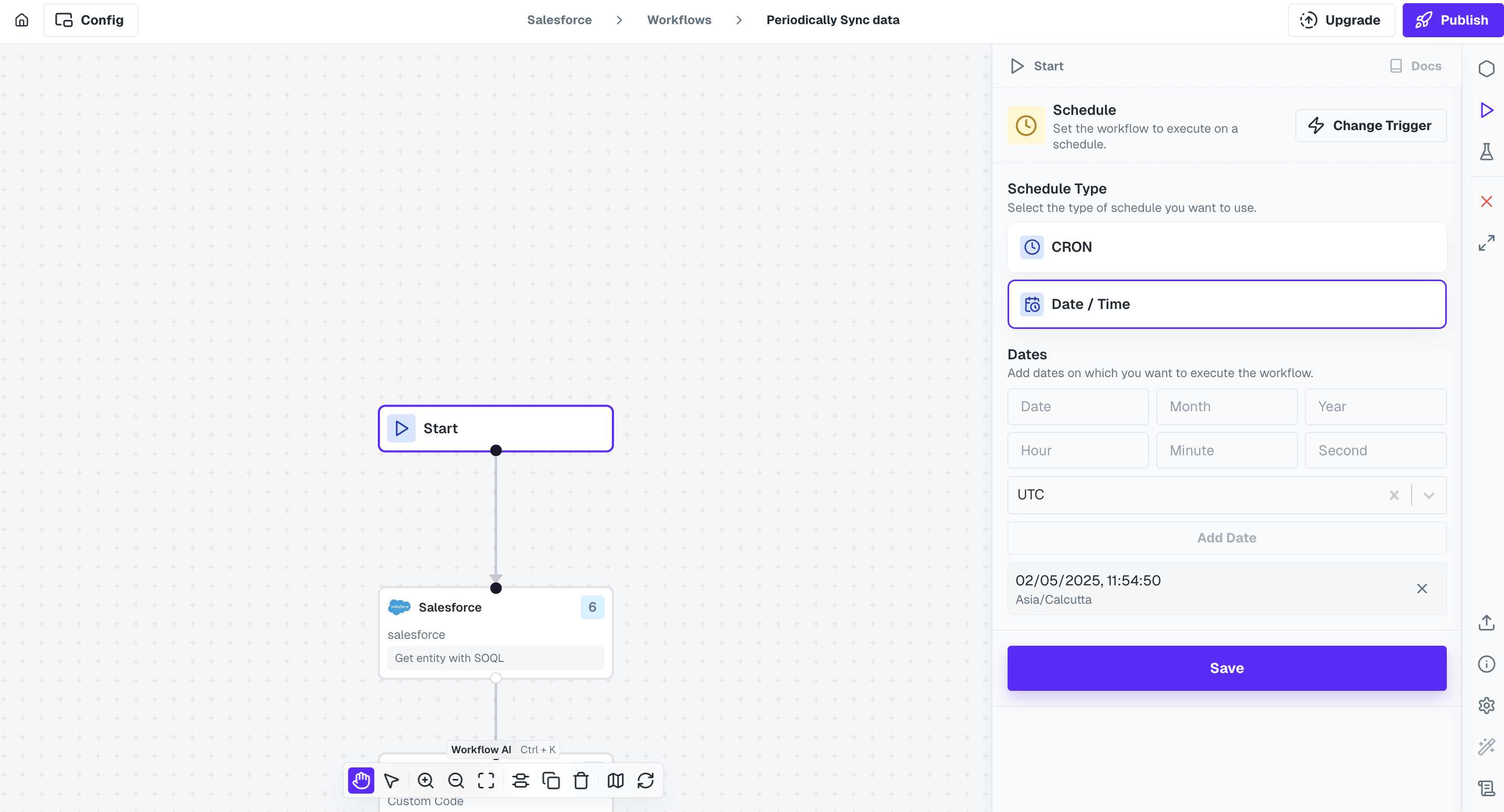 Once you’ve added all the required intervals, click
Once you’ve added all the required intervals, click Save. When a user enables the workflow, it will execute at each configured time.
Managing Schedules via API
Cobalt provides public APIs to let you manage scheduled jobs programmatically. You can register and control schedules for each linked account as needed. Available APIs include:- Register Cron Schedule
- Get All Scheduled Jobs
- Pause a Schedule
- Resume a Schedule
- Update a Schedule
- Delete a Schedule