Nodes
CSV/Excel by Cobalt
If your file size is greater than 5MB, then it’s recommended to use File Handler node.
Node Functionality
CSV/Excel node allows you to perform changes related to CSV in the workflows. It can:- Convert a CSV file to a JSON file or vice versa.
- Parse a CSV into an array
- Convert a JSON file/data to an Excel file.
- Convert CSV files to Excel
- Merge multiple Excel files into one.
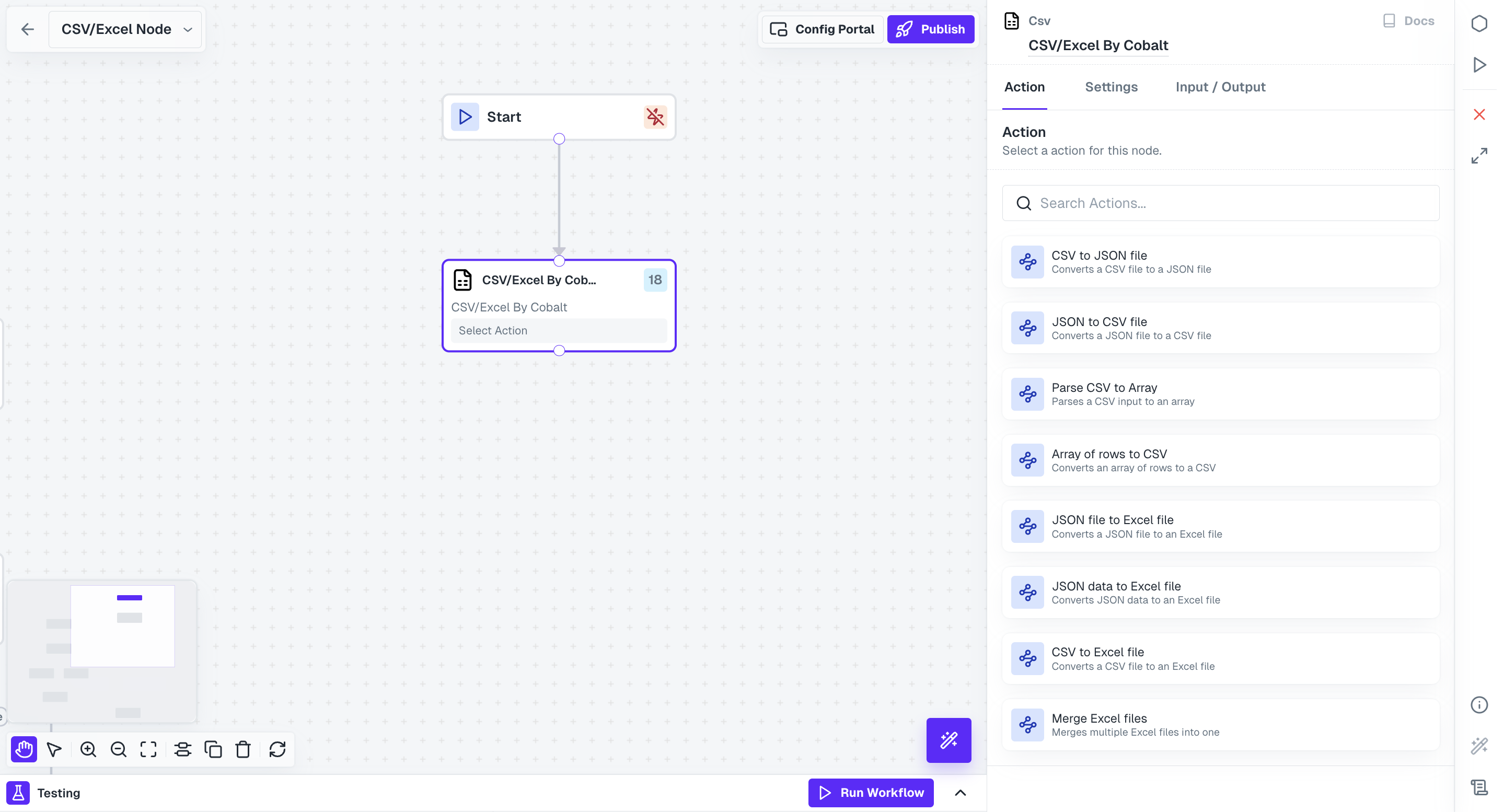
Available Actions
The node offers following actions for your use-cases:CSV <-> JSON
CSV <-> JSON
For this, Cobalt offers 2 actions CSV to JSON file or JSON to CSV file in which you provide the public URL of the file which needs to be converted.
Parse CSV to Array
Parse CSV to Array
Using this action, simply provide the CSV input which will be converted to a JSON object and returned by the node.
Array of rows to CSV
Array of rows to CSV
Using this action, provide the array of rows which will be converted to CSV and returned by the node.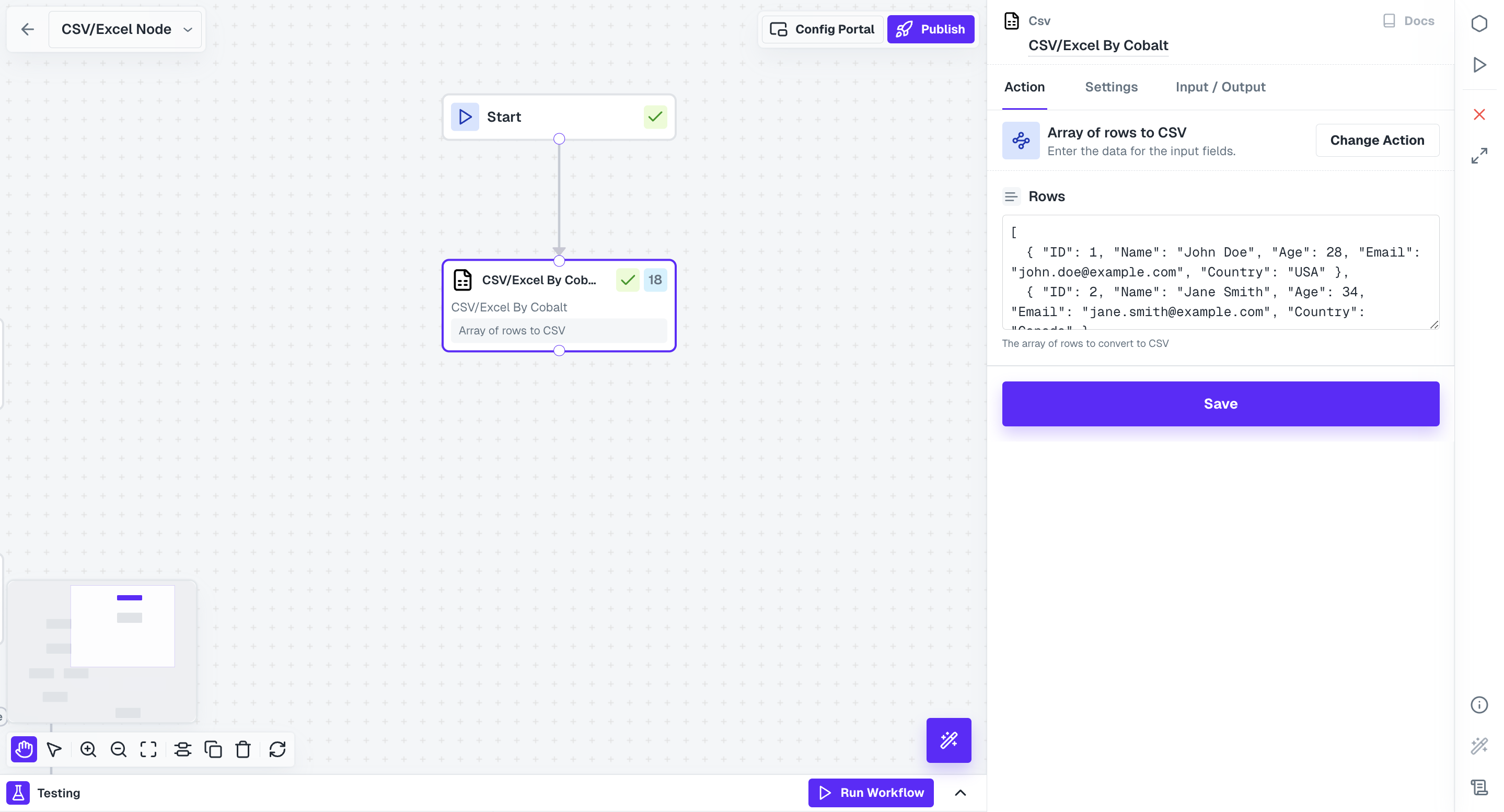
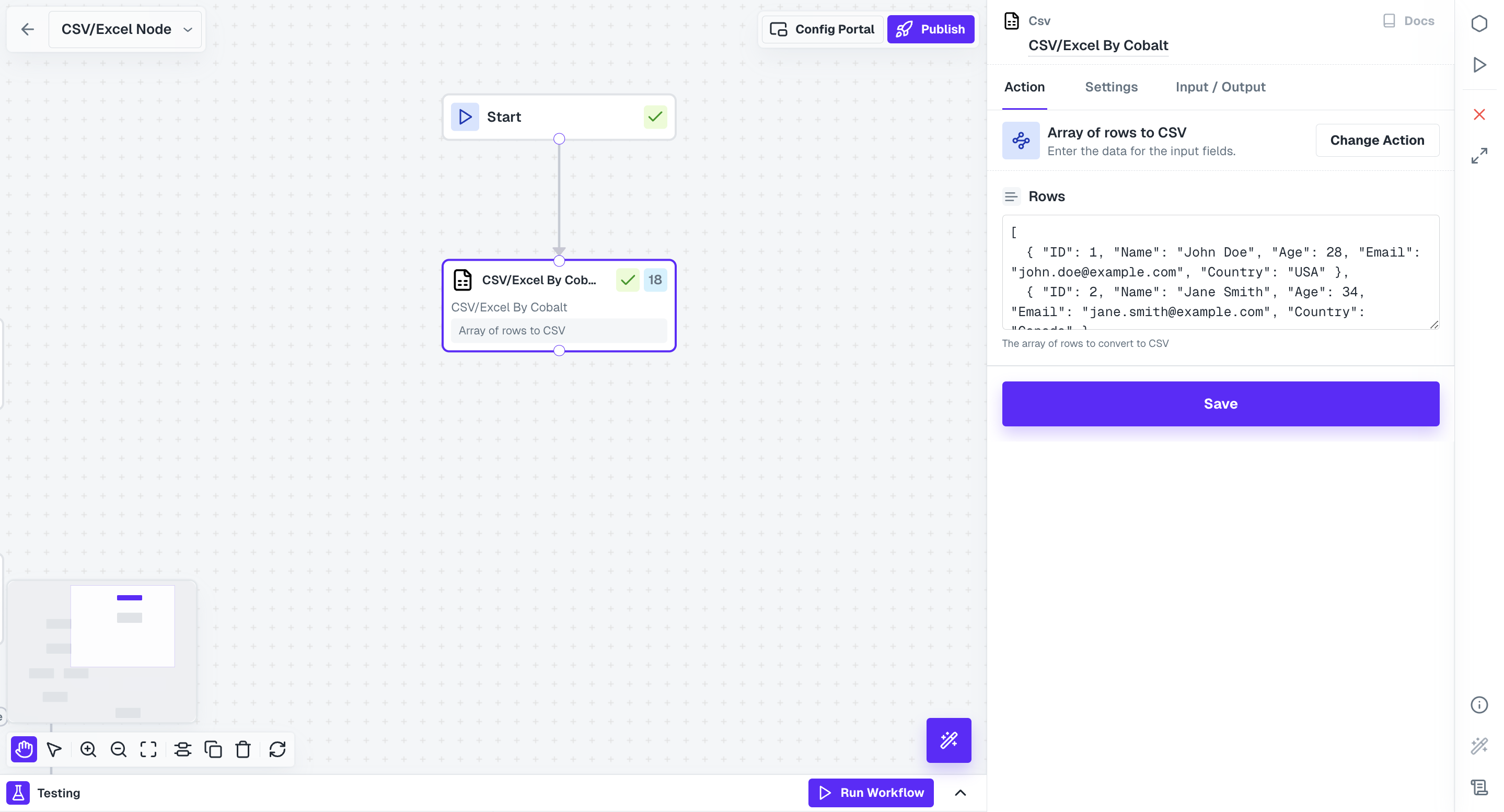
JSON file to Excel file
JSON file to Excel file
This action will convert the JSON file that you provide as a Public URL into an Excel file.
If your Excel file will have formulas, you could also convert them from your CSV by enabling the
Has Formulas toggle of the node. It will consider the strings starting with = as formulas.JSON data to Excel file
JSON data to Excel file
This action will convert the JSON data that you provide into an Excel file.
If your Excel file will have formulas, you could also convert them from your CSV by enabling the
Has Formulas toggle of the node. It will consider the strings starting with = as formulas.CSV to Excel file
CSV to Excel file
In this, simply provide the public URL of the CSV file that you want to convert to Excel.
If your Excel file will have formulas, you could also convert them from your CSV by enabling the
Has Formulas toggle of the node. It will consider the strings starting with = as formulas.Merge Excel files
Merge Excel files
This action will merge multiple Excel files into a single Excel. You simply need to provide the Public URLs of all the Excel files as array items in the input.